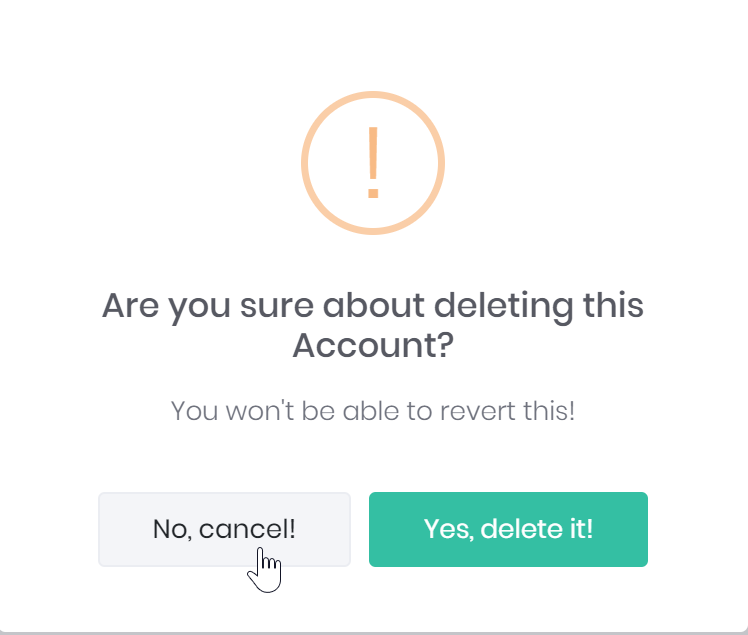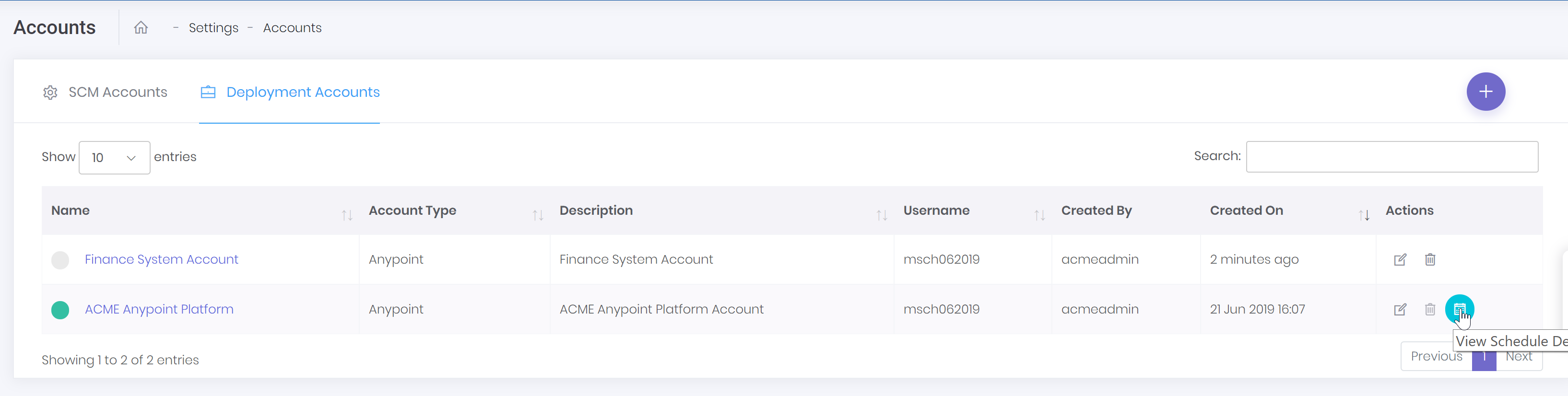Deployment Accounts
Deployment Account refers to account details which are needed by IZ Ops to deploy a run time artifact to a server. Example of a deployment account is Mulesoft’s Anypoint Platform Account.
List Deployment Account
| To View the Deployment Accounts, you would require Space Name List Deployment Accounts Permission assigned to the user. |
-
On the left pane navigation menu, navigate to .
-
Click on Deployment Accounts to list available Deployment Accounts in the space.
-
If you have sufficient permissions to view Deployment Accounts, you should see a screen similar to below:
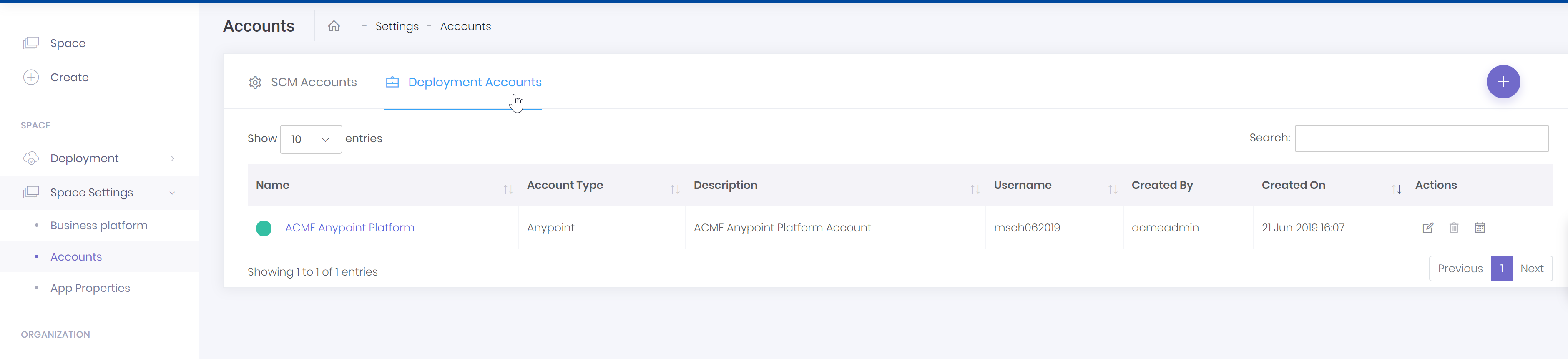
| If you see a green icon next to the deployment account (see image above for example), that indicates that analytics are gathered for the deployment account for analysis inside IZ Ops. If you do not have analytics enabled for a deployment account, icon next to the name will be greyed out. |
Create Deployment Account
| To Create Deployment Account, you would require Space Name Create Deployment Account Permission assigned to the user. |
-
Click the + button on the list Deployment Accounts page to launch the create Deployment Account form.
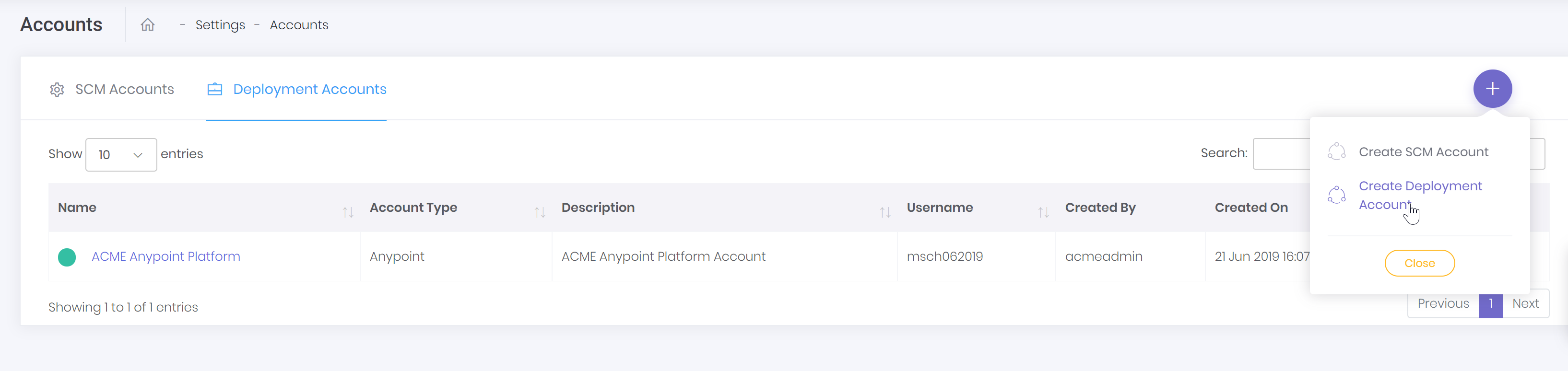
-
Enter the Deployment Account Type, Username, Password/App Password, Account name and description. If you would like to gather analytics metrics for the platform, select the option to trigger Analytics for the account and provide a frequency to pull the statistics to IZ Ops. Click Configure when done.
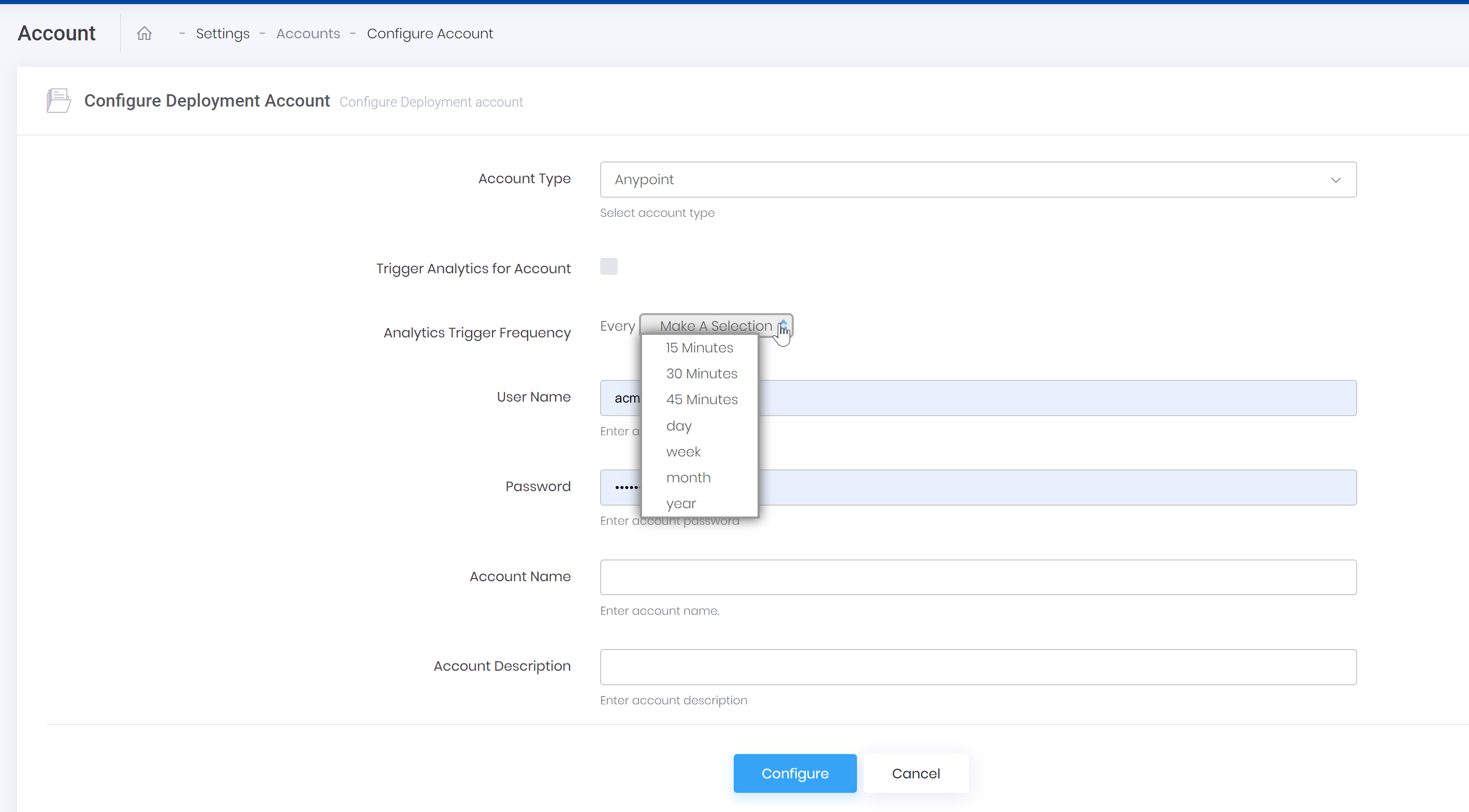
Edit Deployment Account
| To edit Deployment Account, you would require Space Name Edit Deployment Account Permission assigned to the user. |
-
Click the edit icon on the list Deployment Accounts page to launch the edit configuration form.
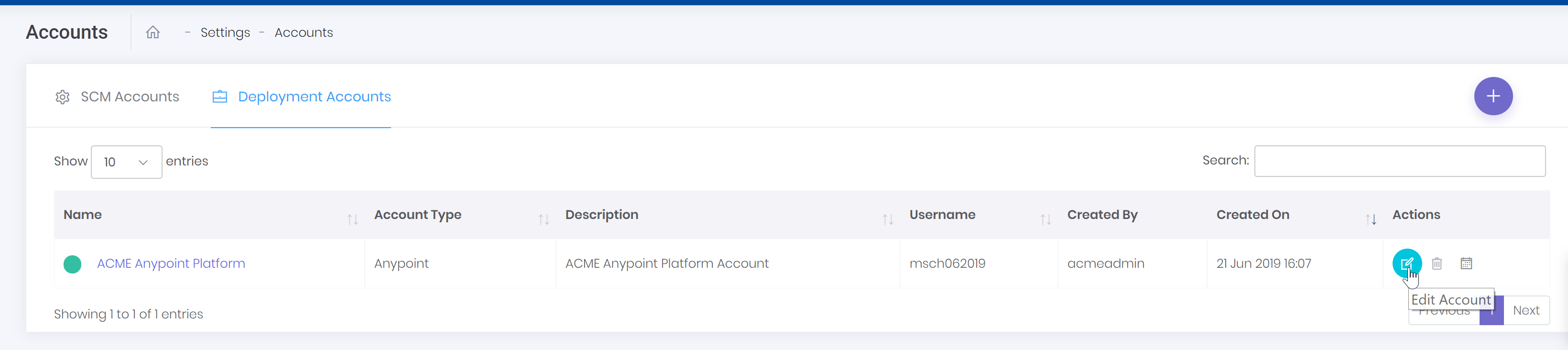
-
Modify the Deployment Account Type, Username, Password/App Password, Account name and description. If you would like to gather analytics metrics for the platform, select the option to trigger Analytics for the account and provide a frequency to pull the statistics to IZ Ops. Click Configure when done.
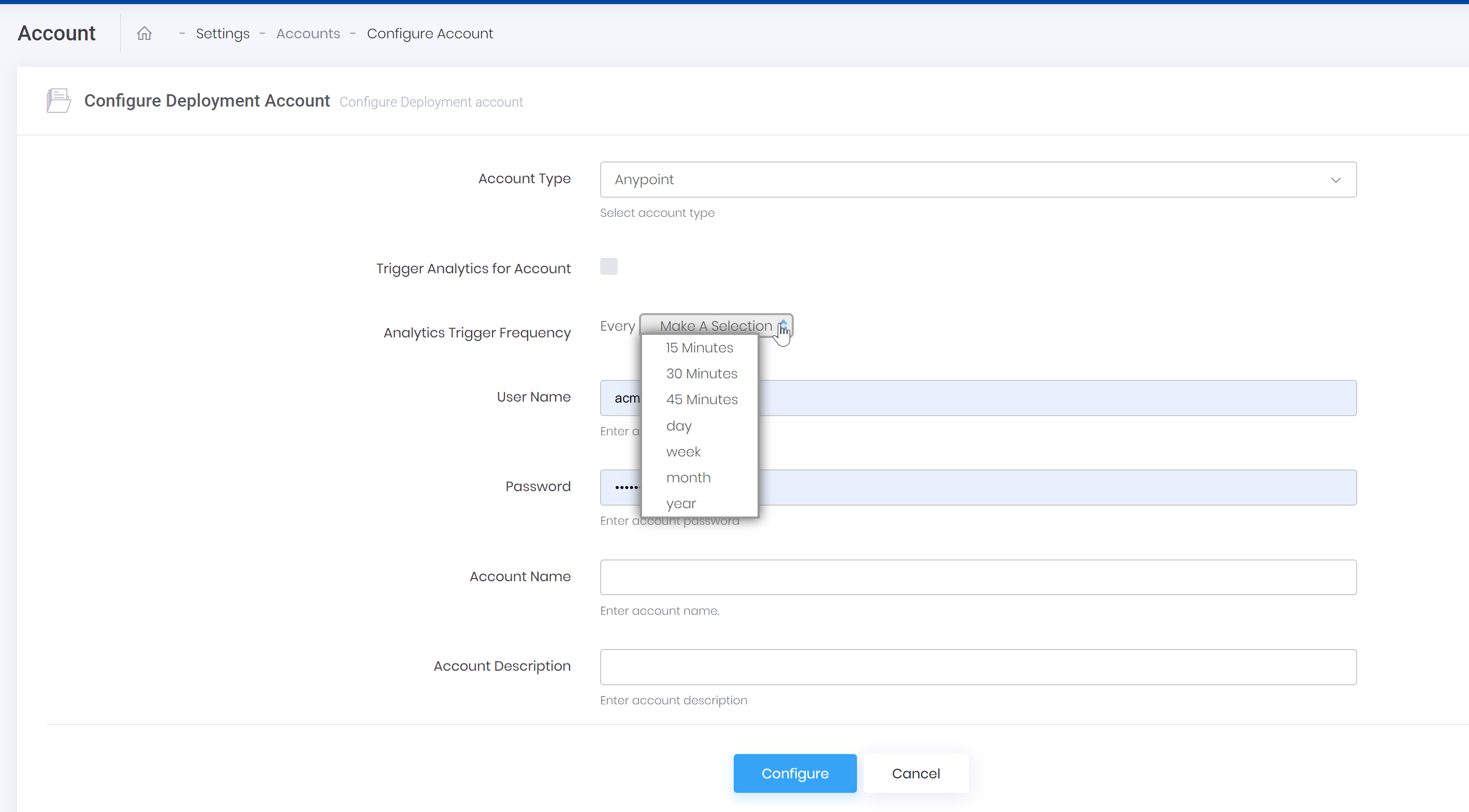
Delete Deployment Account
| To delete a Deployment Account, you would require Space Name Delete Deployment Account Permission assigned to the user. |
-
Click the delete icon on the list Deployment Account page to launch the delete Deployment Account dialog.
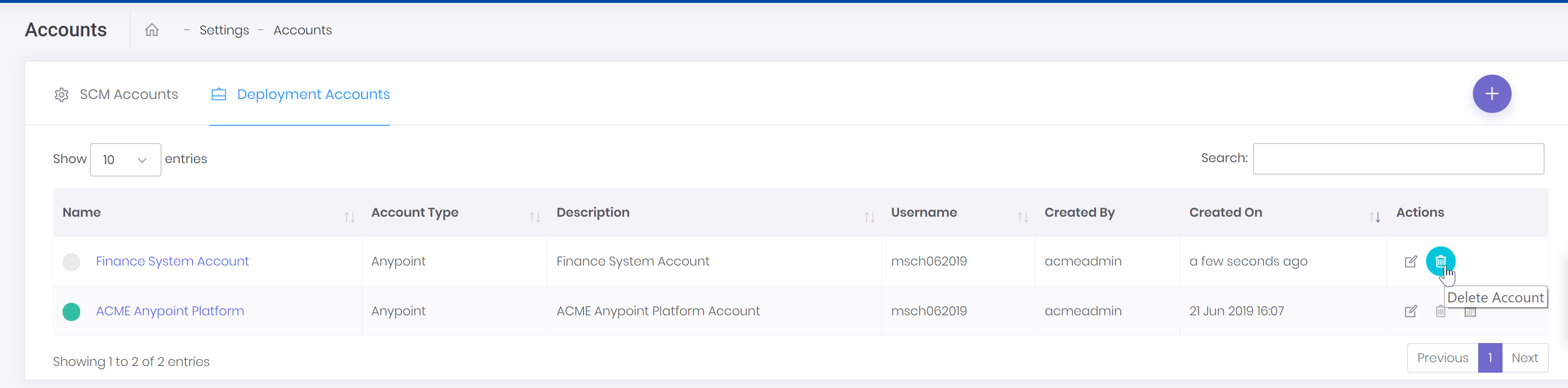
-
Please chose carefully whether you would like to delete the selected configuration.