Create Metric Rule
To create a new Metric Rule -
-
Navigate to
Rules→Metric Rules -
Click on
Add Metric -
Enter the basic details -
-
Metric Name- Name of the metric -
Data Type- Return data type of the metric -
Component Type- Metric component typeFILElevel orPROJECT -
Language- Language for which the rule is applicable. Eg: Mule, API -
Metric Tags- Tags associated with the rule. Tags can be used to filter metrics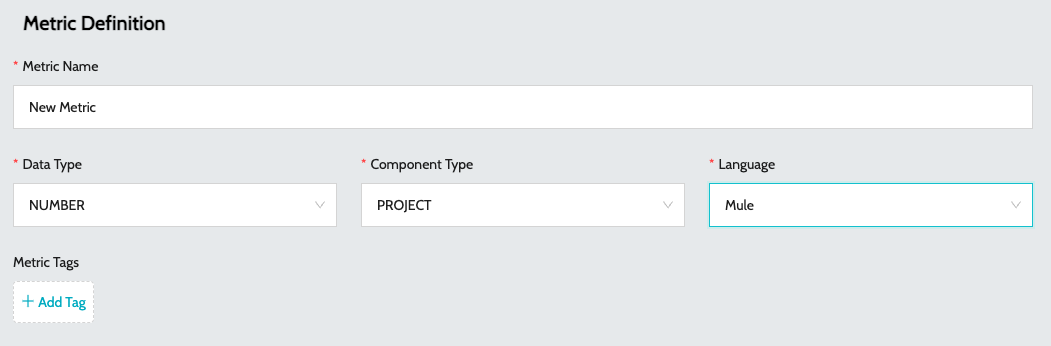
-
Metric Description- Description of the metric in Markdown format -
Metric Definition- Definition of the metric. Metric rules are specified in Groovy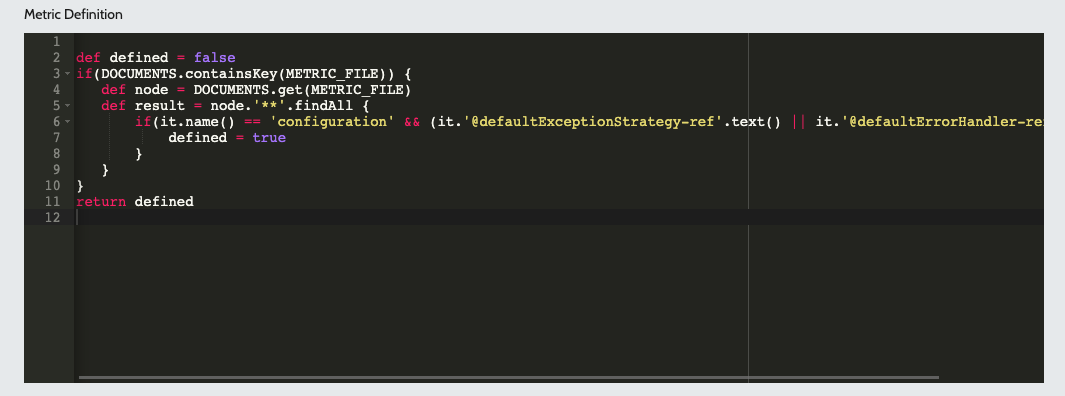
-
-
Click on
Submitto create the metric