Endpoints
Endpoints for which the health check will be performed based on the configured interval
Endpoints
-
Navigate to
Falcon Pulse→Endpoints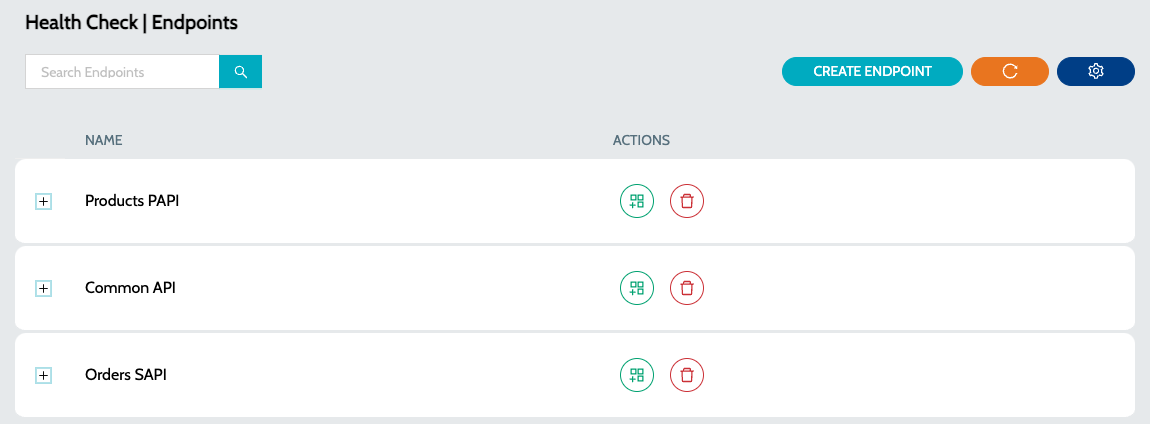
-
Each endpoint can have multiple versions
-
Click on the
Add Versionaction to create a new endpoint version. Refer Configure Endpoint
Versions
-
Navigate to
Falcon Pulse→Endpointsand click on thePlusicon to view all the versions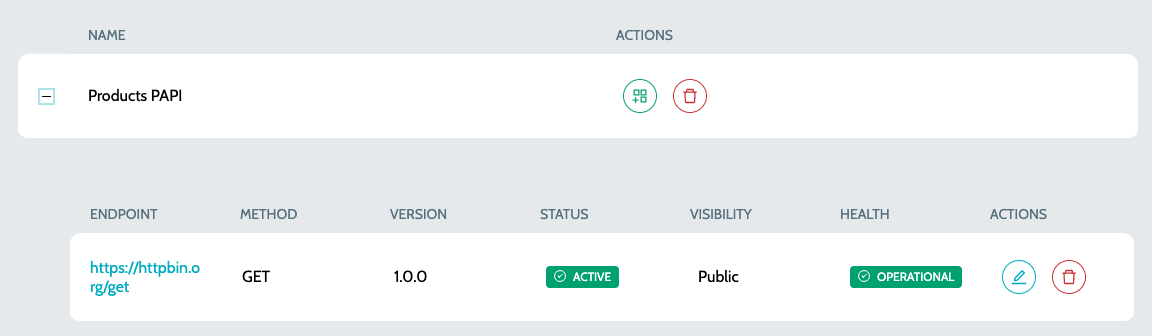
-
Details include -
-
Endpoint- Endpoint for which the health check should be performed -
Method- HTTP method of the endpoint Eg: GET, POST etc -
Version- Version of the endpoint -
Status- Active or Disabled -
Visibility- Private or Public. Private endpoints will not be visible in Public Status Pages -
Health- Health of the endpoint. Health will be available once theHealth Checkjob schedule is configured
-
-
Click on
Edit Endpointaction to edit the endpoint details