Create Deployment
| Accounts & Business Platform are basic pre-requisites to deploy an application. |
Lets start by Creating a Deployment after which we will trigger the deployments.
Steps to Create a Deployment
Business Platform, SCM and Deployment Accounts were created as part of configuring the IZOps. Now we use these configurations to create a deployment. Lets create a deployment in 3 simple steps
Step 1
-
On the left bar navigate to click Deployments.

-
Click on Create Deployment.
To create the deployment, you will require Business Platform and SCM Account.
-
Choose a Business Platform and Deployment Type Click Continue.
-
Select a Deployment Name. It could be your application name.
-
Choose an SCM Account.
-
Choose the code Repository and Branch from where the code will be picked and used for deployment.
-
Click Continue.
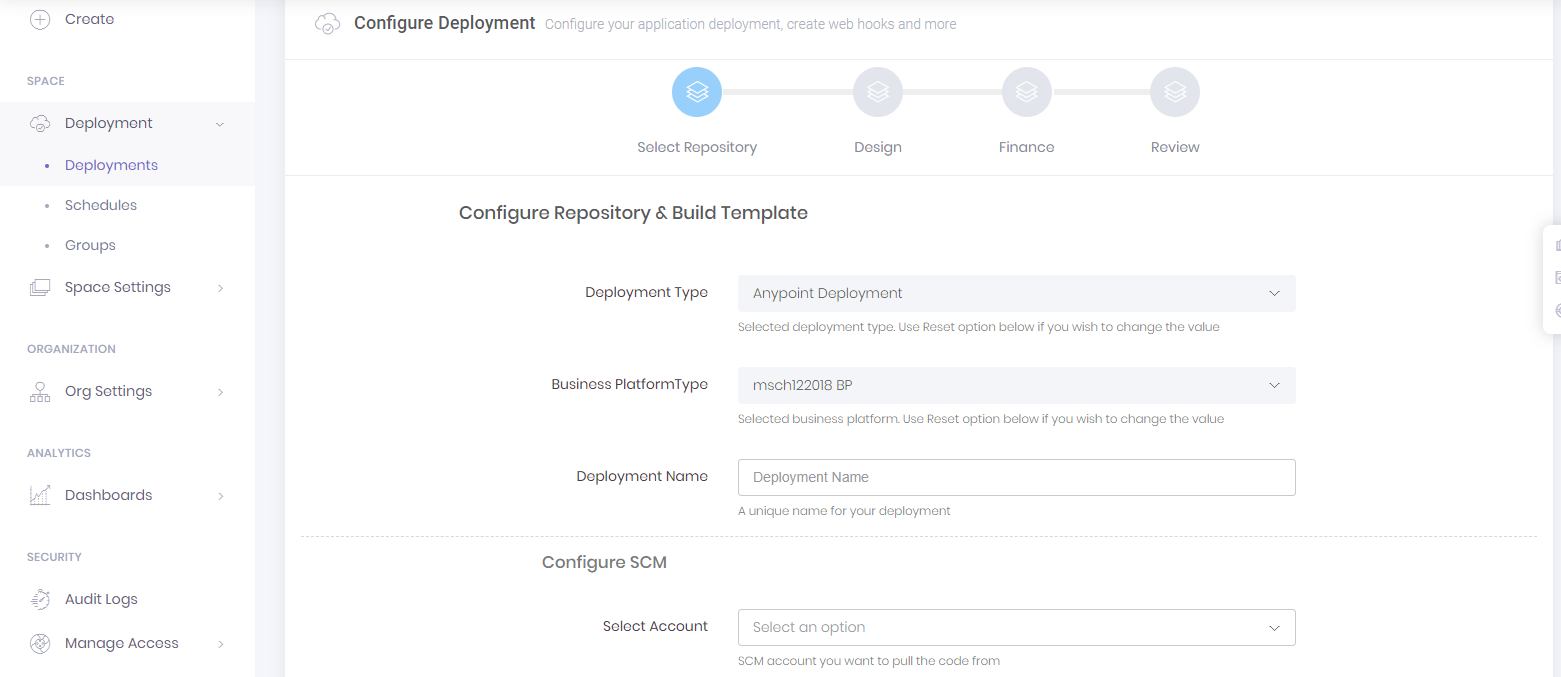
-
Step 2
If five environments are selected for deployment sequence while creation of business platform, you will have to follow Step 2 for five environments.
-
Create a Deployment Template.
Select a Deployment Template or Create a new one by filling a short form.
-
Choose a meaningful Template Name.
-
Choose Runtime Version. This is the mule runtime version. Example: 3.9.1 , 4.0..
-
Choose Worker Size. The number of vCores you will like to dedicate to this application.
-
Choose Cloudhub Region. The cloudhub server location.
-
Choose Number of Workers dedicated for this application.
-
Select Create & Use Template.

-
-
Choose an Application Name and Branch.
-
Edit the Application Name if required.
-
The Branch is selected from step 1, change if necessary.
-
-
Verify Properties.
The properties defined at the Organization level takes precedence over the properties set at the Business Platform level. We will dive into more detail on setting and deleting properties in the coming sections.
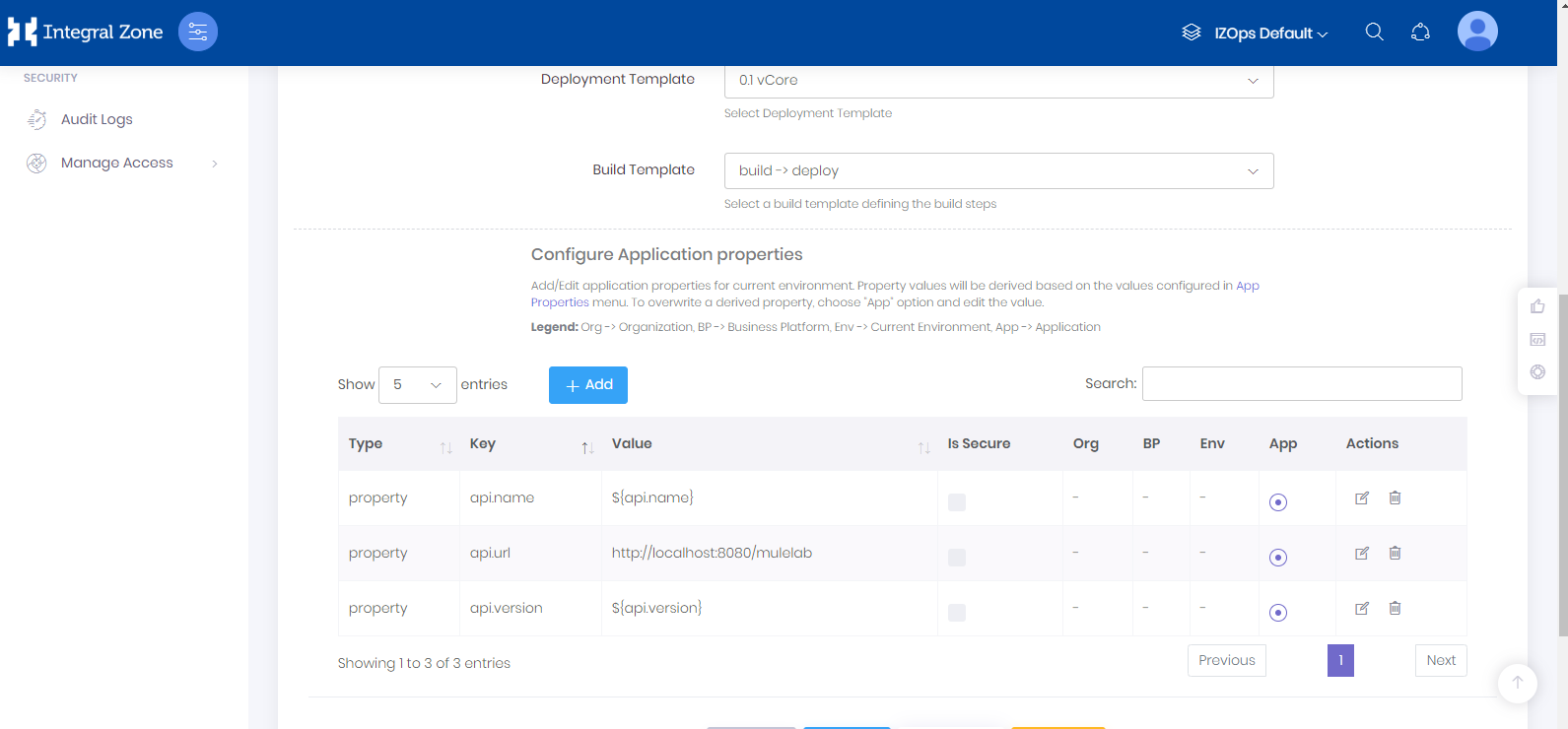
-
Verify the property values against their keys.
-
You can edit the property values for properties received through POM.
-
Select Continue.
-
