Invite User
Invite user to the organization
-
Navigate to
Organization→Usersand click onInvite User -
Enter the basic details -
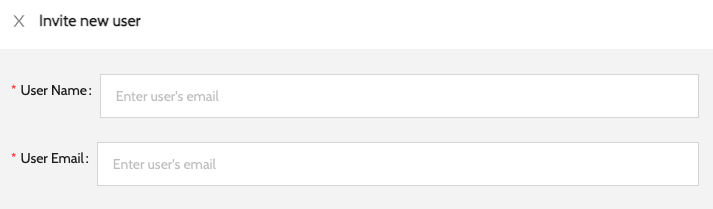
-
User Name- Name of the user -
User Email- Email of the user. User should sign-in using the account linked to same email id
-
-
Choose the roles to be assigned to the user
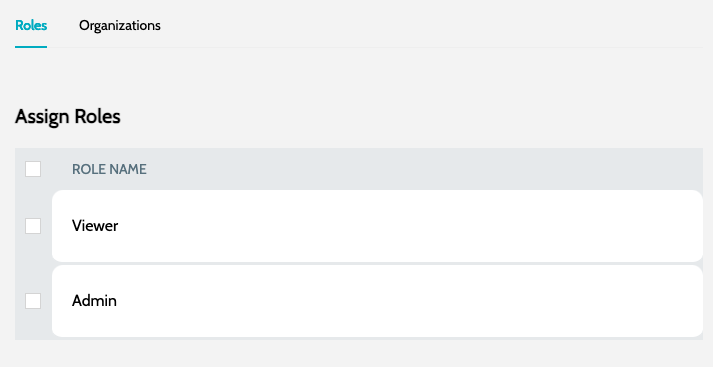
-
Choose the organizations users should be part of
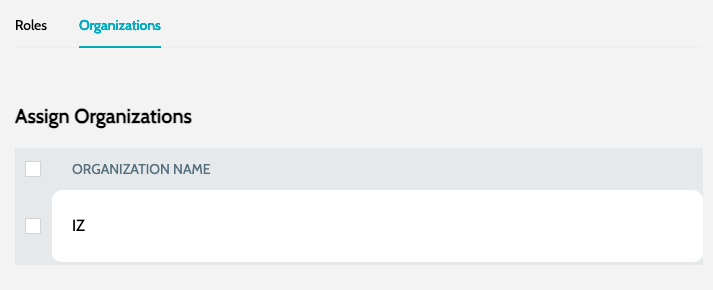
-
Click on
Submitto invite the user