System Audit Logs
|
-
Navigate to
Audit→System Audit Logs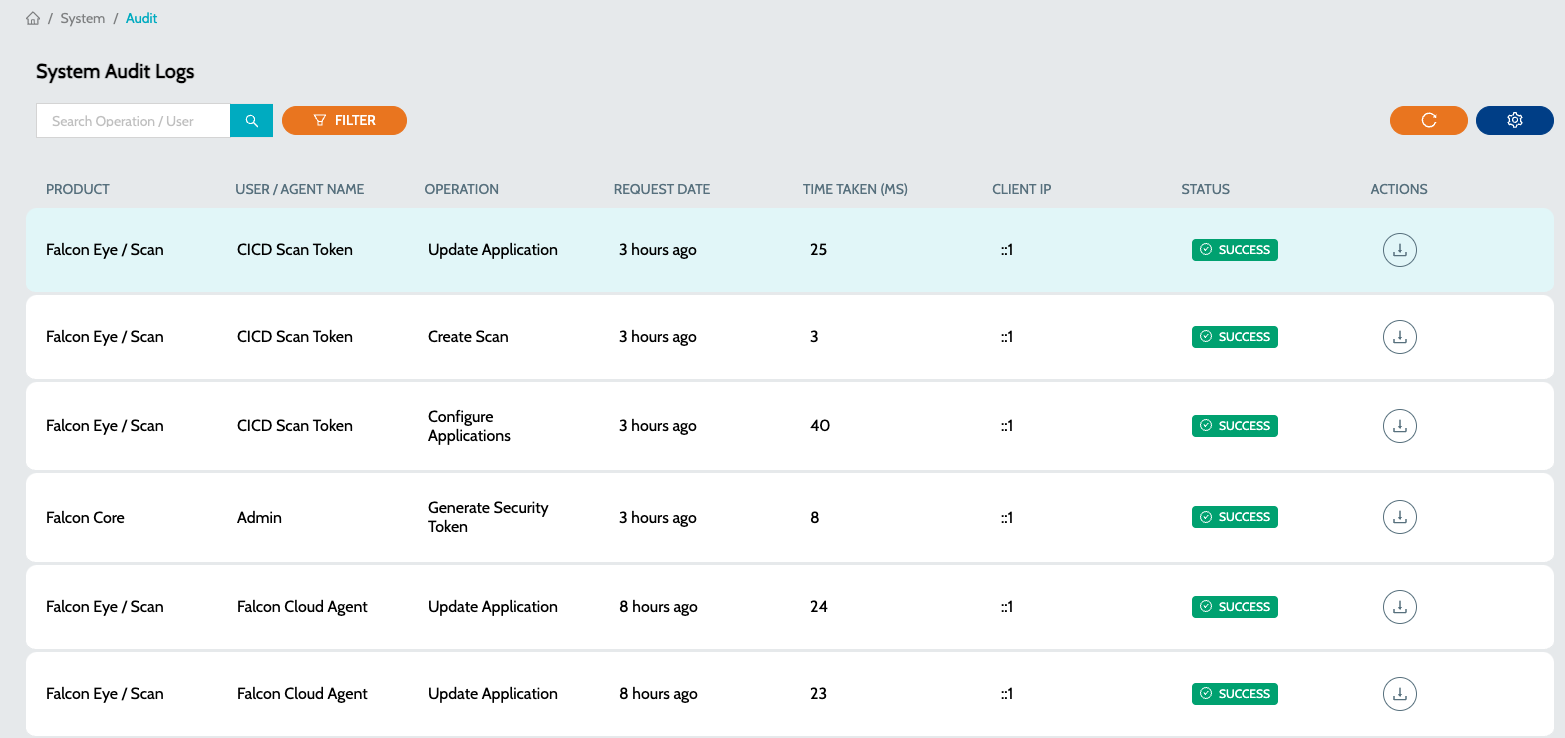
-
Audit Logs include following information about every action in the system -
-
Product- Product / Module in which the action was performed -
User / Agent Name- Name of the user if the action was performed by a user or Agent name if the action was performed by an agent -
Operation- Name of the operation -
Request Date- Date on which the action was performed -
Time Taken- Time taken to execute / complete the request -
Status- Status of the operation. It can either beSuccessorFailed -
Actions--
Download Payload- Download the Request and Response of the performed event. Certain field values might be masked based on the sensitivity of the data.
-
-