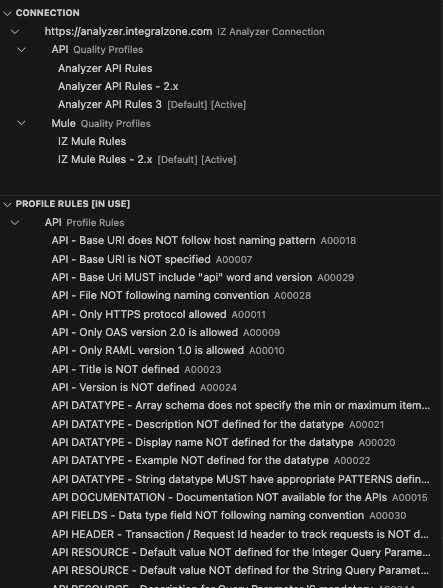Falcon Suite Configuration
|
Before installing and using Falcon Scan VS Code Extension, make sure you have:
|
Connection Setup
-
Click on the "Falcon" icon from the activity bar
-
Click on
Falcon Suite Connection
-
Enter the Service URL, Security Token, Developer Token and click on Save Connection. The service URL will differ for hybrid and on-premise installations.
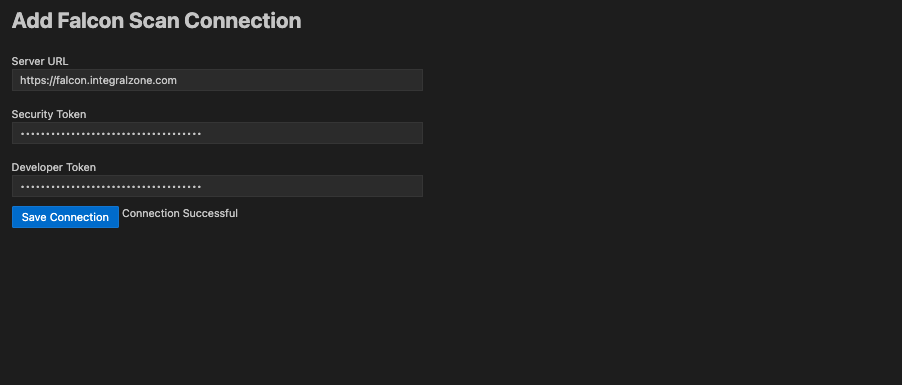
-
Security token can be generated by following the steps in Generating Security Token
-
Once the connection is established, the Quality Profiles and corresponding rules will be loaded from the configured server