APIs
|
Configuring Schedule
-
While configuring the schedule select
Anypoint Exchange APIs Analysisjob type -
In the next step, select the required
Organizations -
Choose the appropriate schedule
To view all the APIs
-
Navigate to
Falcon Eye→APIs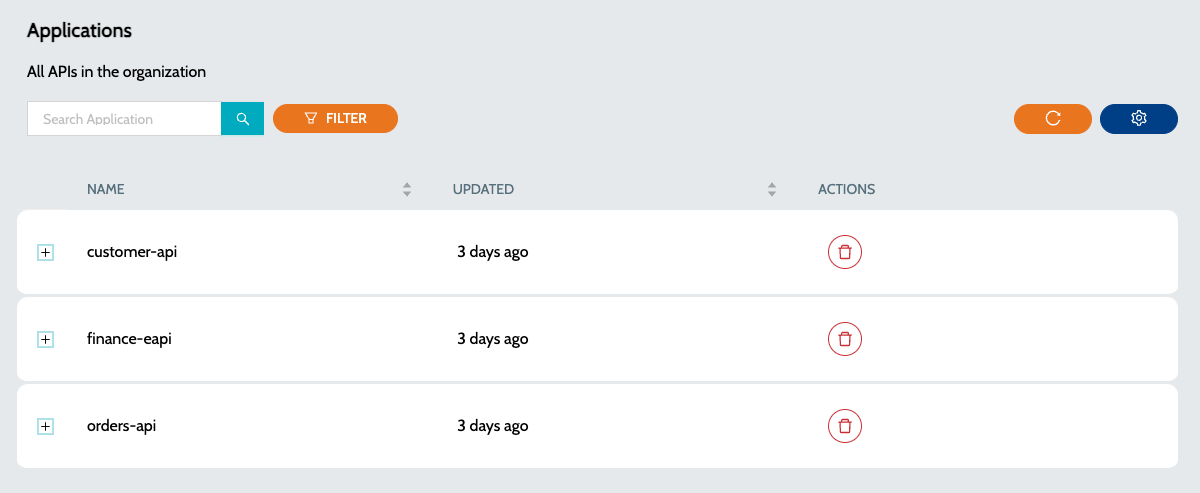
-
Click on the
Plusicon to view all the versions of the API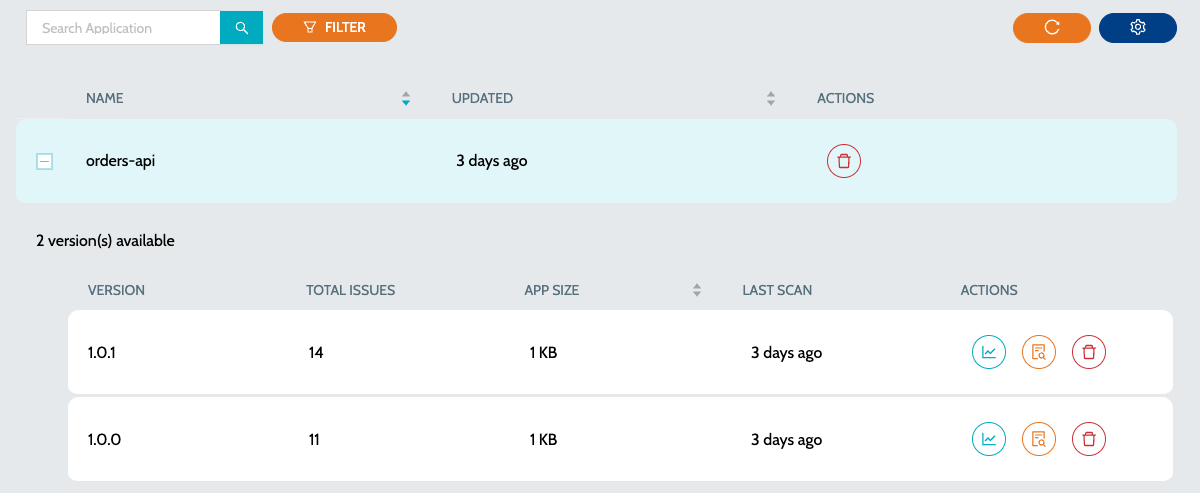
-
Summary details include -
-
Total Issues- Indicates total number of issues once the application is scanned -
App Size- Total size of the deployed artifact -
Last Scan- Time since the last scan was performed
-
-
Actions include -
-
View Dashboard- Summary report of all the issues. View Dashboard -
View Issues- Detailed report if the issues with file names and line numbers. View Issues
-