Switch Quality Profiles
In this section we will learn about using different Quality Profile for each project or a group of projects. By default, the Quality Profile marked as default will be used for analysis of the projects.
|
Refer Activate Rules section to create multiple |
In Server:
-
Select the project which requires a different
Quality Profilethan the default one. -
Navigate to
Administration→Quality Profilesand choose the appropriate quality profile required by the project based on the language.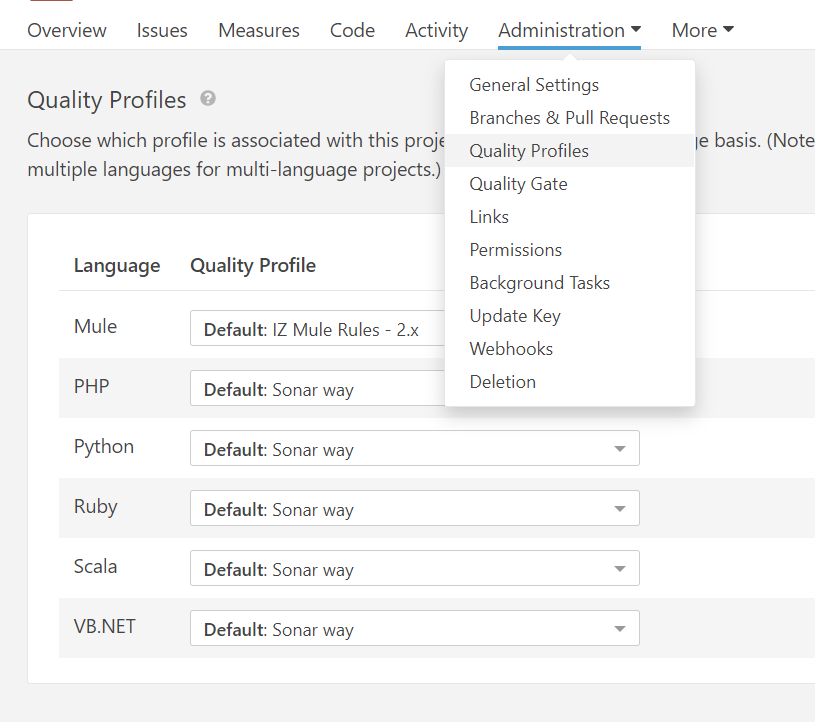
-
The subsequent analysis of the project will use the selected quality profile.
In Anypoint Studio Plugin:
-
Navigate to
Window→Preferences→IZ Preferences. -
Click on
Sync Metadataand choose the appropriate quality profile.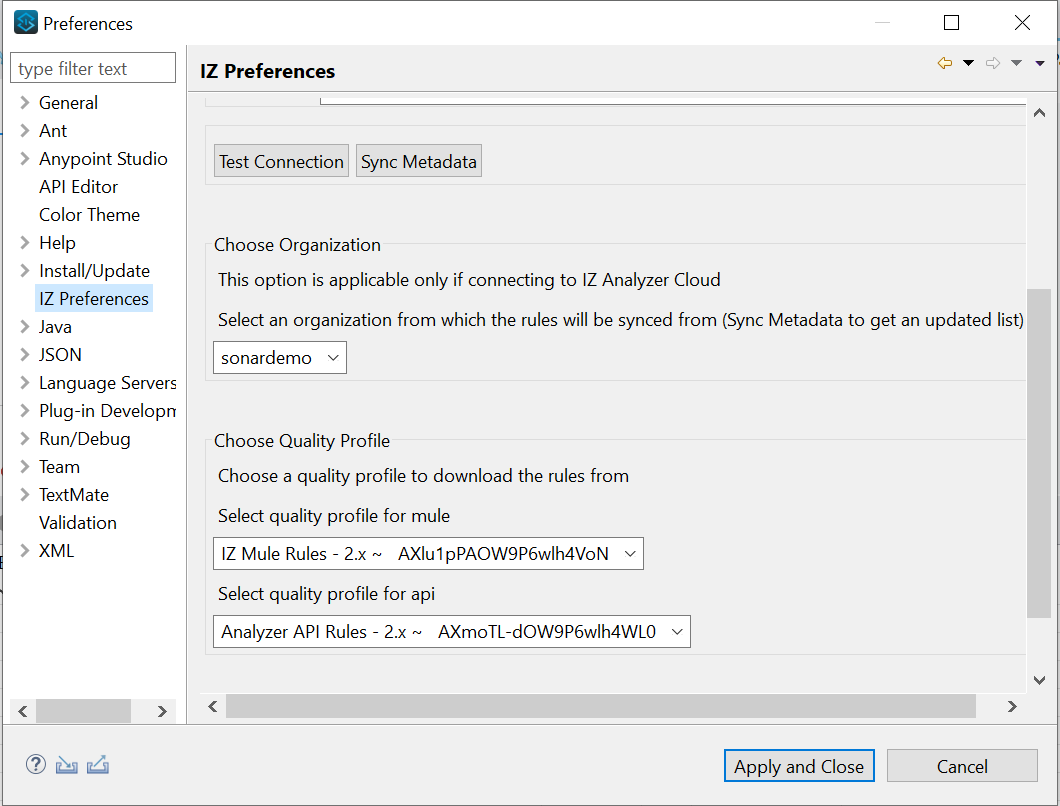
-
Click on
Apply and Close
See Also
-
For Creating custom rules custom rules - Custom Rules
-
For Deactivating custom rules - Deactivate Rules