Private Status Page
Private Status Pages displays both public & private endpoints and status page URLs are authenticated. To view the private status page -
-
Navigate to
Falcon Pulse→Status Pages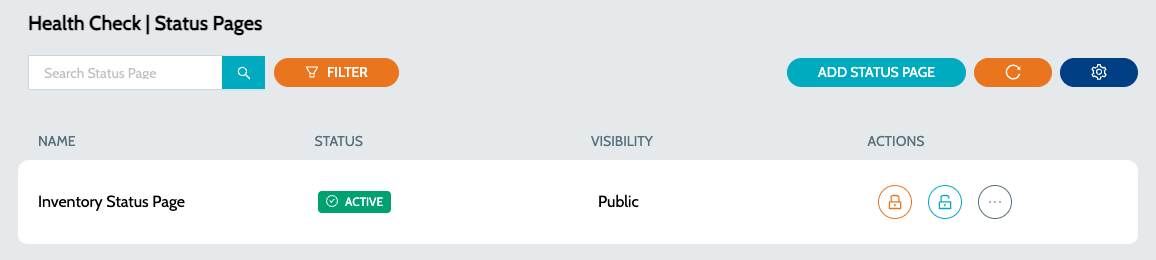
-
Click on
View Private Pageaction to view the private page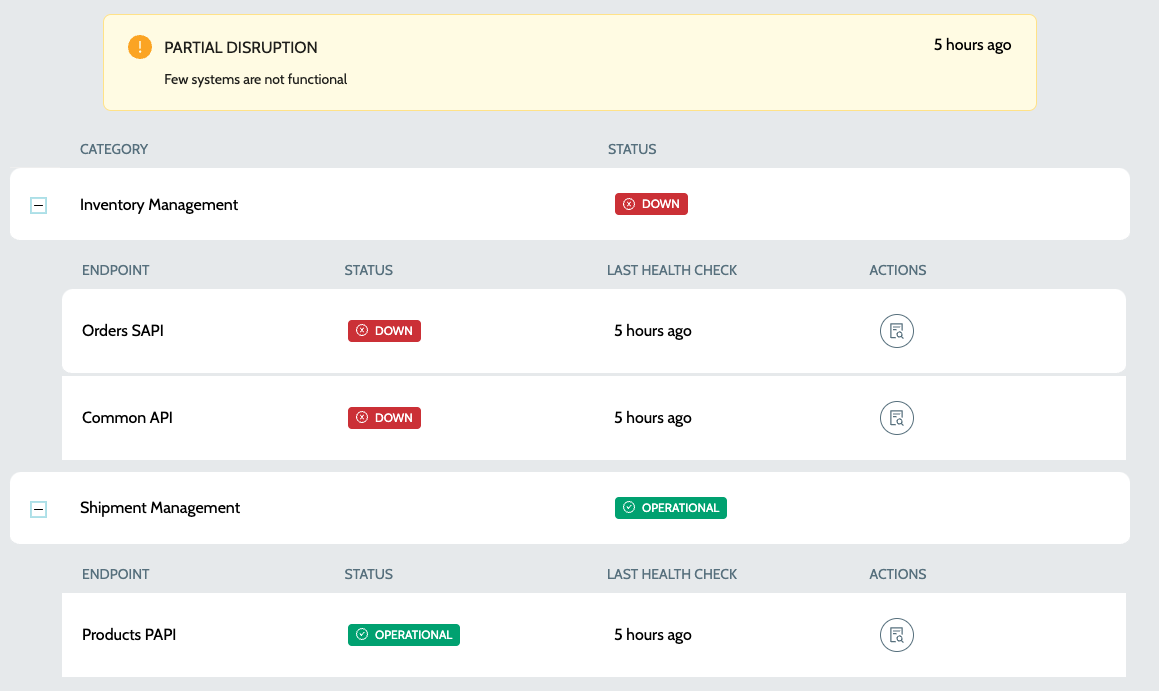
-
Details include -
-
Category Name- Name of the category -
Category Status- Status of the category, which can be one of-
OPERATIONAL- All endpoints are operational -
DOWN- All endpoints are down -
PARTIAL DISRUPTION- Few of the endpoints might be down and few might be operational
-
-
Endpoint Name- Name of the endpoint system -
Endpoint Status- Status of the endpoint system, which can be one of-
OPERATIONAL- All endpoints are operational -
DOWN- All endpoints are down
-
-
Last Health Check Date- Time since the last health check was performed
-
-
Actions include options to -
-
View the logs of health check execution command
-
View the operational
Run Booksif any in case of failure
-