Install IZ Analyzer - Server Plugin
-
IZ Analyzer plugin supports SonarQube™ version
7.5and above
|
Before installing and using IZ Analyzer Server Plugin, make sure you have:
|
Install Plugin:
-
Copy the plugin jar (either api-analyzer-plugin-x.x.jar or mule-analyzer-plugin-x.x.jar or both) to
SONAR_HOME/extensions/plugins -
Restart SonarQube™ server
|
Configure Plugin:
-
Browse to
SonarQube™ server web→Login with admin credentials→Administration -
Select
MuleorAPIorWSO2from the list of languages based on the plugins installed. Configure the following fields:-
License Key: License key provided by Integral Zone -
License Email: Email Id against which the license is registered -
Click on save
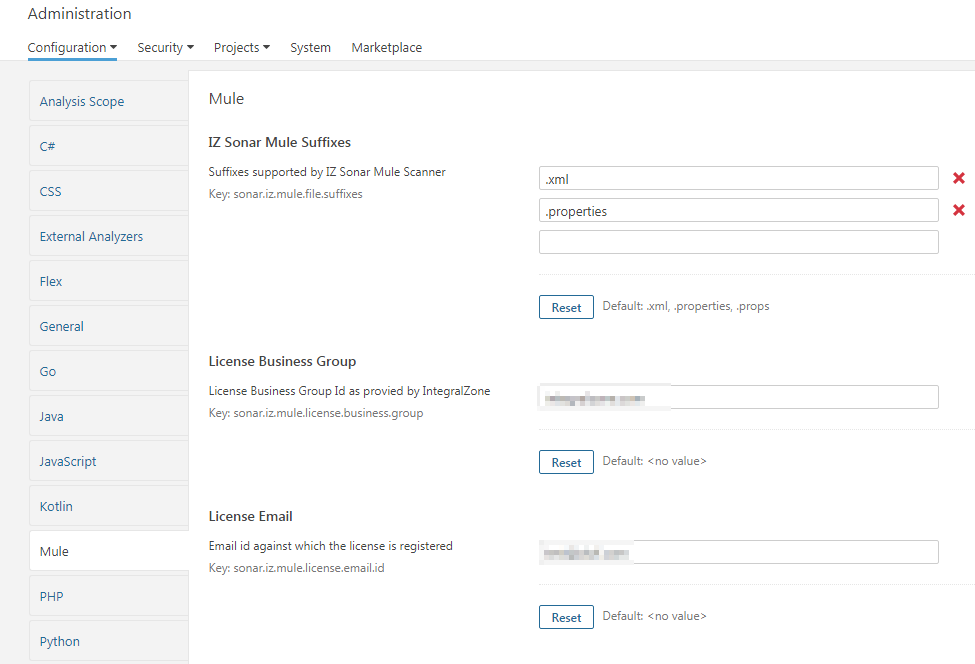
-
|
License Key and Email will be provided by IZ as part of license activation |