Deployment Template
Deployment template are logical grouping to store deployment properties.
Steps to Create a Template
| If you are using IZOps for the first time, the Create Space wizard will popup once logged in. |
-
On the left pane navigate to Org Settings.
-
Click on [Deployment Template], lists all the available templates.

-
Create a Deployment Template.
-
Choose a meaningful Template Name.
-
Choose Runtime Version. This is the mule runtime version. Example: 3.9.1 , 4.0..
-
Choose Worker Size. The number of vCores you will like to dedicate to this application.
-
Choose Cloudhub Region. The cloudhub server location.
-
Choose Number of Workers dedicated for this application.

-
-
Edit a template by clicking on edit
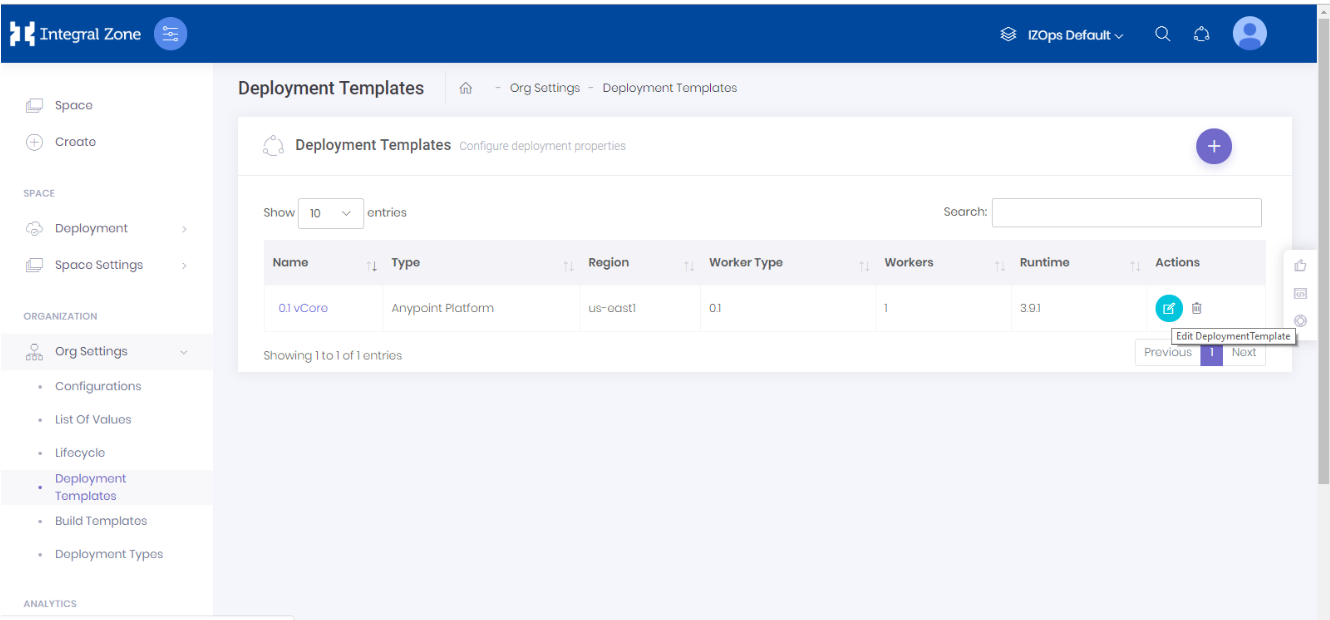
Template created can be seen on deployment page