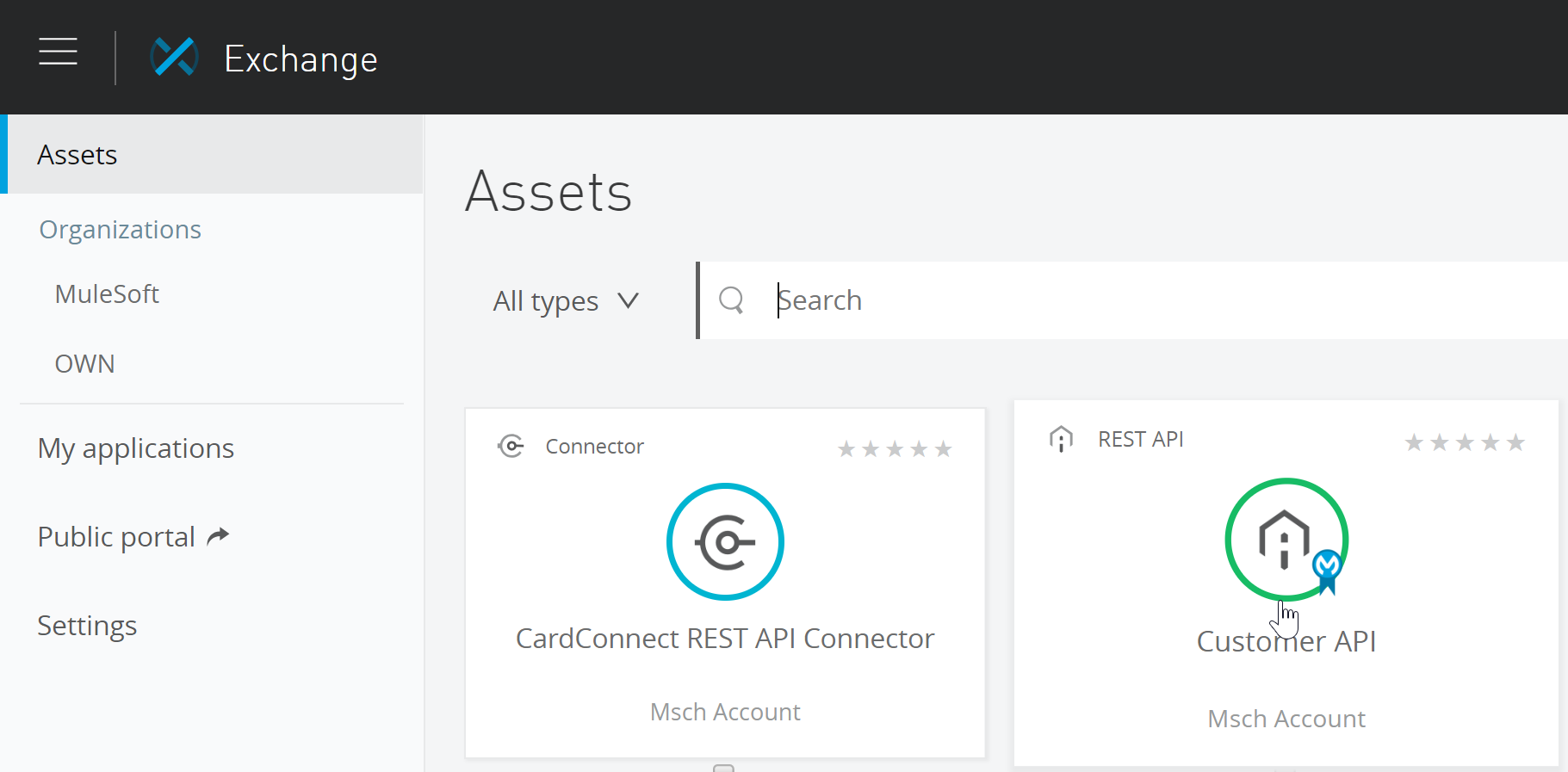Generate API Wizard
Generate API Wizard guides you through a simple interface to create enterprise API based on an existing API pattern.
The wizard follows the best practices and creates the relevant Design Center Project, publishes the API to Exchange, creates a private portal with the selected API portal structure.
|
Before proceeding further, you should first have configured at least one API as API pattern. Please refer to "Create API Pattern" topic for steps to configure API pattern for the enterprise. |
Steps to create an API using the Generate API wizard are:
-
Browse to
Accelerator web→Login with your credentials. -
Select the
Generate API optionfrom the IZ Accelerator menu to launch the wizard.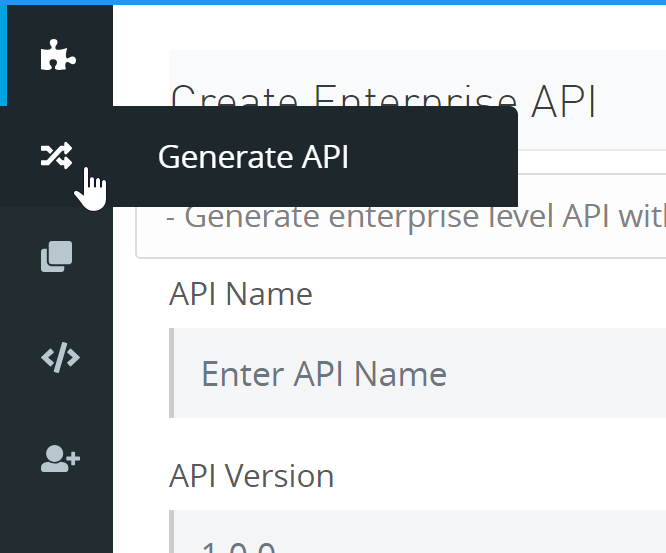
-
Enter the following details to create the new API
-
API Name - Name to use API to be generated
-
API Version - Version to be used for API to be generated
-
Organization - Organization/Business Group under which the API needs to be generated
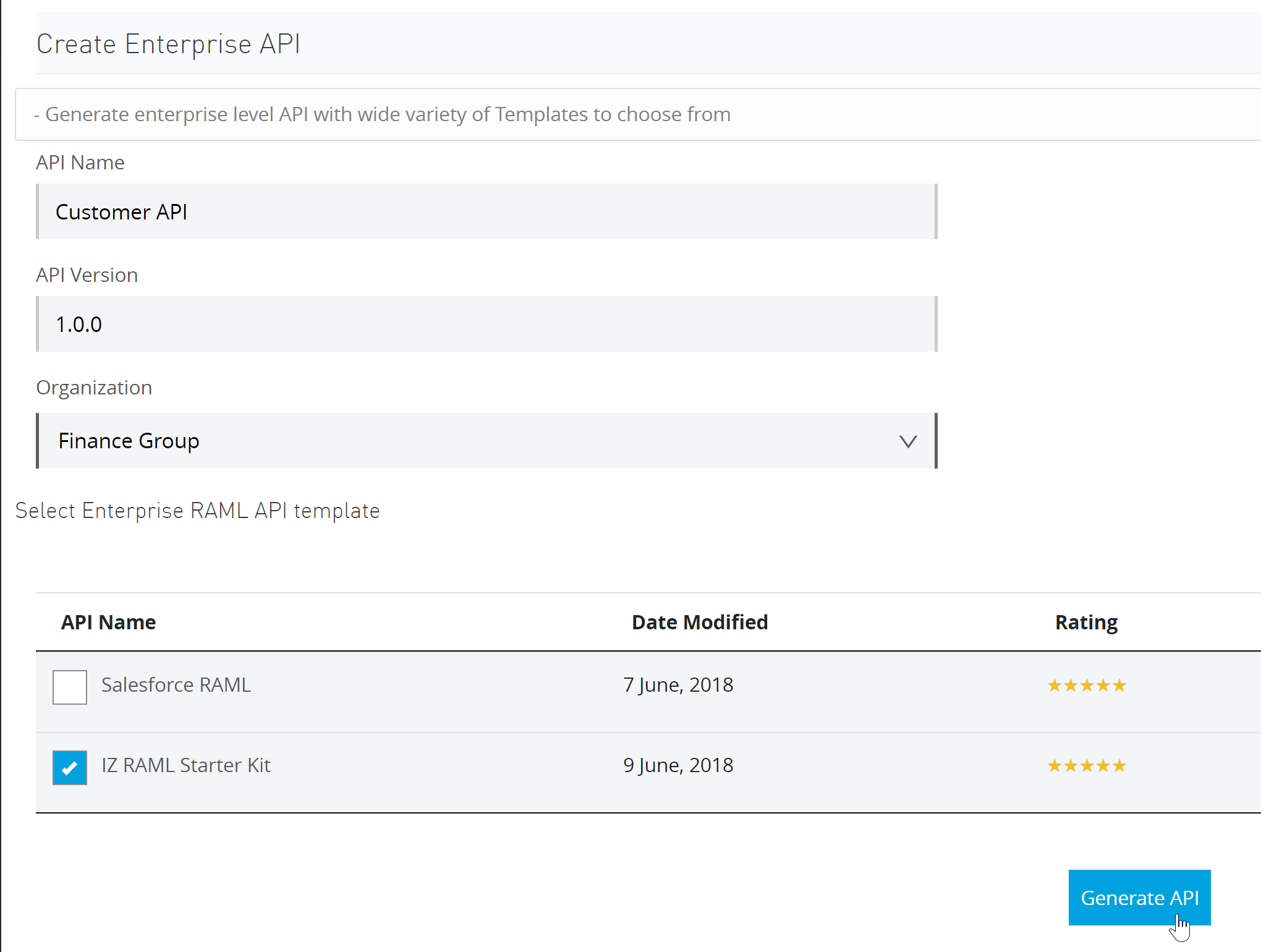
-
-
When you click the "Generate API" button, you will be able to see the status of the API generation.

-
You should see the status as COMPLETED if the API generation is successful(as shown below) or ERROR with a detailed description in case of errors.

-
You can click the Detailed Logs button to view the detailed logs for the creation of the API. This will be especially helpful in case of issues during API generation.

-
You can view the generated API in exchange and design center.