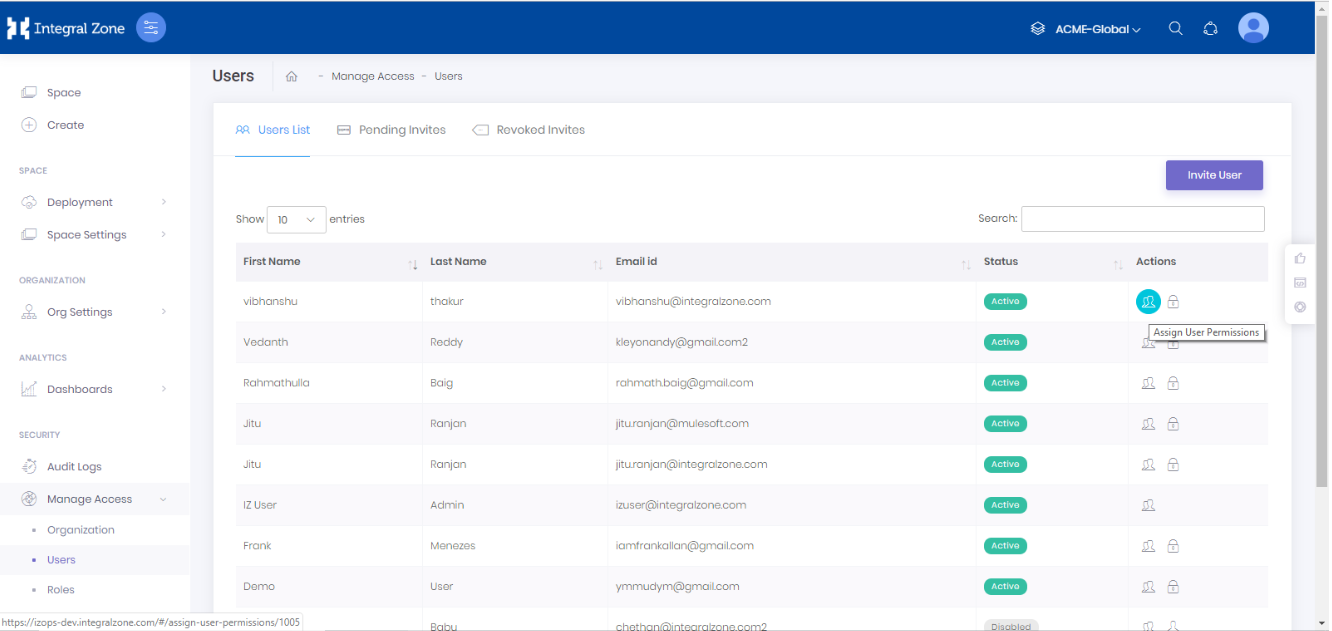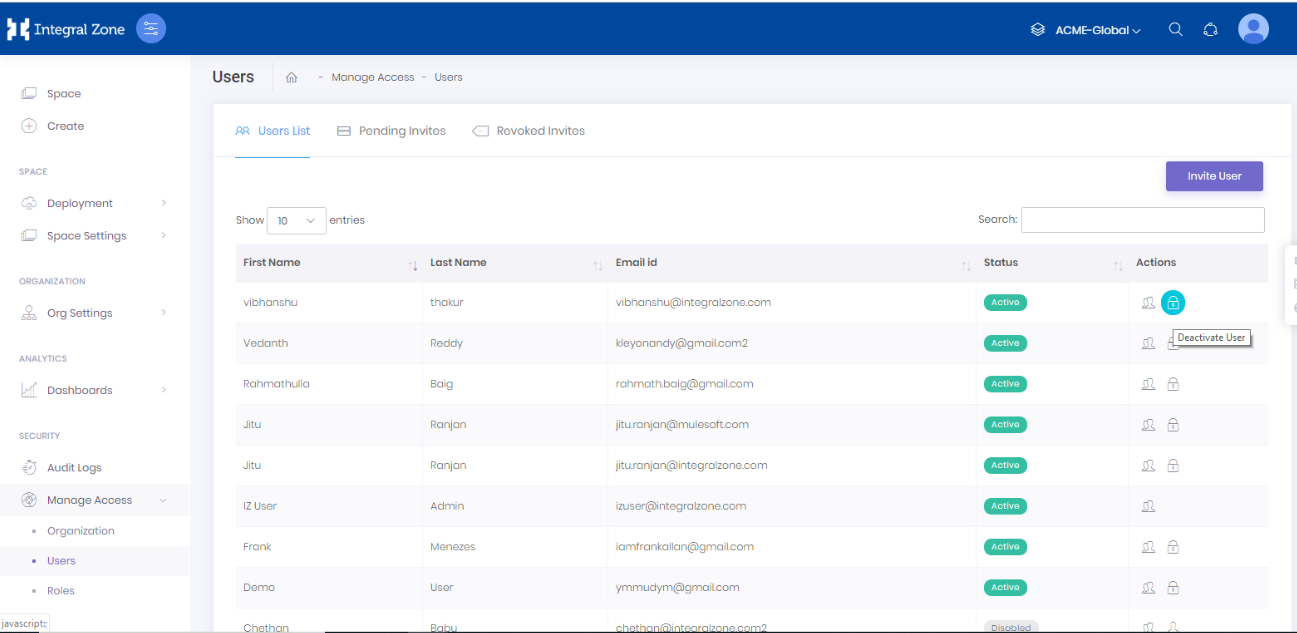Manage Access
IZ Ops is featured with ACL configurations. Access is managed by well defined roles and underlying permissions.
| These features are enabled for an Org admin to manage users and there roles on IZ Ops platform. |
Invite An User
-
Step 1: Configure email body before inviting an your first user.
-
On the left bar navigate to and click Configurations .
-
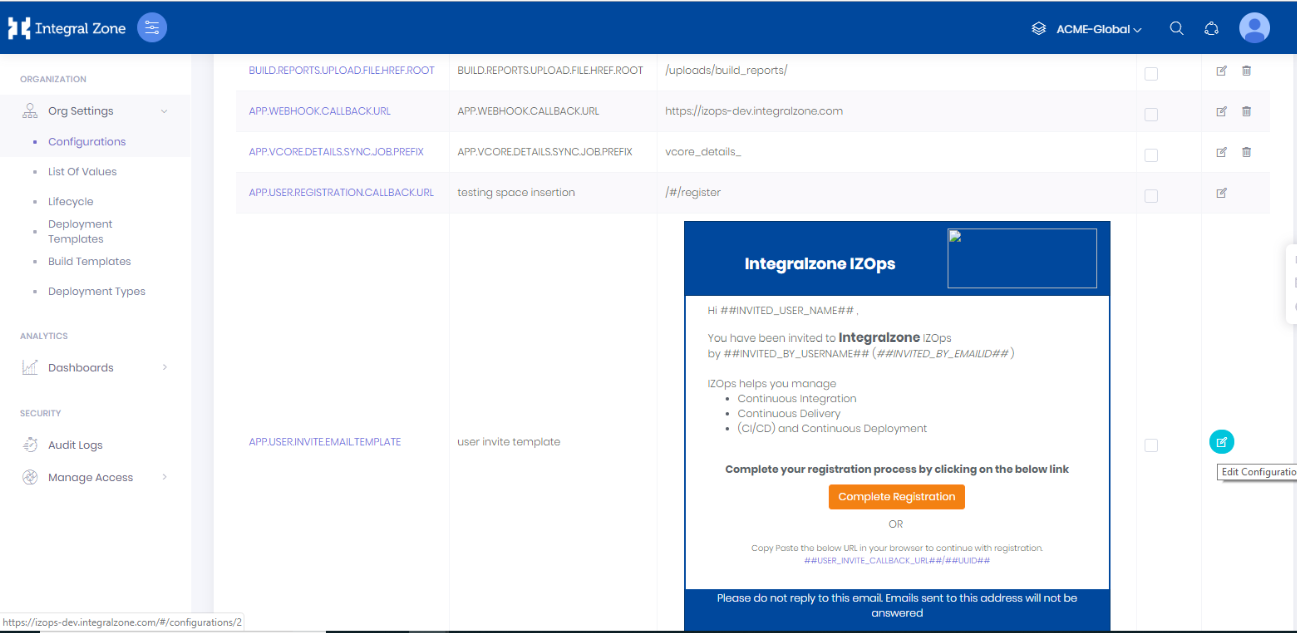
-
Step 2: Configure custom roles for your organization.
-
On the left bar navigate to and click Roles .
-
Click Create New Role
-
Enter Name, Description and drag relevant permissions from list and map it to role permission. TIP: Categories users are admin and normal users and choose permissions accordingly.
-
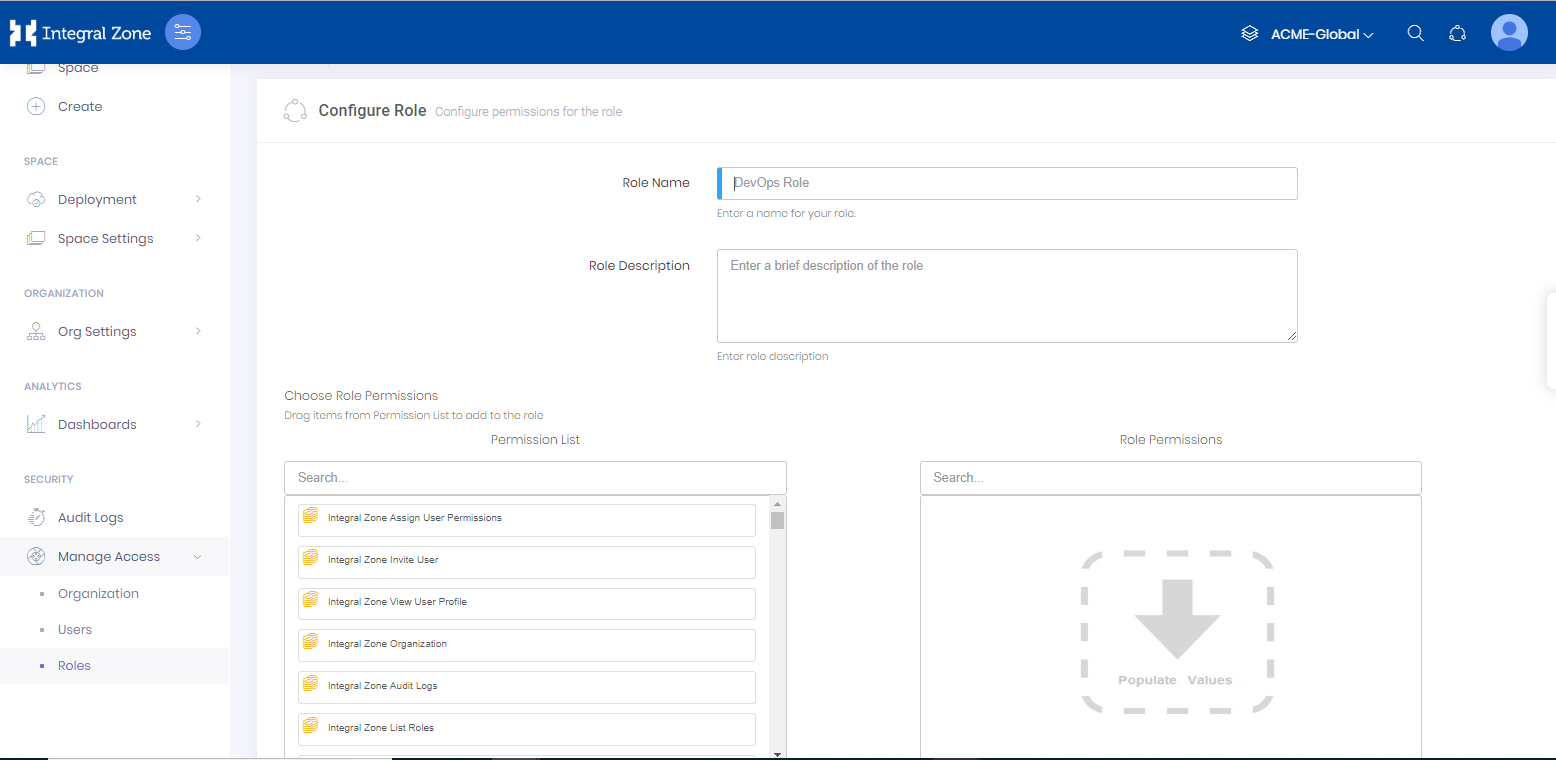
-
Step 3: Invite a user.
-
On the left bar navigate to and click Users
-
Click Invite User
-
Enter Email Address, Role and username.
-
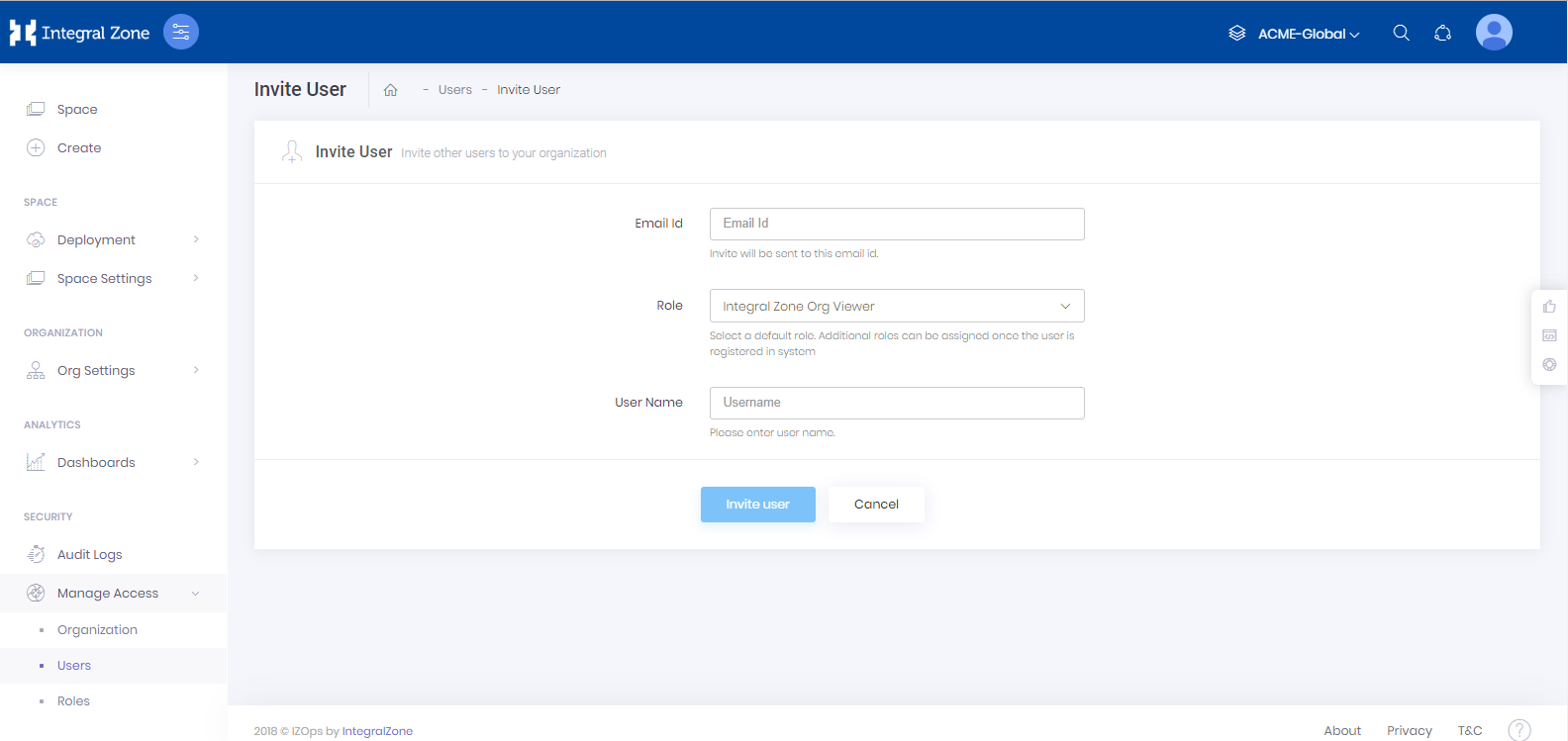
Update User permission
-
On the left bar navigate to and click Users .
-
Click Assign User Permission under [Actions]
-