Create API Pattern
To generate new enterprise APIs in an organization, first we need to create/designate the enterprise API patterns we will use as basis for generation. Please note that IZ Accelerator doesn’t set up any restrictions on how an Enterprise API should look like and how the Enterprise portal should behave. IZ Accelerator is flexible to work with any customized Anypoint Exchange API and Portal as the template for API generation.
|
Please note that before you can create an Enterprise API template, you would need to follow Mulesoft’s API life cycle:
|
Create and Publish the API Pattern
-
Login to Anypoint Platform, Navigate to
Design Center. CreateNew API Specification.
-
Create a
RAML definitionto use as API pattern and publish the same toExchange.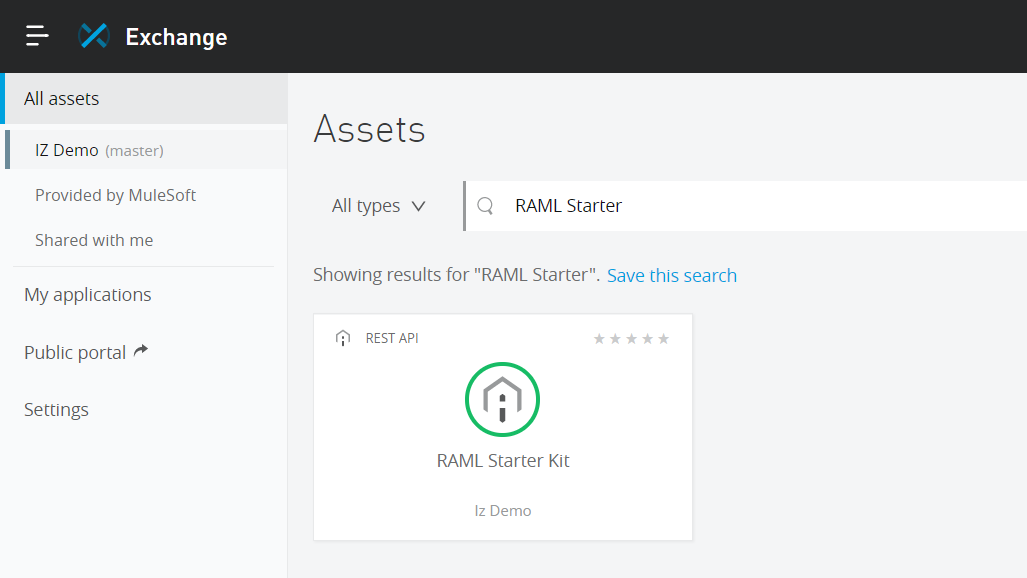
|
If you require a starter API and Portal to set up as enterprise integration pattern, please reach out to us on Integral Zone Support Portal and we will provide a starter template which can be customized as per your requirements. |