Quality Profiles
Profiles
A quality profile comprises a set of rules that are employed during the process of scanning an application. To view the list of available Quality Profiles -
-
Navigate to
Quality Profilesand select the language specific profile. Eg: Mule Rule Profiles, API Rule Profiles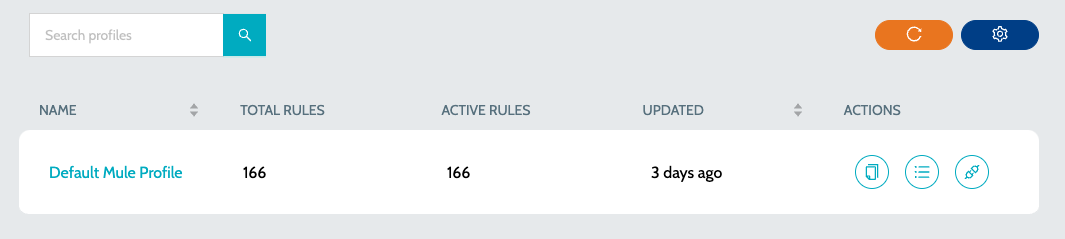
-
Details include -
-
Name- Name of the Quality Rule -
Total Rules- Total number of rules in the quality profile -
Active Rules- Total number of active rules in the quality profile
-
-
Actions include -
-
Clone Profile- Clone the profile and create a new one -
View Rules- View the list of rules in Quality Profile -
Activate Profile in Org- Activate the Quality profile in organization. All the applications in the organization will be scanned using the selected profile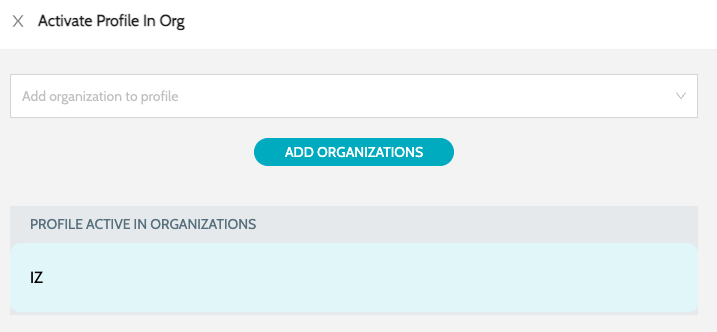
-
Activate / Deactivate Rules
-
Navigate to
Quality Profilesand select the language specific profile. Eg: Mule Rule Profiles, API Rule Profiles -
Click on the
View Rulesaction item against the profile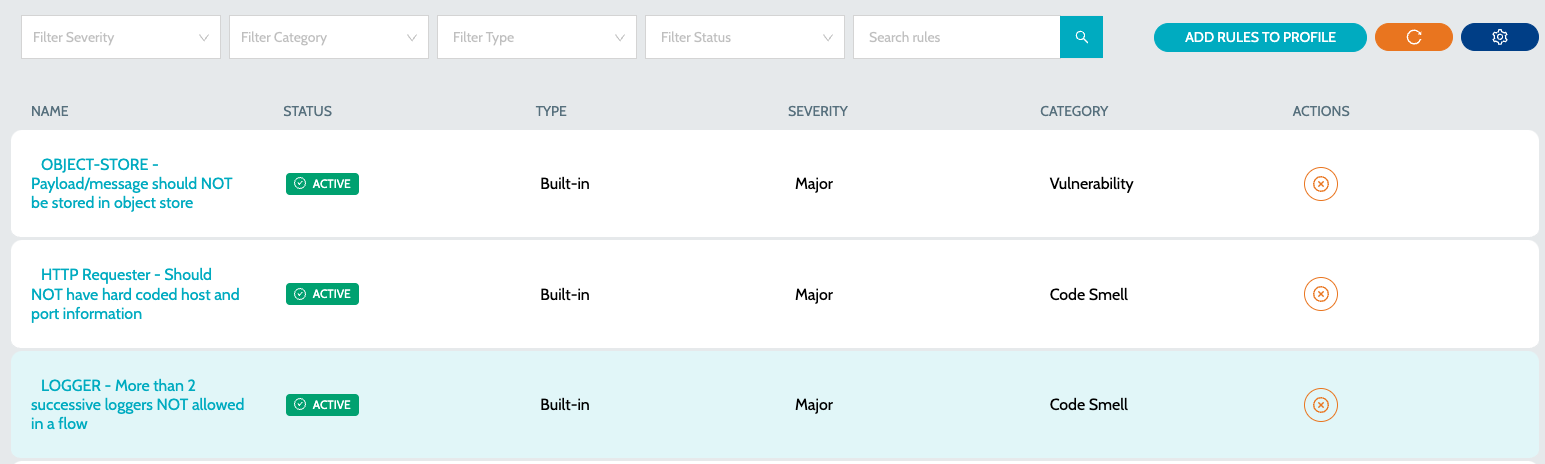
-
Click on the
Deactivate RuleorActivate Ruleaction item to remove or add rule to the profile
Add Rule to Profile
-
Navigate to
Quality Profilesand select the language specific profile. Eg: Mule Rule Profiles, API Rule Profiles -
Click on the
View Rulesaction item against the profile -
Select and add any additional rules to the profile