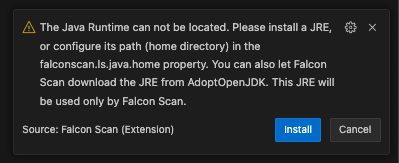Prerequisites
|
Java installation will be checked in the following order, and if none of them are found, a prompt will be issued to install Java, which will be used exclusively by the Falcon Scan Extension.
Installation availability in the command line
-
Checks whether Java version is already installed and available as part of the command line command. The following command will be executed to check the Java installation:
> java -version openjdk version "11.0.15" OpenJDK Runtime Environment Homebrew (build 11.0.15+0) OpenJDK 64-Bit Server VM Homebrew (build 11.0.15+0, mixed mode)
JAVA_HOME environment variable
-
Validates whether the
JAVA_HOMEenvironment variable is configured, and if configured, ensures that the Java version meets the specified requirements.
Java Home directory from settings
-
Validates whether the Java home path is configured as part of the
falconscan.ls.java.homevariable in user settings. -
Use
Ctrl+Shift+P(Cmd+Shift+P on macOS) and search forUser Settings (JSON)to open the view.