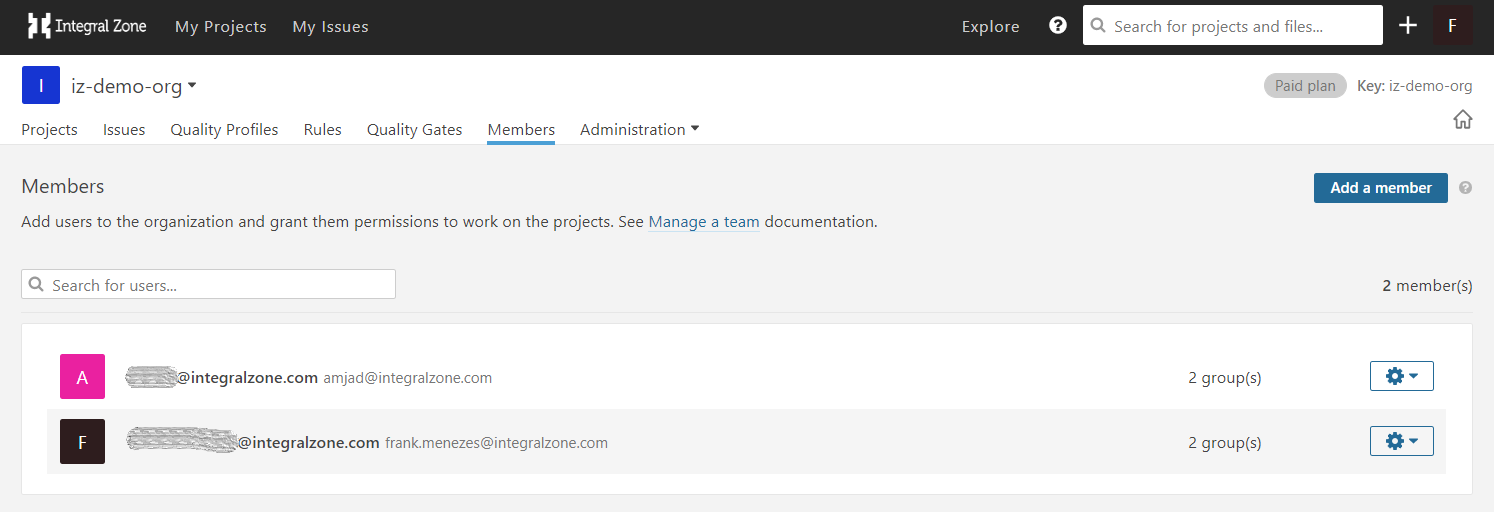Manage Organization in Server
Add new members to the Organization:
-
Browse to IZ Analyzer →
Login with your credentials. -
Click on the profile icon → Select your organization under
My Organizations→ click onMembersmenu → Search users by login or name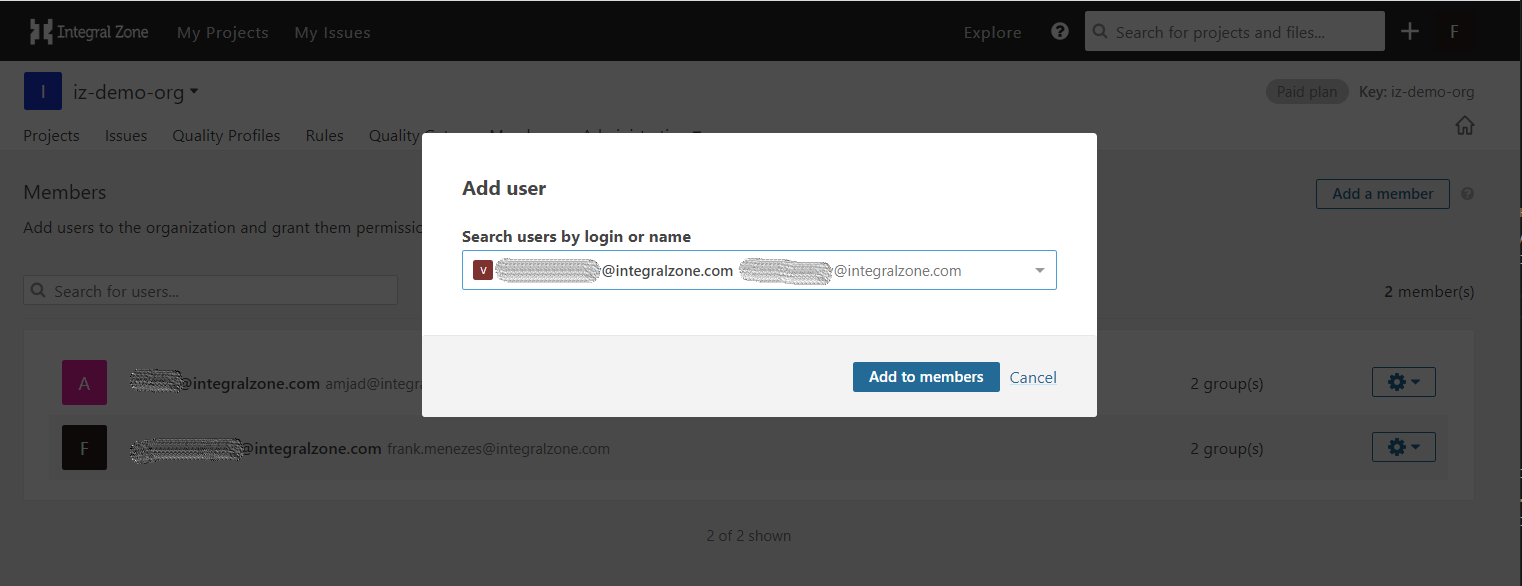
-
Confirm by clicking
Add to membersbutton.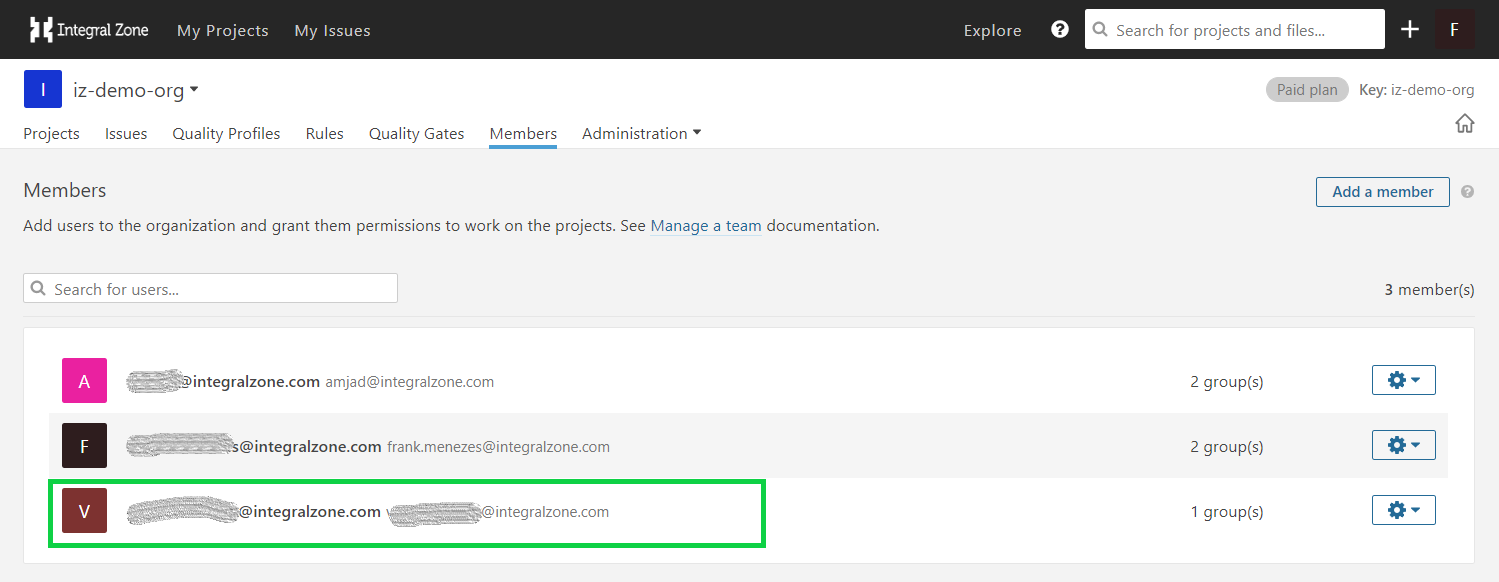
Remove existing members from Organization
-
Browse to
IZ Analyzer→Login with your credentials. -
Click on the profile icon → Select your organization under
My Organizations→ click onMembersmenu → Click onSettings iconnext to the member you want to remove.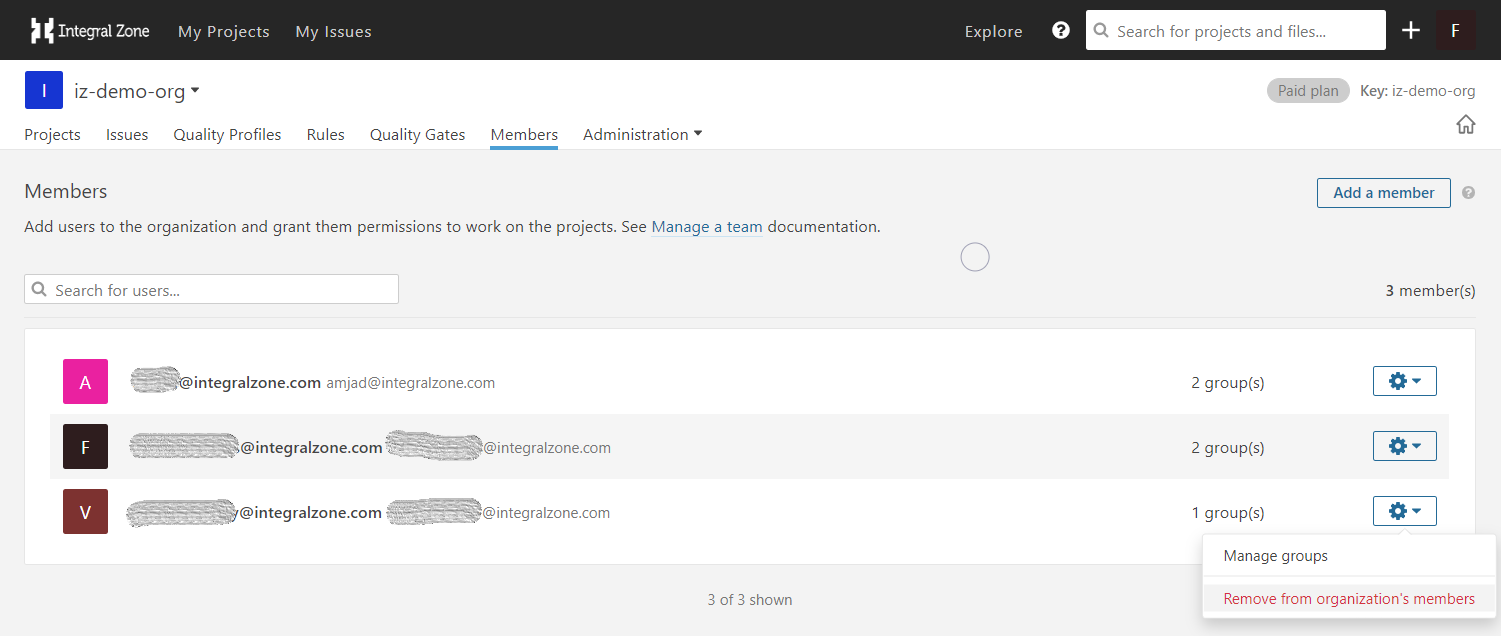
-
Confirm by clicking
Remove from Organization’s members