Scan External Repositories
Sync and Scan Repositories from External Sources
-
Navigate to
Schedules→Configure Schedule -
Choose
Falcon Scanjob type -
Select the external source and the organization
-
External Sources can either be -
-
BitBucket
-
GitHub
-
Anypoint Design Center
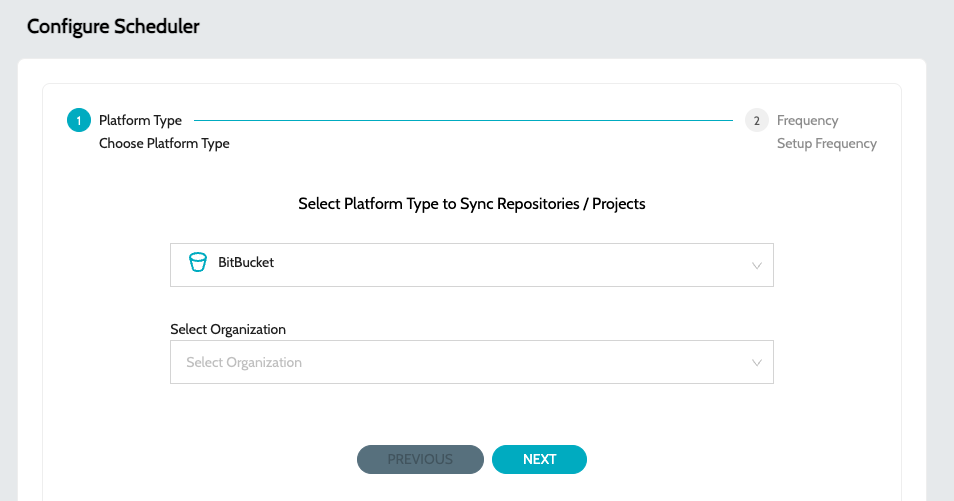
-
-
Select the required schedule. Schedule can either be -
-
One Time
-
Recurring
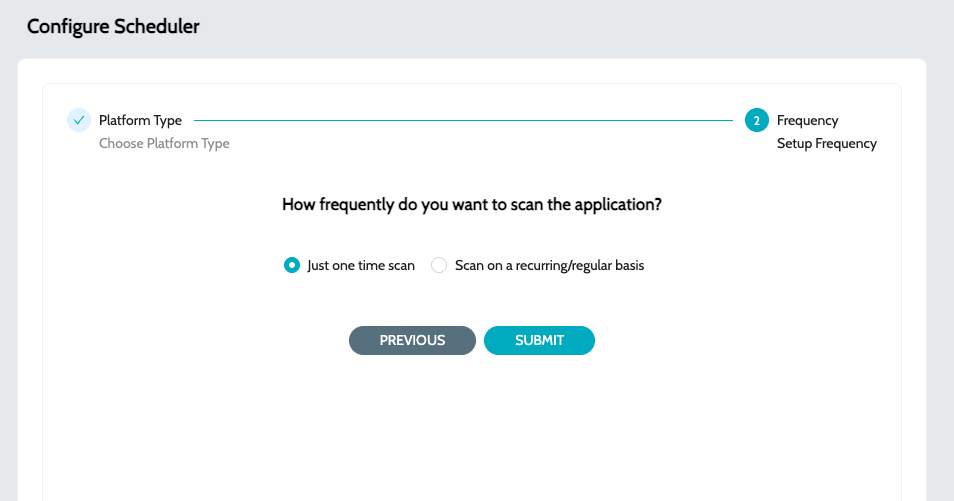
-
Configuring BitBucket as External Sources
-
Navigate to
Global Settings→Settings→BitBucket Repo Sync Settingsand click on edit
BitBucket Repo Sync Settings
| Settings Name | Description |
|---|---|
|
OAuth Consumer Client Id. Used for authenticating the REST API to get repositories. |
|
OAuth Consumer Client Secret. Used for authenticating the REST API to get repositories. |
|
User name used to clone / push the repository |
|
Password used to clone / push the repository |
|
Scopes to be requested while generating the OAuth token |
|
Repository name matching this pattern will only be synced. By default all the repositories will be scanned. |
|
Repository name matching this pattern will only be ignored. By default none of the repositories will be ignored. |
|
BitBucket organization key |
Configuring GitHub as External Sources
-
Navigate to
Global Settings→Settings→GitHub Repo Sync Settingsand click on edit
GitHub Repo Sync Settings
| Settings Name | Description |
|---|---|
|
OAuth access token. Used for authenticating the REST API to get repositories. |
|
User name used to clone / push the repository |
|
Scopes to be requested while generating the OAuth token |
|
Repository name matching this pattern will only be synced. By default all the repositories will be scanned. |
|
Repository name matching this pattern will only be ignored. By default none of the repositories will be ignored. |
|
GitHub organization key |
Configuring Anypoint Design Center as External Sources
-
Navigate to
Global Settings→Settings→Design Center Project Sync Settingsand click on edit
Design Center Project Sync Settings
| Settings Name | Description |
|---|---|
|
Anypoint |
|
Anypoint |
|
Repository name matching this pattern will only be synced. By default all the repositories will be scanned. |
|
Repository name matching this pattern will only be ignored. By default none of the repositories will be ignored. |