Mule - Code Coverage Reports
|
How to generate coverage report
-
Coverage report should be configured in JSON format for Falcon Scan to scan and upload the report. Refer Maven Configuration for Coverage
-
Before scanning the project, make sure MUnit test cases are executed and coverage report is generated
Coverage report upload
-
Falcon Scan parses the JSON coverage report from default path
target/site/munit/coverage/munit-coverage.json. No additional configuration parameters are required to enable scanning of coverage reports -
On successful analysis, coverage report will be uploaded to server with following statistics -
-
Overall coverage percentage - Click on the actions and select
Code Coverage Report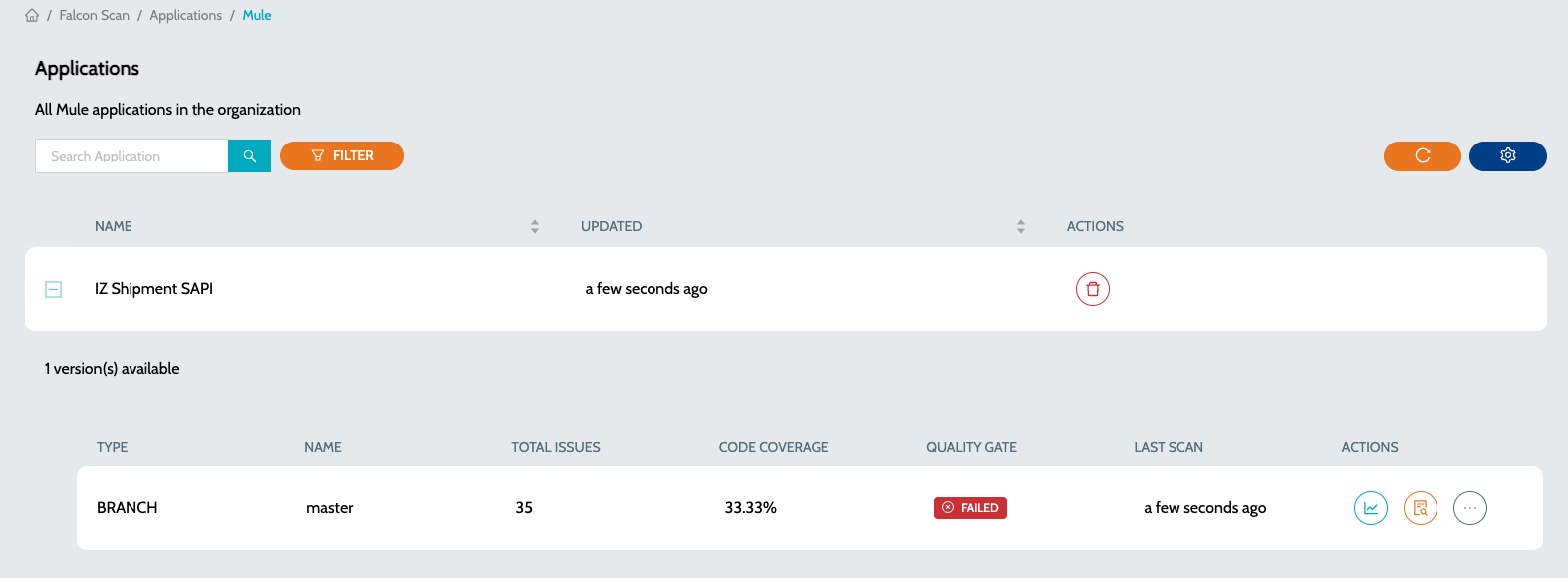
-
File and flow level coverage percentage
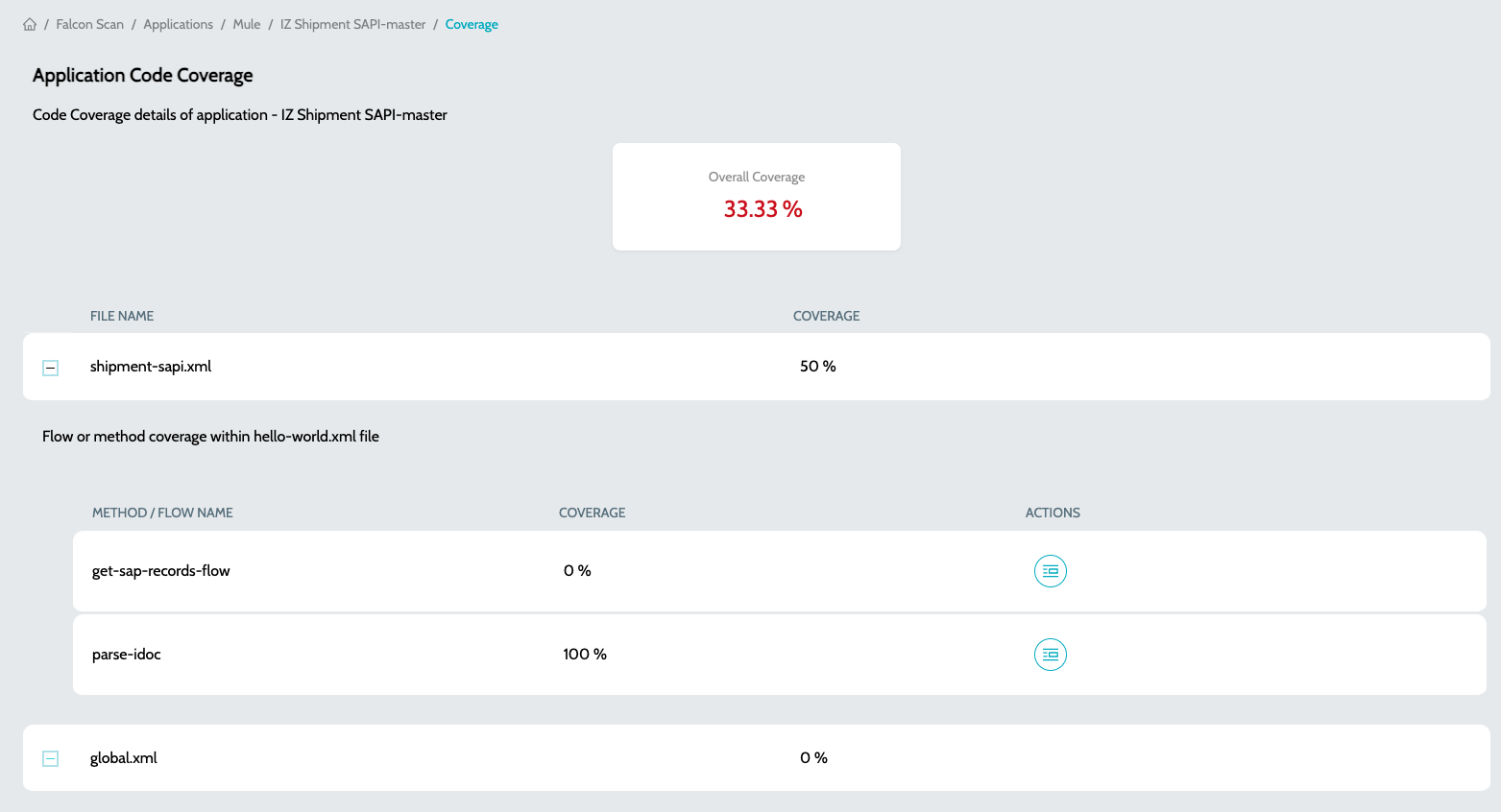
-
Uncovered and covered lines
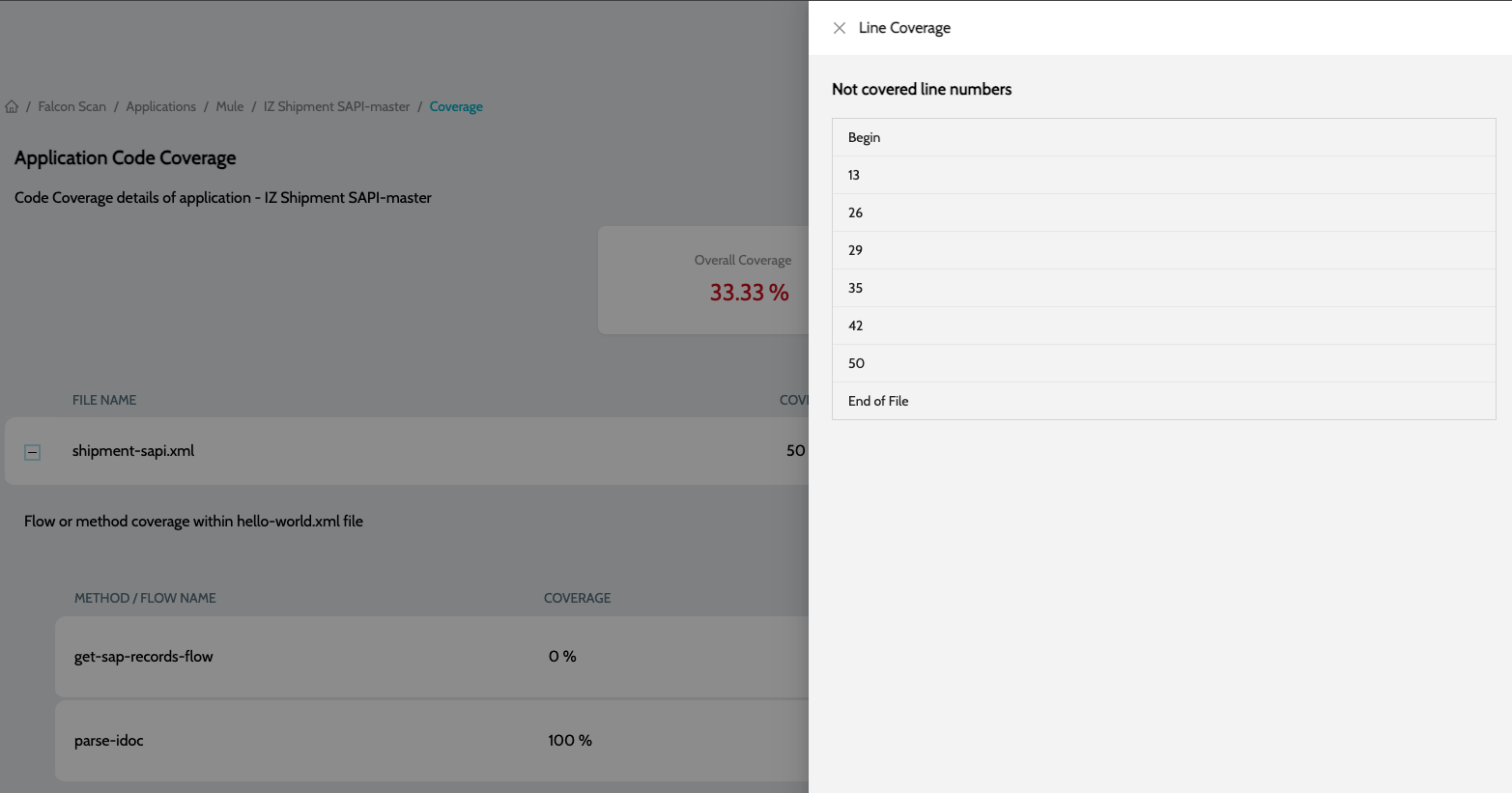
-