Lifecycle
IZ Ops lifecycle is again a logical grouping which covers strategies to release applications to various environments.
| Organization admin can configure lifecycle to manage DevOps pipelines. |
Steps to Create a Lifecycle
| If you are using IZOps for the first time, the Create Space wizard will popup once logged in. |
-
On the left pane navigate to Org Settings.
-
Click on [Lifecycle], lists all the available lifecycle.

-
To create a new lifecycle, click on create lifecycle, enter Name and drag drop environment from lifecycle list to lifecycle sequence.
| You can create your own lifecycle step from the wizard. |
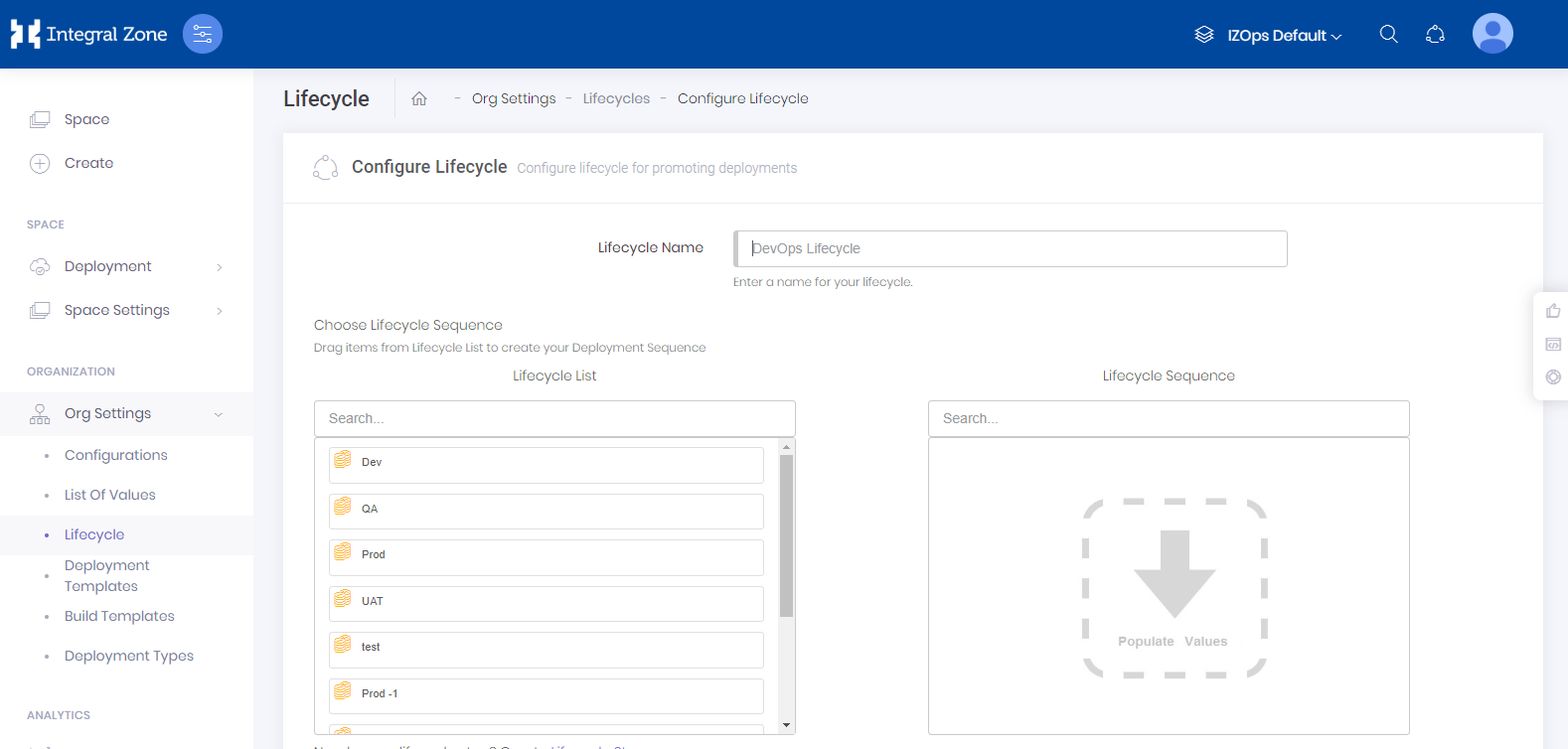
-
Rename a lifecycle by clicking on edit

Lifecycle created can be seen on deployment page