Create Business Platform
| A Business Platform will have multiple Business Groups with in which we have various environments. |
A Business Platform helps us define a platform to Manage CICD by having a Business Group and the selective environments that participate in CICD.
| Business Platform can have only one Business Group linked to it. |
Steps to Create Business Platform
While creating a space you would have already created a business platform. If you have skipped it then and/or If you need to create additional business platforms follow below steps.
-
On the left bar navigate to [Space Settings] and click on Business Platform.
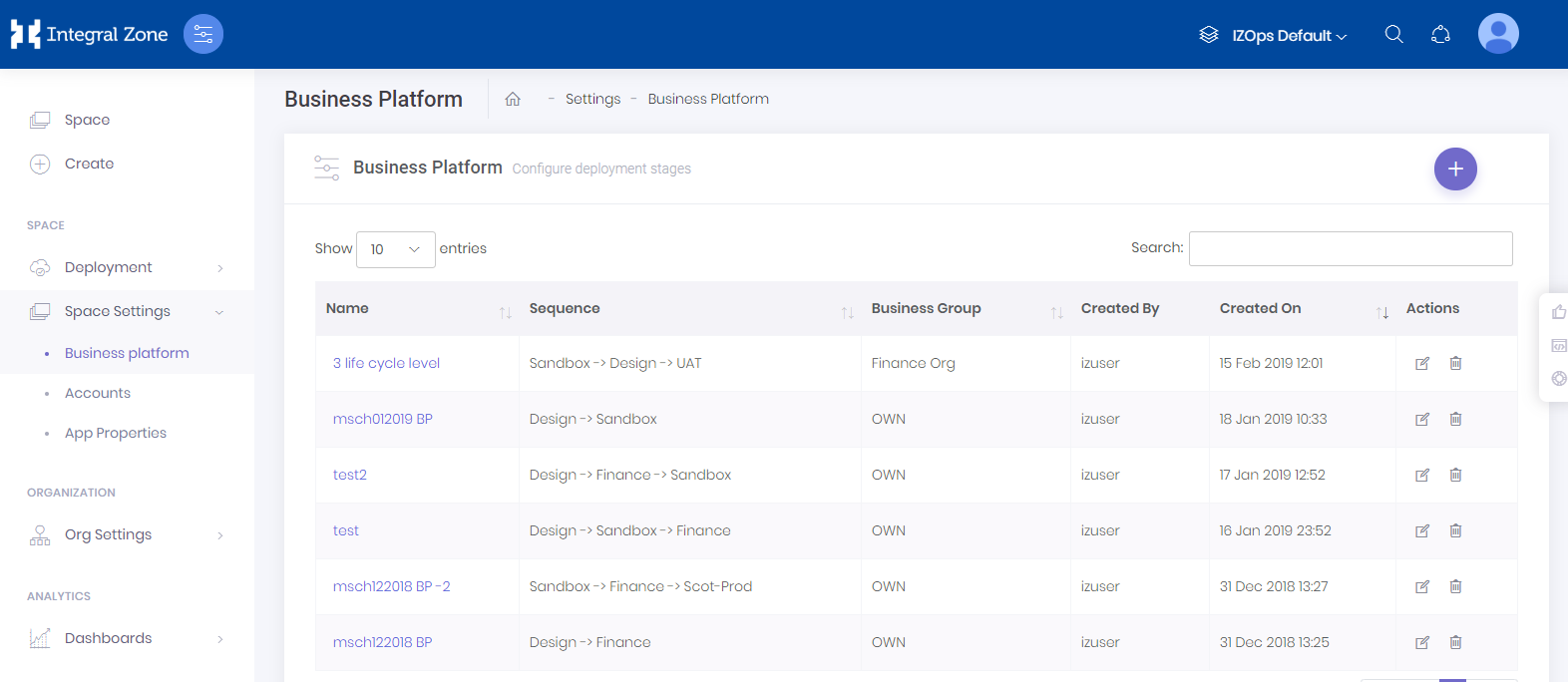
-
Click on + icon to Create Business Platform. Enter the required details.
Before creating Business Platform ensure that you have a Deployment Account for it.
-
Provide a meaningful name and description for Business Platform Name and Business Platform Description. This will be visible within IZOps.
-
Select a specific Business Group by Choosing a Deployment Account.
-
Select lifecycle defined. If you do not want to associate a life cycle, you can skip this field.
-
Choose the environment sequence for Deployment (Deployment Sequence) in which the CICD should function.
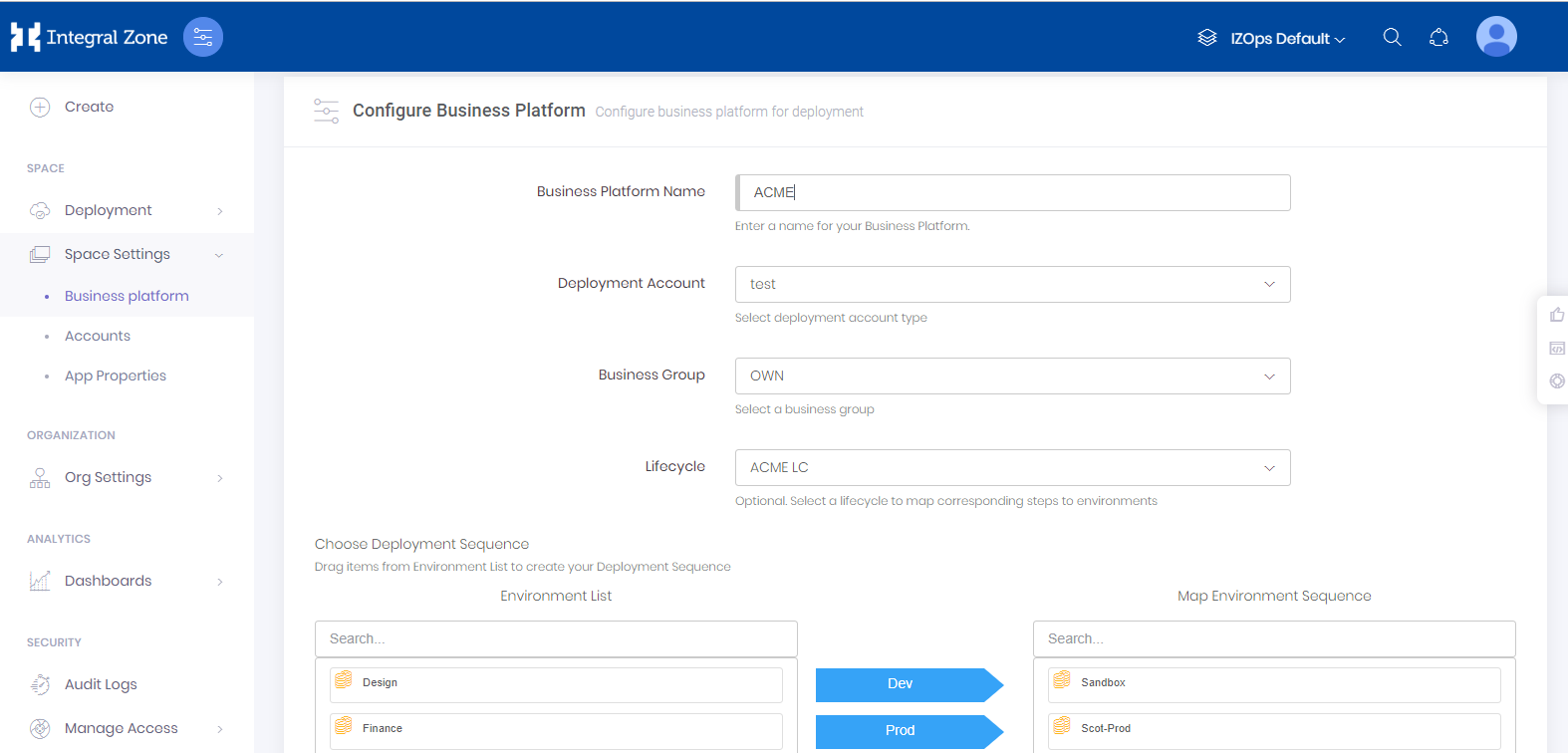
-
| If you do not want to associate a business platform to a life cycle, you can leave life cycle field blank. This will make the business platform an ad-hoc managed platform. Business platforms without a life cycle will not be able to take advantage of Deployment Groups functionality. |
The business platform created is visible and usable only within the selected space. Ensure you are in the right space before creating any assets.