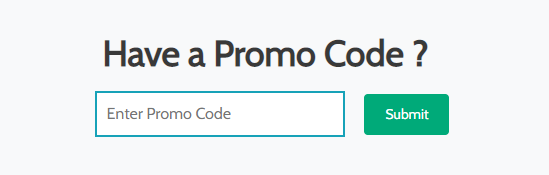Applying Promo Codes
|
Before applying the promo code, make sure you have -
|
How to apply promo code
-
Browse to
IZ Analyzer→Login with your credentials. -
Select your organization as shown in the image below.
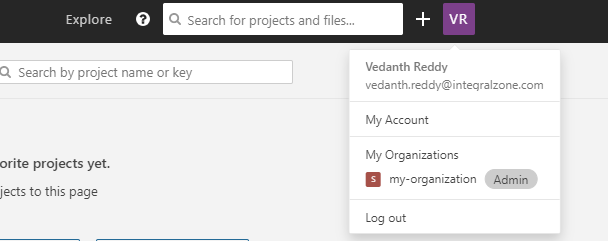
-
Browse to
Administration→Organization Settingsand selectUpgrade Now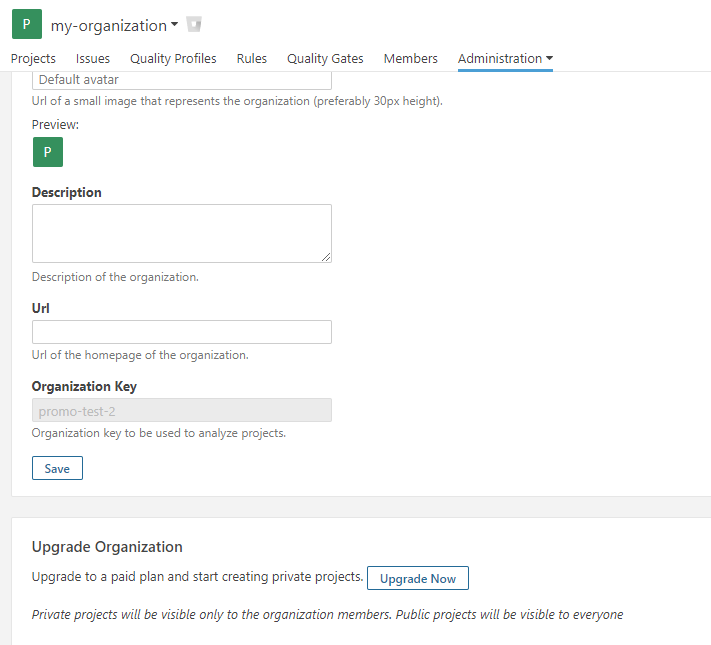
-
You will be taken to organization upgrade page in a new tab. Scroll down to
Have a Promo Code?section and key-in the promo code to activate your trial license.