Delete Space
| Check if the space you are about to delete is shared with other users. |
Steps to Delete a Space
| This option deletes the space along with all the assets linked to it in IZOps. |
-
On the top bar click on Your Space Name and select View All Spaces button.
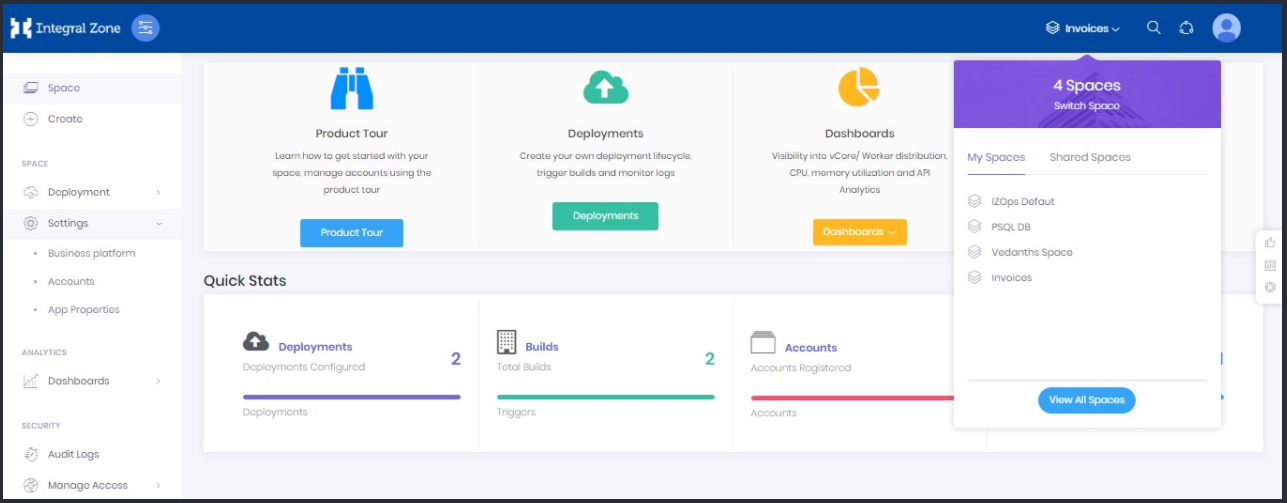
-
From the list of spaces shown, click on Delete Space action icon for the space you wish to delete.

-
You will be prompted to make a final decision. On confirmation, the space is deleted successfully.
Please note that the assets within the deleted space like Deployment Accounts, SCM Accounts, Business Platforms, Analytics Information etc will no longer be available to view or modify in IZOps._