List Of Values
List Of Values (LOV) provides an easy way to set up different values to be used in IZ Ops as drop down lists.
Examples of list of values are:
-
Deployment Worker Types supported by Organization
-
Deployment Regions to be used by Organization
-
Deployment Run Time Versions
List LOV
| To View the list of LOVs, you would require Organization Name List LOVs Permission assigned to the user. |
-
On the left pane navigation menu, navigate to Org Settings.
-
Click on List Of Values to list available LOVs.
-
If you have sufficient permissions to view LOVs, you should see a screen similar to below:
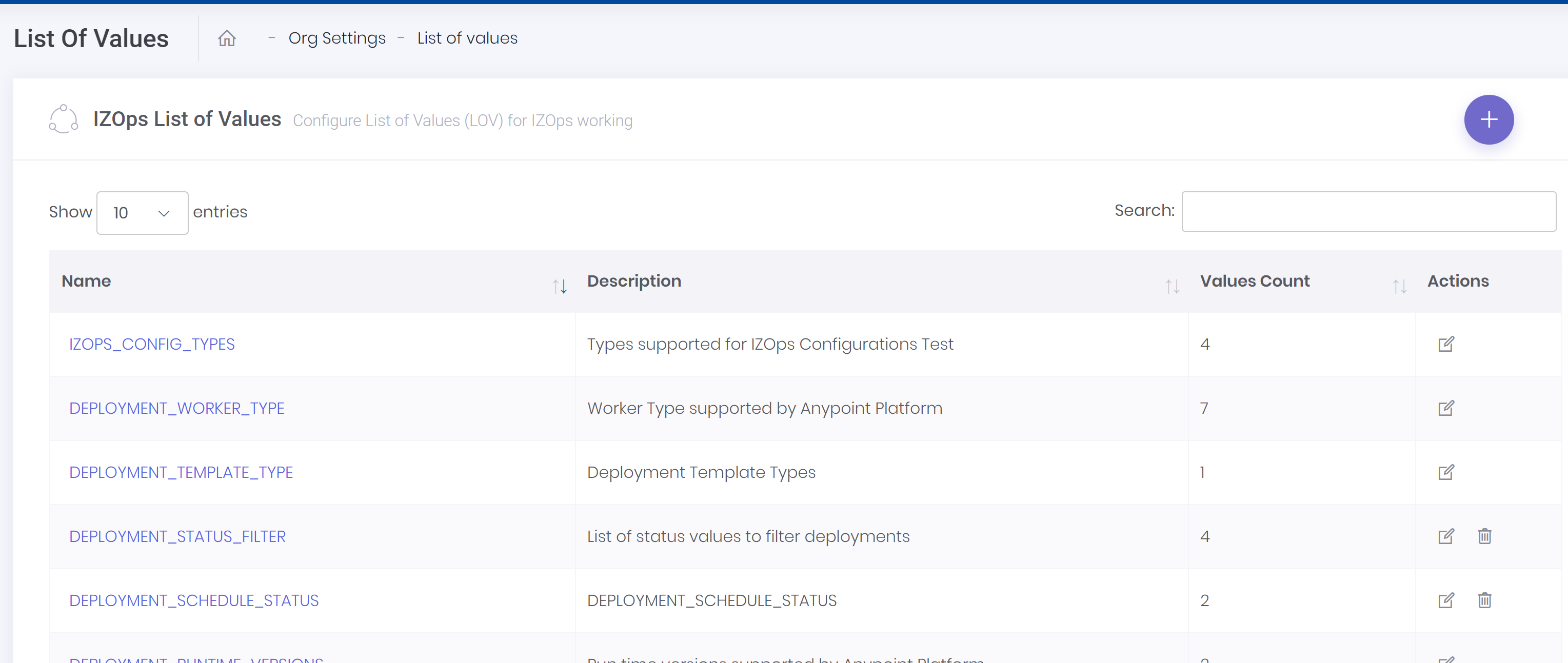
Create LOV
| To Create the LOV, you would require Organization Name Create LOV Permission assigned to the user. |
-
Click the + button on the list LOV page to launch the create LOV form.
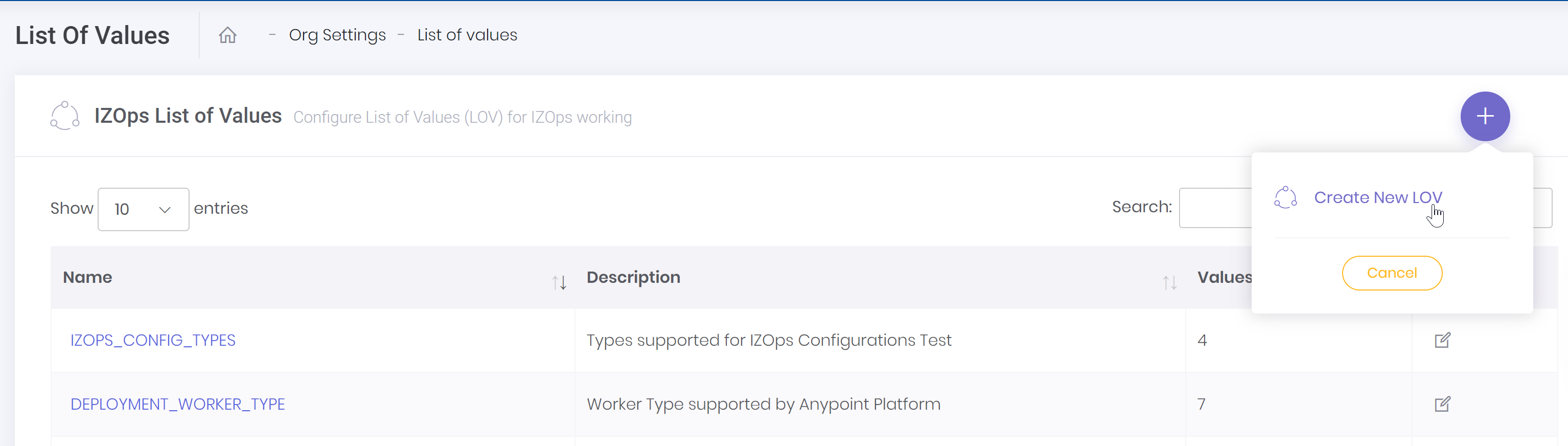
-
Enter the LOV name, description. Click Save & Continue when done.

-
Click Create LOV Value on the bottom of value screen to add new value. Once satisfied with all the values added, click Configure to configure the LOV.
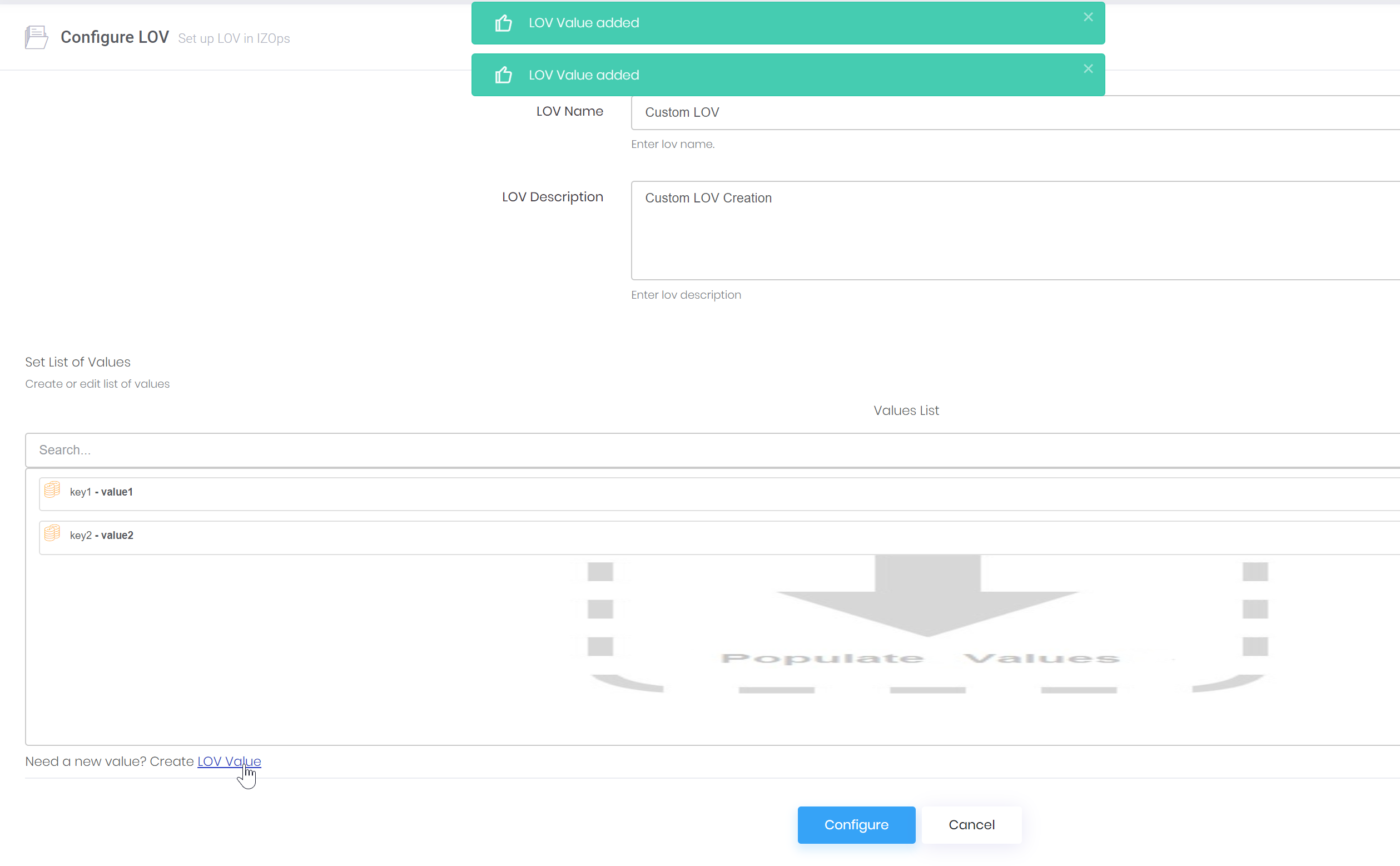
Edit LOVs
| To edit the LOV, you would require Organization Name Edit LOV Permission assigned to the user. |
-
Click the edit icon on the list LOV page to launch the edit LOV form.
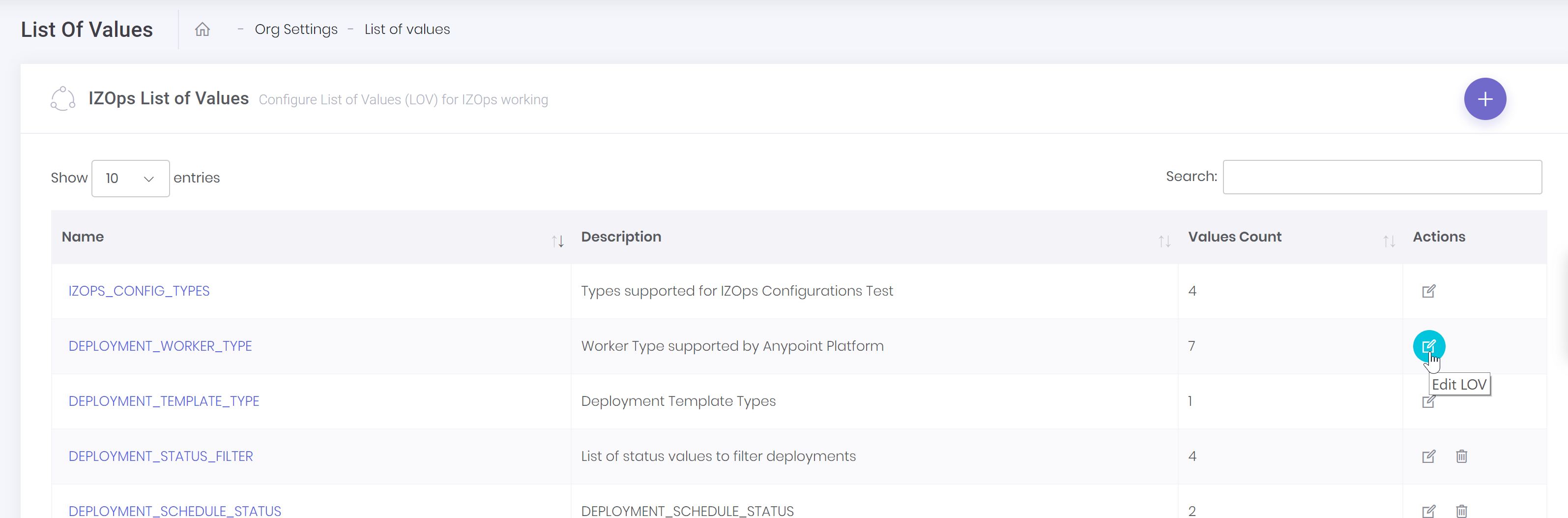
-
Modify the description, LOV Values. Click Configure when done.

Delete LOV
| To delete the LOV, you would require Organization Name Delete LOV Permission assigned to the user. |
-
Click the delete icon on the list LOV page to launch the delete LOV dialog.

-
Please chose carefully whether you would like to delete the selected configuration.
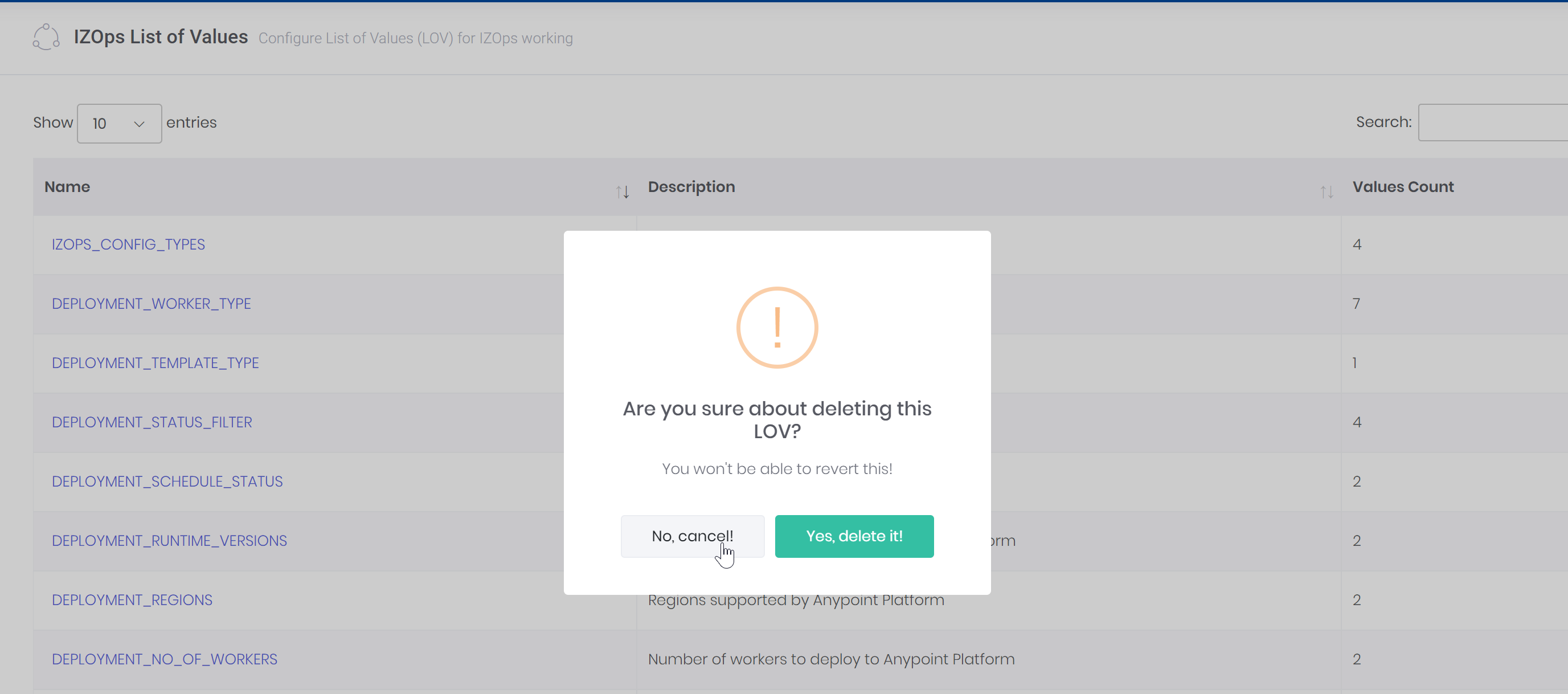
| If you delete any of the system LOVs which were provided out of the box, IZ Ops might not function properly! Use the delete option with caution! |