Roles
Built-in Roles
| Role Name | Description | Modules |
|---|---|---|
|
Admin access to all Falcon Core Modules |
|
|
||
|
||
|
||
|
||
|
||
|
Admin access to Quality Control Settings |
|
|
||
|
||
|
||
|
||
|
Admin access to Falcon Pulse Settings |
|
|
||
|
||
|
||
|
Role with appropriate permissions to be used with IDE Plugin or CICD Scans |
|
|
Admin access to Falcon Eye for a specific organization |
|
|
||
|
||
|
Admin access to Falcon Scan for a specific organization |
|
|
||
|
View access to all Falcon Core Modules |
|
|
||
|
||
|
||
|
||
|
||
|
View access to Quality Control Settings |
|
|
||
|
||
|
||
|
||
|
View access to Falcon Pulse Settings |
|
|
||
|
||
|
||
|
View access to Falcon Eye for a specific organization |
|
|
||
|
||
|
View access to Falcon Scan for a specific organization |
|
|
Roles
To view all roles in the system -
-
Navigate to
Organization→Roles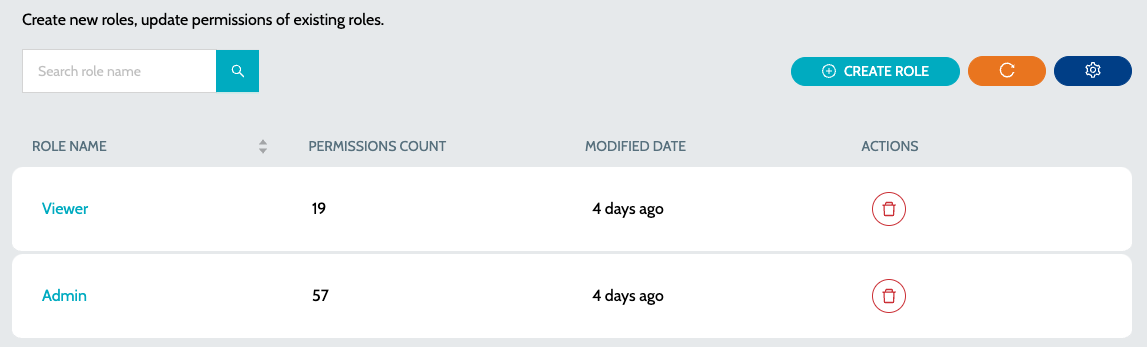
-
Click on the role name to edit the permissions assigned to the role

-
Choose the required set of permissions and click on Submit
Create Role
To create a new role -
-
Navigate to
Organization→Rolesand click onCreate Role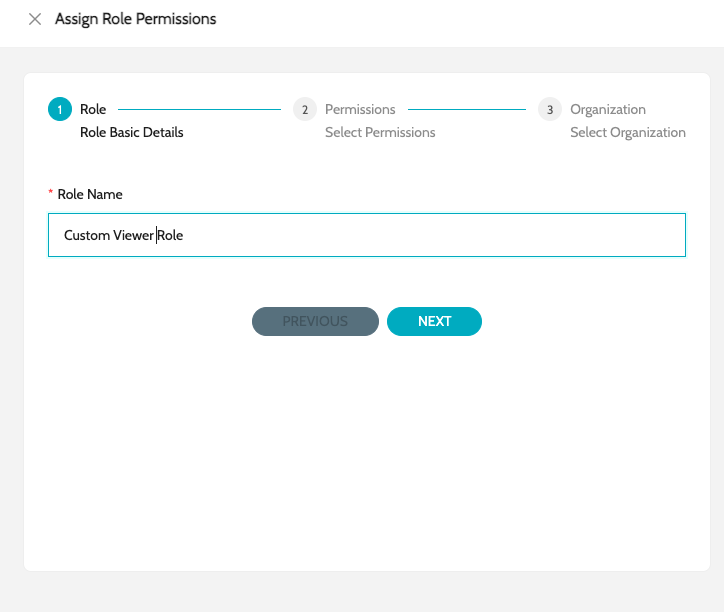
-
Choose the required set of permissions
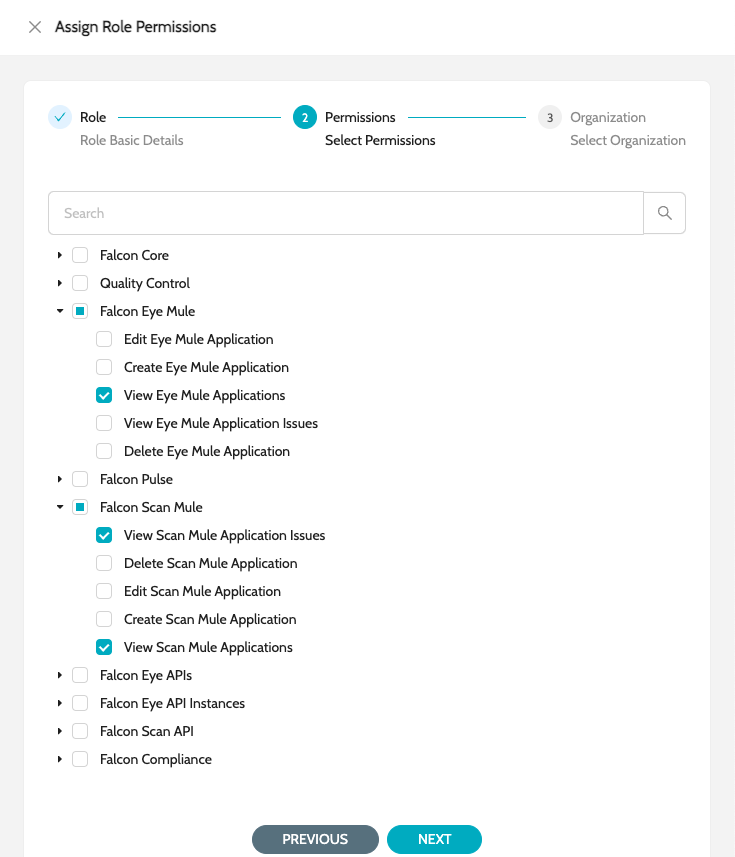
-
Choose the appropriate Organization and Environments (if applicable)
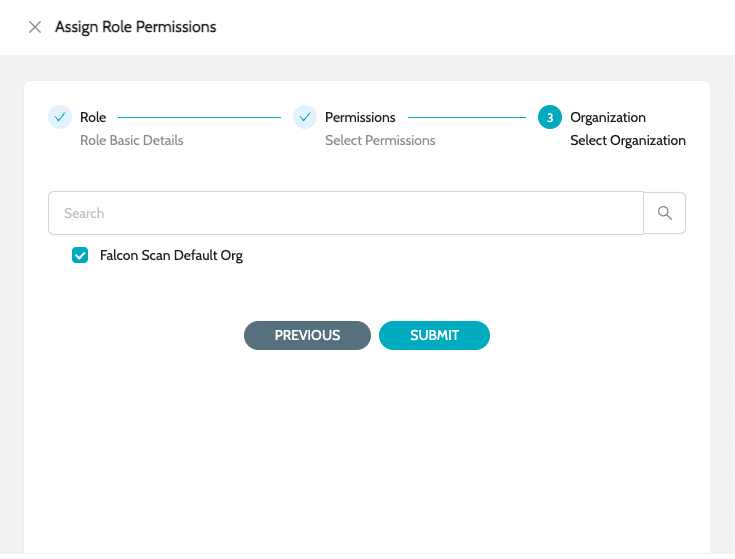
-
Click on Submit