Self Hosted Agent
|
Self hosted agents can be used when you do not want -
|
Configure Self Hosted Agent
-
Navigate to
Global Settings→Agentsand click onConfigure Agent-
Specify the agent name. For example: On-prem Agent
-
Specify number of worker. For example, a value of 3 indicates that the agent can perform 3 parallel scans/jobs at a time.
-
Specify tge Agent type as
SELF HOSTED -
Select the Job Types handled by agent. If you are not sure, all the available job types can be selected
-
Click on Submit
-
-
Once the agent is created, click on the
Download Agentaction and follow the instructions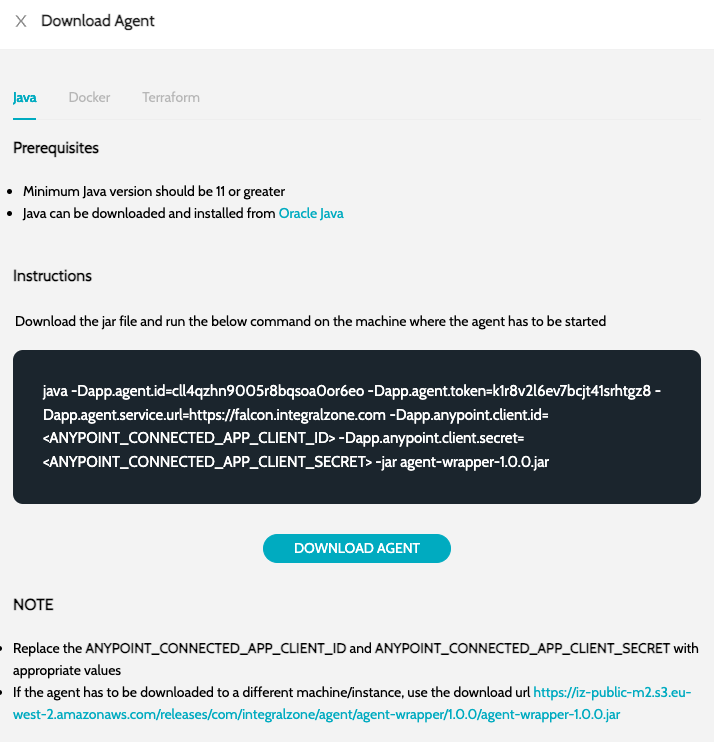
-
After starting the agent, make sure the agent status is RUNNING
-
Relogin, and start configuring the schedules