Configure Quality Gate
Create a new Quality Gate -
-
Navigate to
Quality Control→Quality Gates -
Click on
New Quality Gate -
Enter the basic details -
-
Quality Gate Name- Enter a name of for the Quality Gate and click inSubmit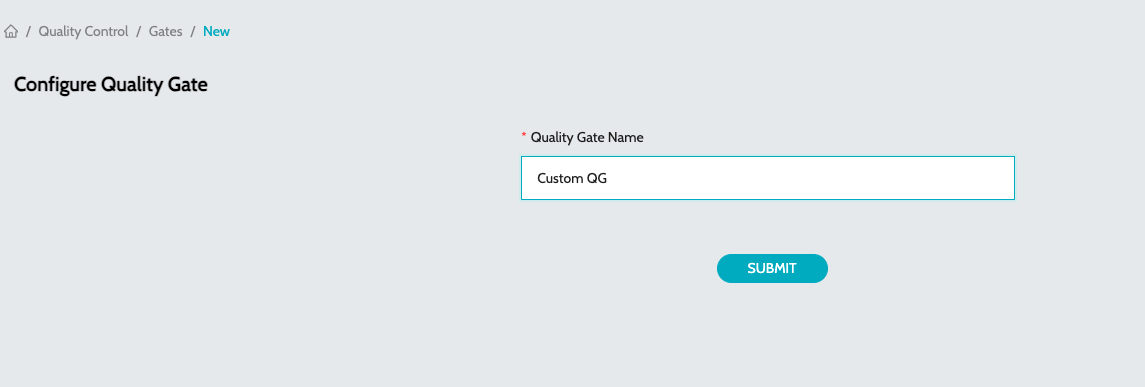
-
-
Once the Quality Gate is created, start adding conditions to match the organization standards
-
Click on
Add Conditionto add a new condition. Parameters include --
Key- Metric Ket to be validated -
Condition- Indicated the methematical condition to be applied -
Value- Value to validate the metric value against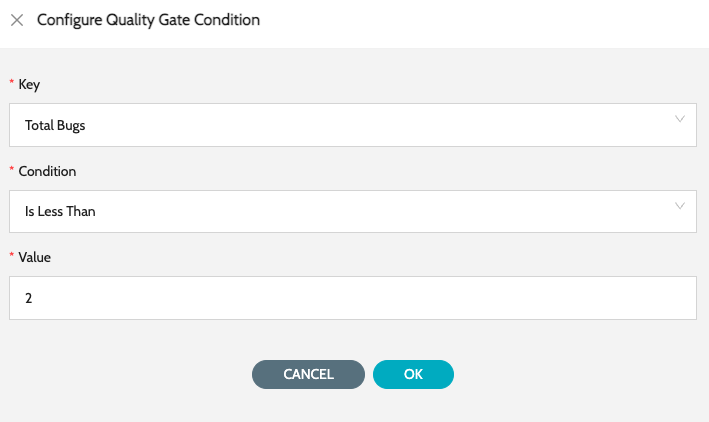
-
-
Click on
Submitto create the Quality Gate condition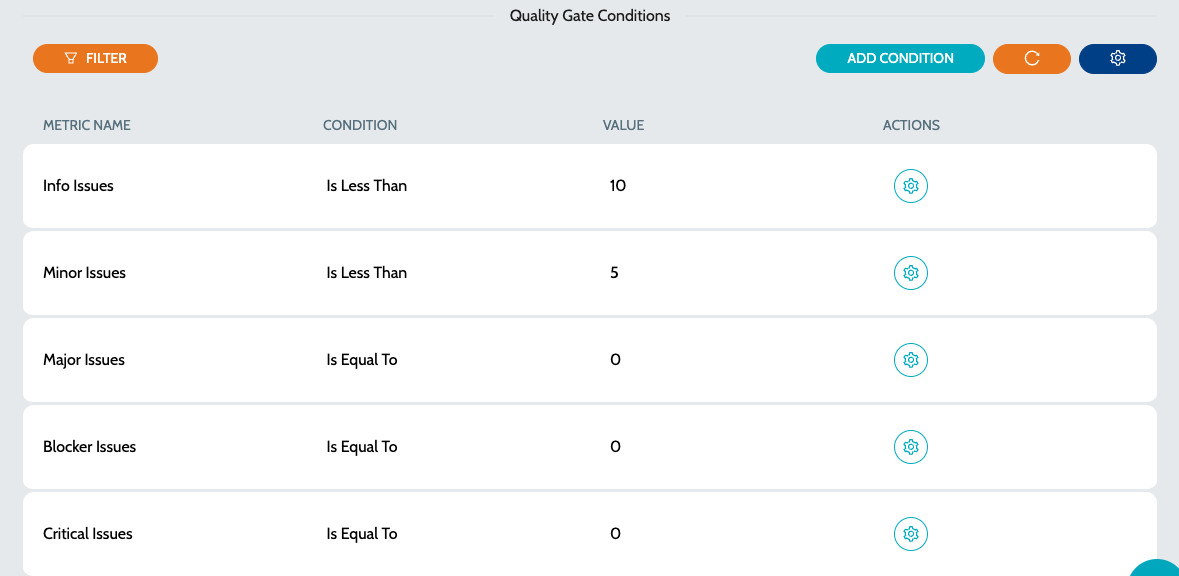
-
Click on
Configure Conditionin the row to edit any of the existing conditions