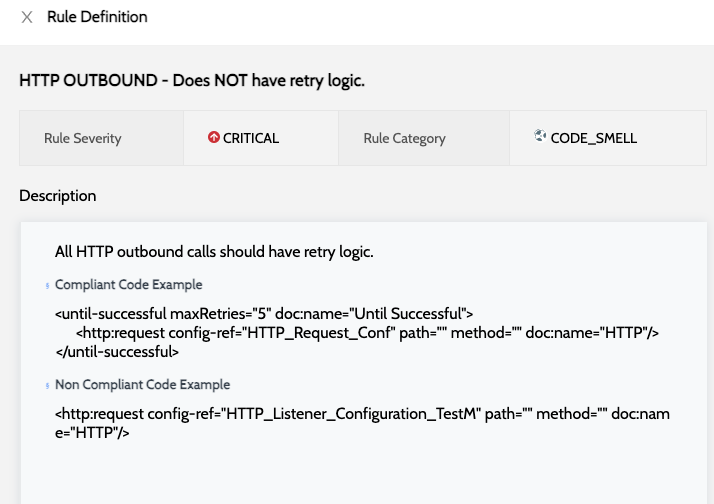Application Issues
|
To view all detailed report of the issues -
-
Navigate to
Falcon Eyeand select any application type. Eg: Mule Projects or APIs -
Click on the
View Issuesaction of any of the applications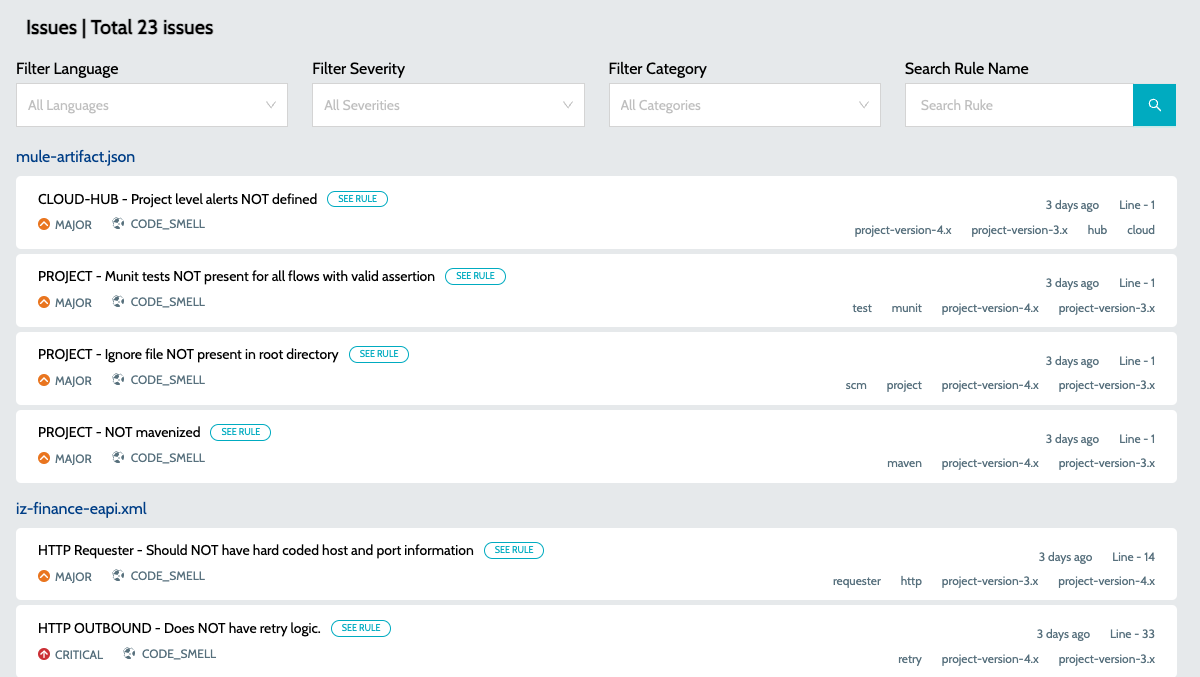
-
Issues will be grouped by file names and details include -
-
The violating rule name
-
Line number of the violation in the file
-
Rule severity. Eg: MAJOR, CRITICAL etc
-
Rule category. Eg: CODE SMELL, BUG etc
-
-
To get details/description of the rule being violated, click on
SEE RULE