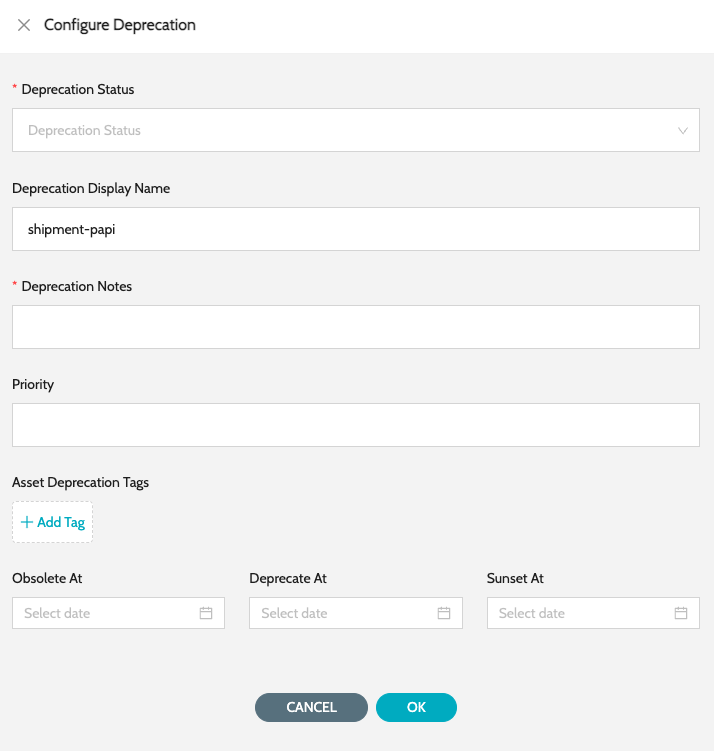Deprecations
This feature allows users to define and manage application deprecations.
Deprecations
List of all the deprecations defined in the system.
-
Navigate to
Falcon Lens→Deprecations. -
Type- Type of asset Eg: mule-plugin, rest-api. -
Display Name- Readable name for the deprecation asset. -
Value- Version of the asset being deprecated. -
Deprecated Apps Count- Total applications marked for deprecation based on the defined rule. -
Status- Status of the deprecation. Possible values include --
Active -
Obsolete -
Deprecated -
Sunset
-
-
ActionsDisplays the total assets / applications that are deprecated based on the rules configured in Deprecations. Actions include --
Update Deprecation- Update deprecation definition -
View Deprecated Applications- View the list of application marked for deprecation using the defined rule -
Delete- Delete deprecation rule
-
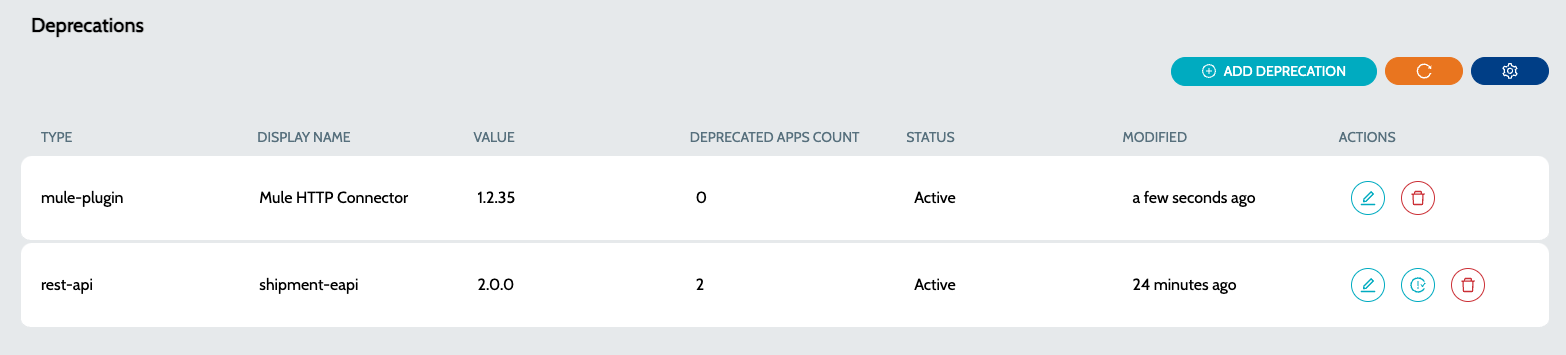
Configure Deprecations
Click on Add Deprecation button to create a new deprecation rule. Fields include -
-
Deprecation Status- Status of the deprecation. Possible values include --
Active -
Obsolete -
Deprecated -
Sunset
-
-
Deprecation Name- Name of the deprecation asset. Eg: mule-http-connector -
Deprecation Display Name- Readable name of the deprecation asset. -
Deprecation Type- Type of asset Eg: mule-plugin, rest-api. -
Deprecation Metadata- Deprecated asset’s metadata. -
Deprecation Value- Version of the asset being deprecated. -
Deprecation Operator- Comparison operator to be used when applying the rule. -
Calculation Type- Comparison types include --
Version Compare- SemVer comparison. Ideally used for version comparison -
String Compare- Used to compare string values
-
-
Deprecation Notes- Additional notes to define the deprecation
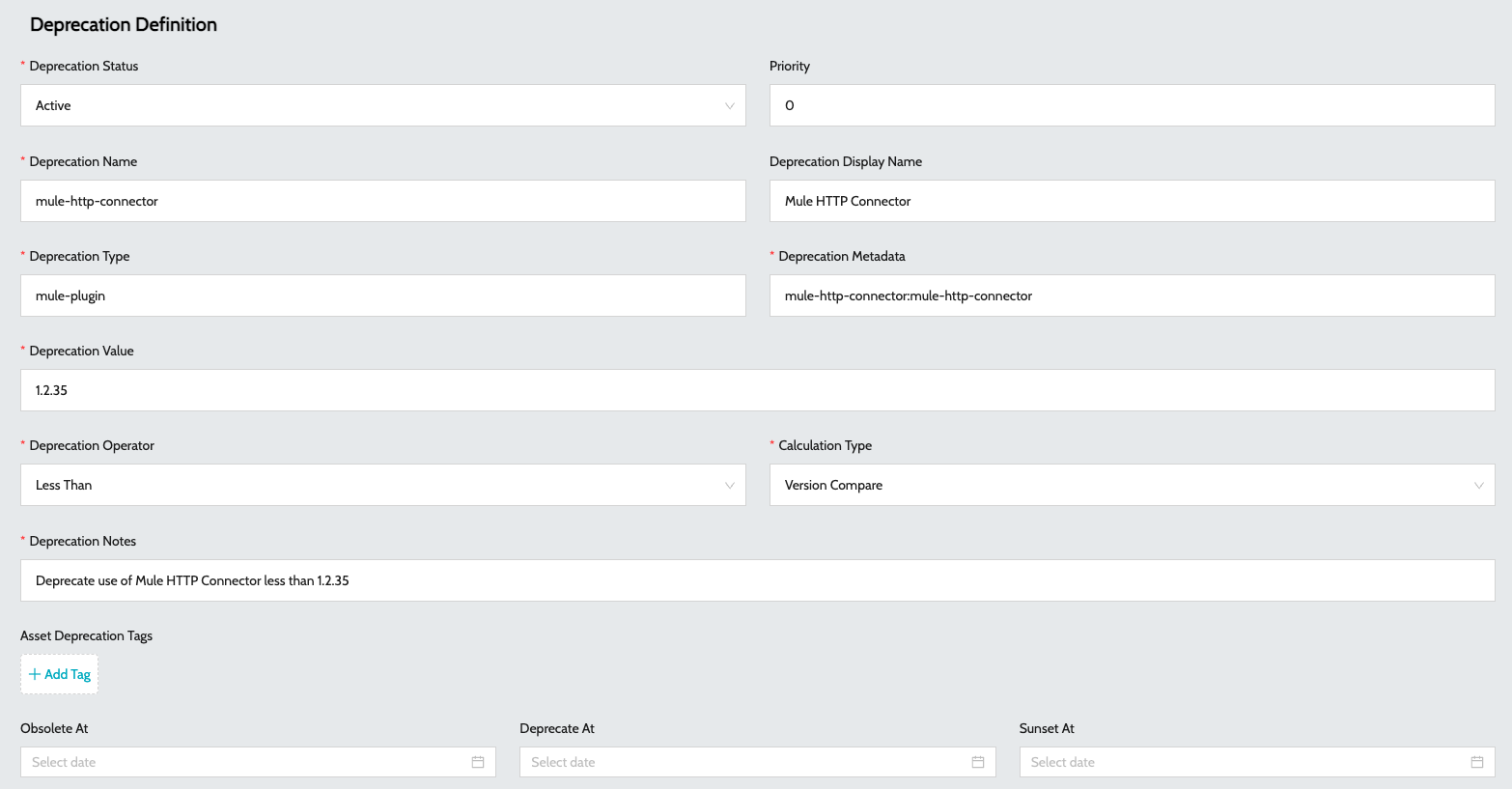
Deprecate an API Asset
This option can be used to deprecate an API asset version. Once the deprecation rule is defined, all the associated / dependent applications will be marked for deprecation as well.
-
Navigate to
Falcon Eye→APIsand search for the API version which has to be deprecated -
Click on
Configure Deprecationto deprecate a specific API asset version