Deployment Group
Deployment groups are used to logically manage deployments in relation to one another - either sequentially or in parallel.
| You will be able to configure various options like what to do in case of failure of a particular deployment when you are configuring a deployment group. |
You can also schedule group of deployments all at once. Future chapters will take you through this.
Steps to Create a Deployment Group
Lets create a group in 3 simple steps.
-
On the left bar navigate to and click Groups.
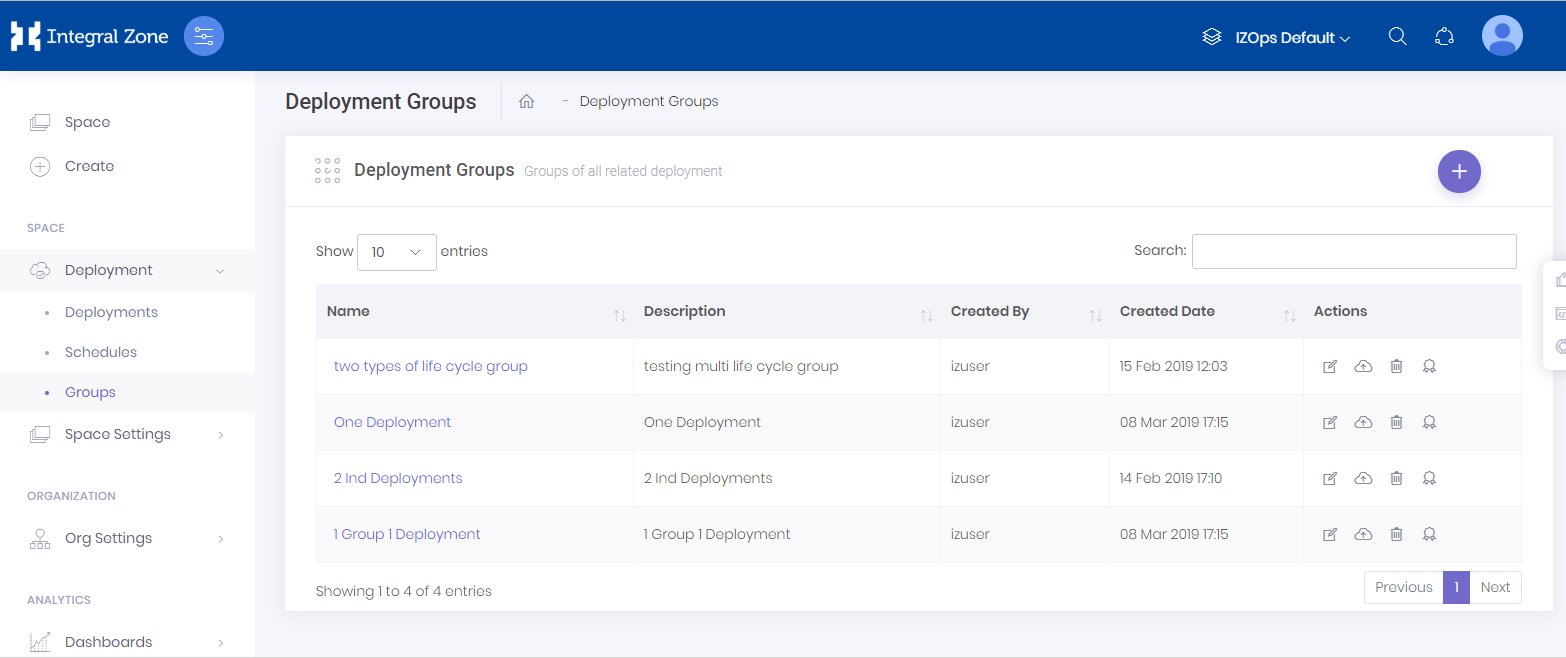
-
Click on Create group.
-
Enter group name.
-
Check an Sequential and Aborton error options.
-
Choose deployment from list and drop them to deployment sequence.
-
Click Configure
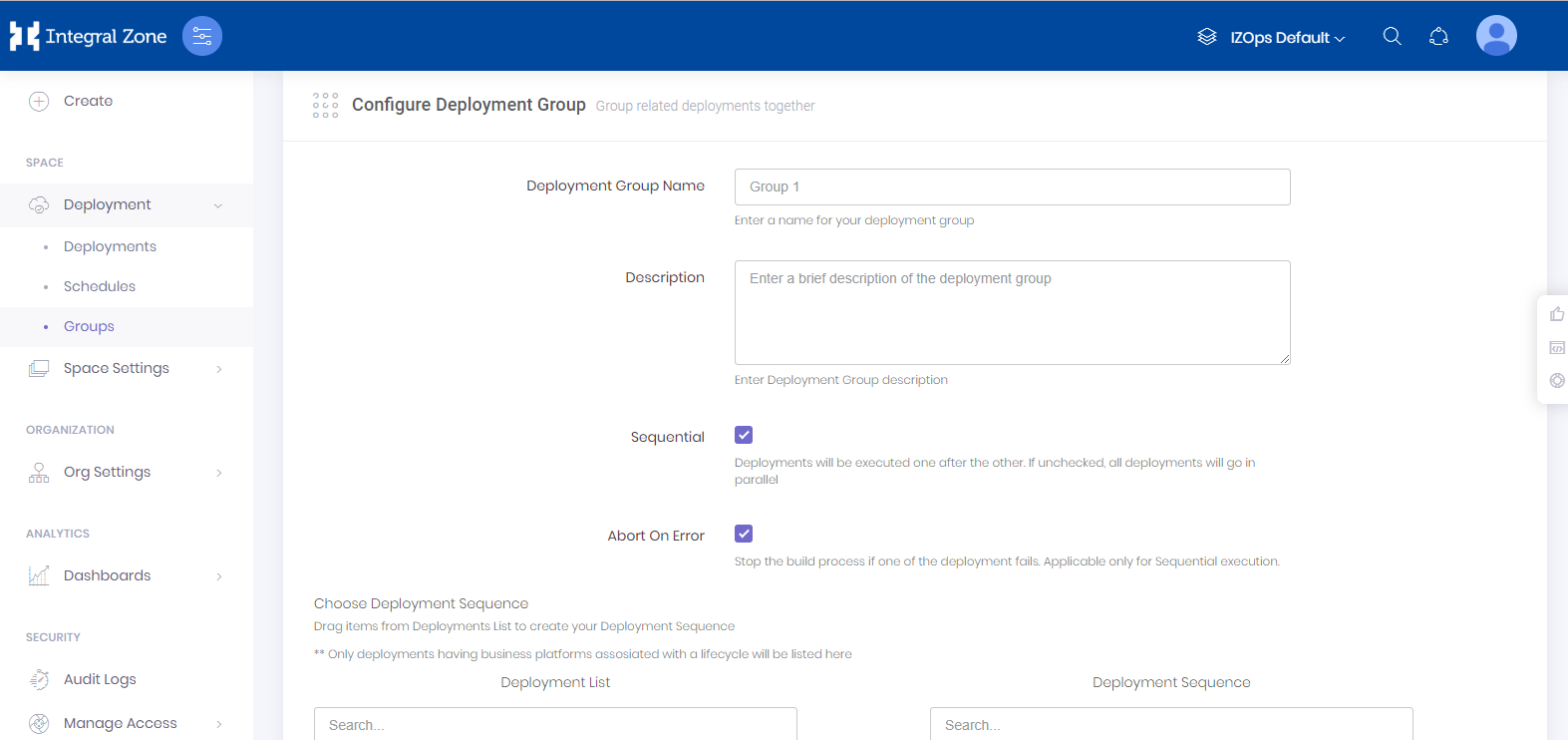
-
Build a Deployment Group
-
On the list deployment group page, select the Build Deployment Group to access Deployment Group View

-
On Build Deployment Group page, you should see details of how the deployment groups are configured and which deployment will be done to which environments in the business group.
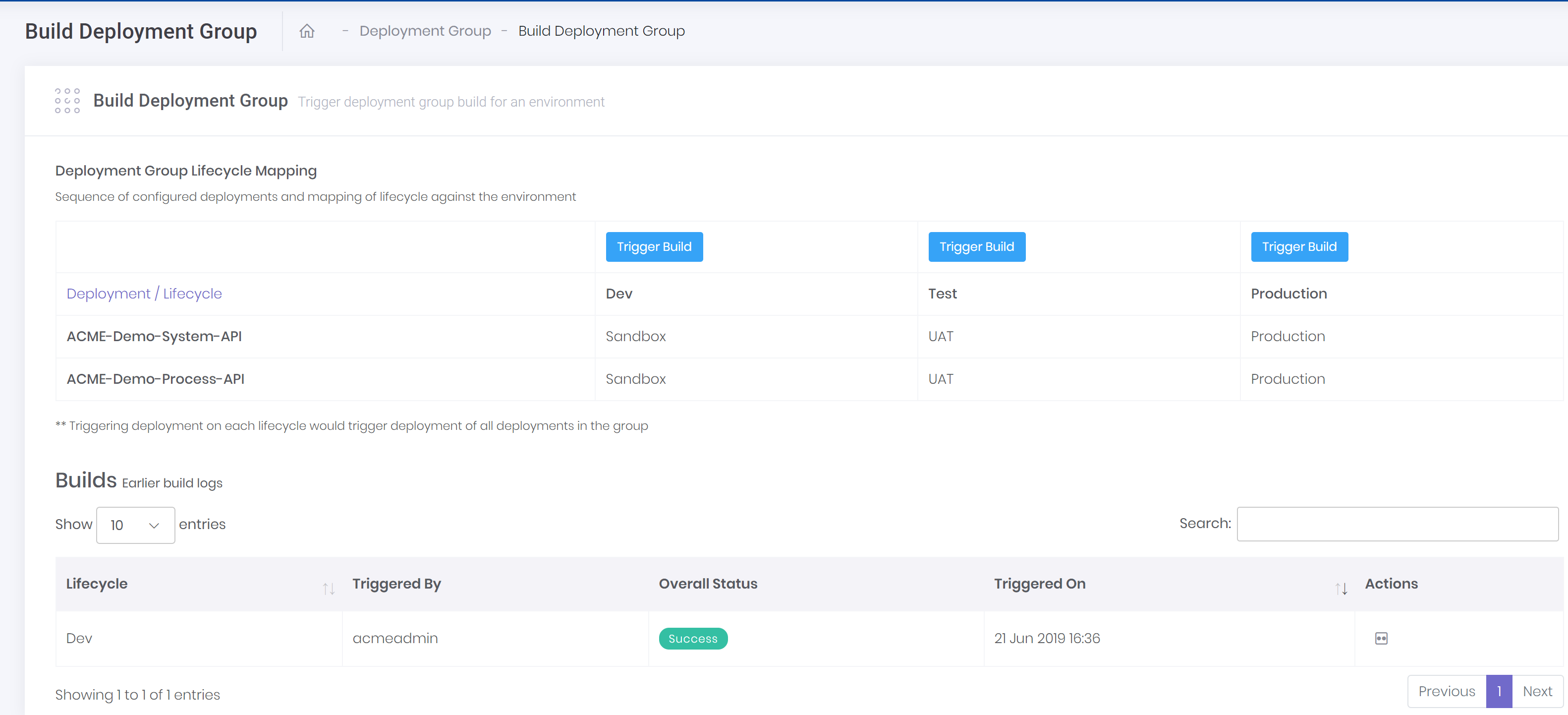
-
To manually trigger a build, you can click on Trigger Build to kick of deployment for a particular life cycle in the organization.
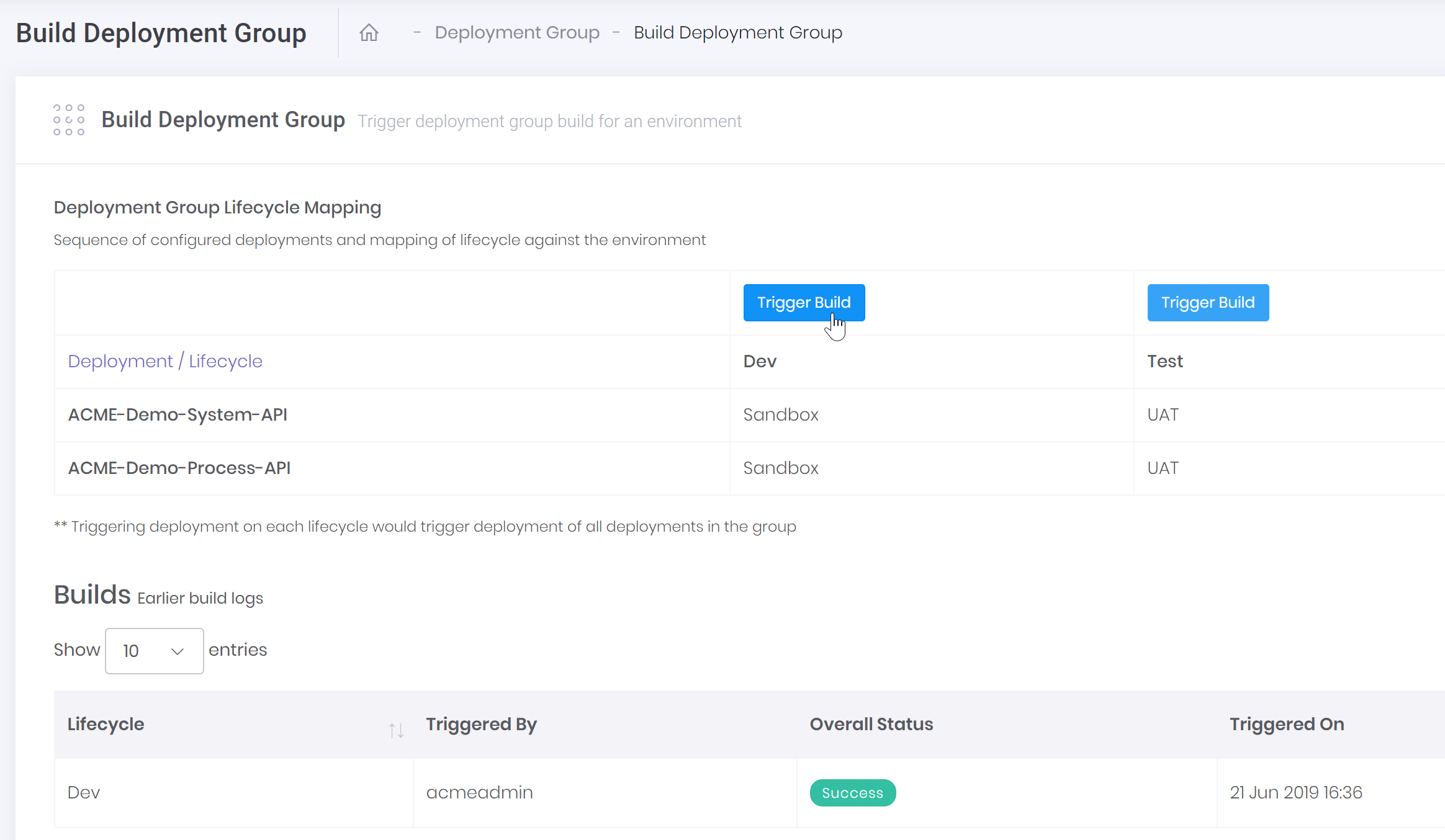
View Deployment Group Build Status
-
To view the deployment group build status, click on Deployment Build Status button as shown below in the build deployment group screen.
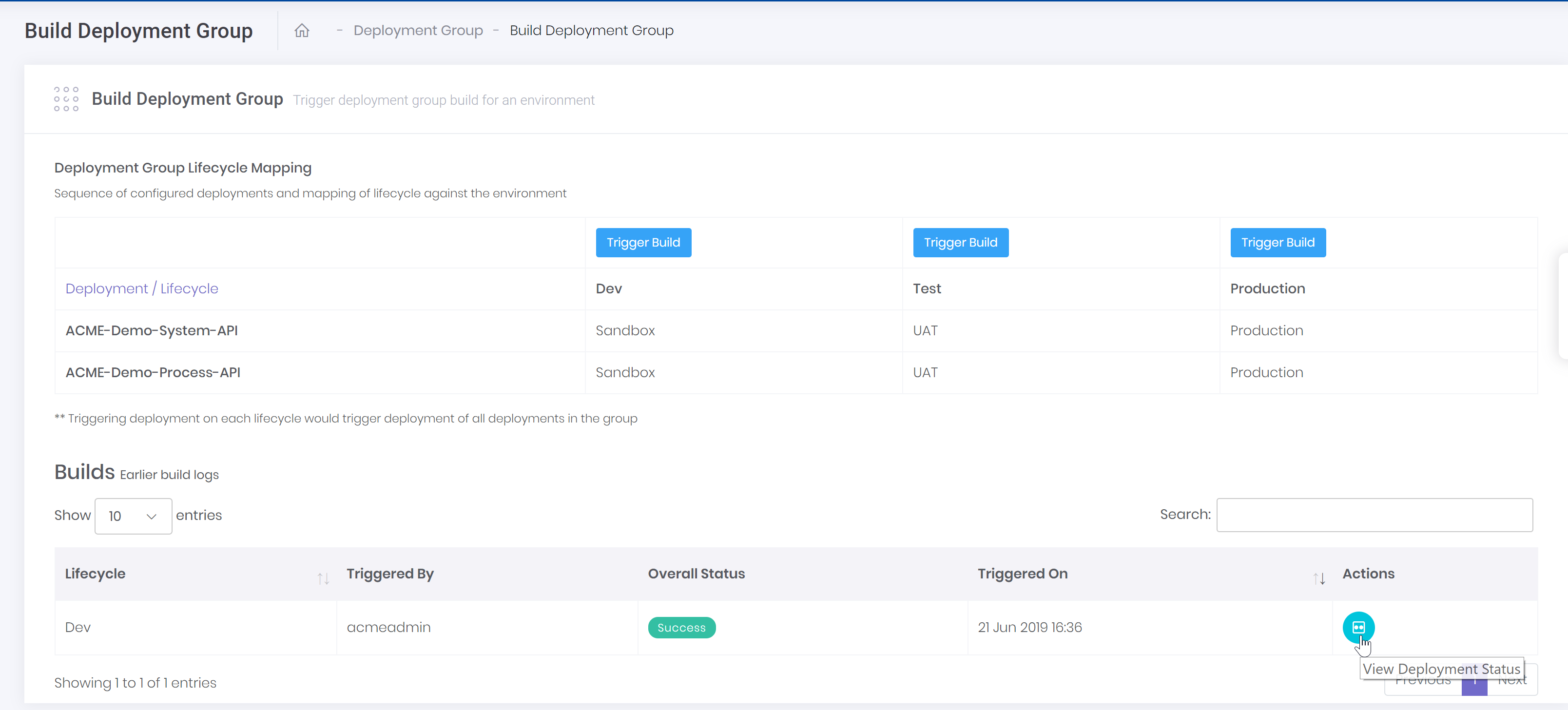
-
For each of the deployments in the deployment group, you will be able to see deployment logs and build reports as shown below.
