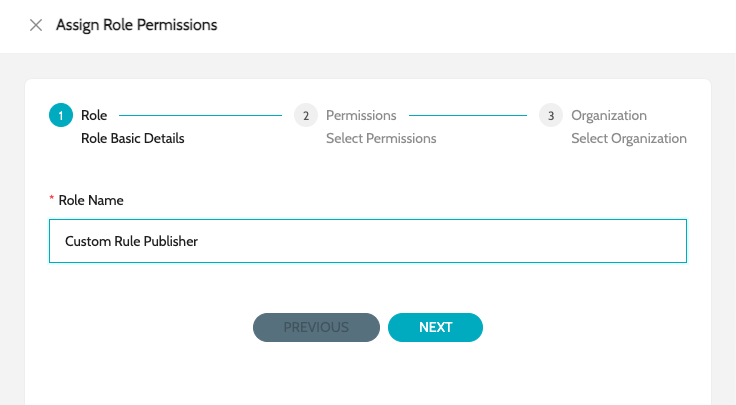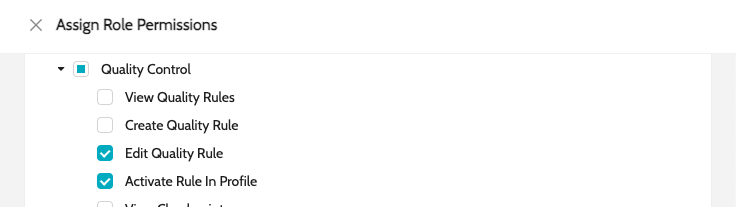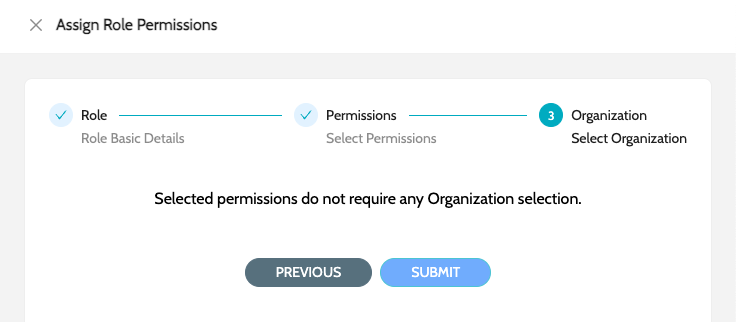Generate Security token
Generate Security Token - IDE
-
Security token for configuring
Access Tokensin eitherAnypoint StudioorVS Codecan be generated from theFalcon Serverby following below steps --
Login to
Falcon Web Application. The URL will differ for hybrid and on-premise installations. -
Navigate to
My Accountmain menu. If you are an admin and trying to generate a token on behalf of other user navigate toOrganizationmain menu →Tokens -
Click on
Generate Token, enter the token name and selectFalcon IDE Developersrole. ..AssignCustom Rule Publisherrole if applicable for the token, which will be used to publish custom rules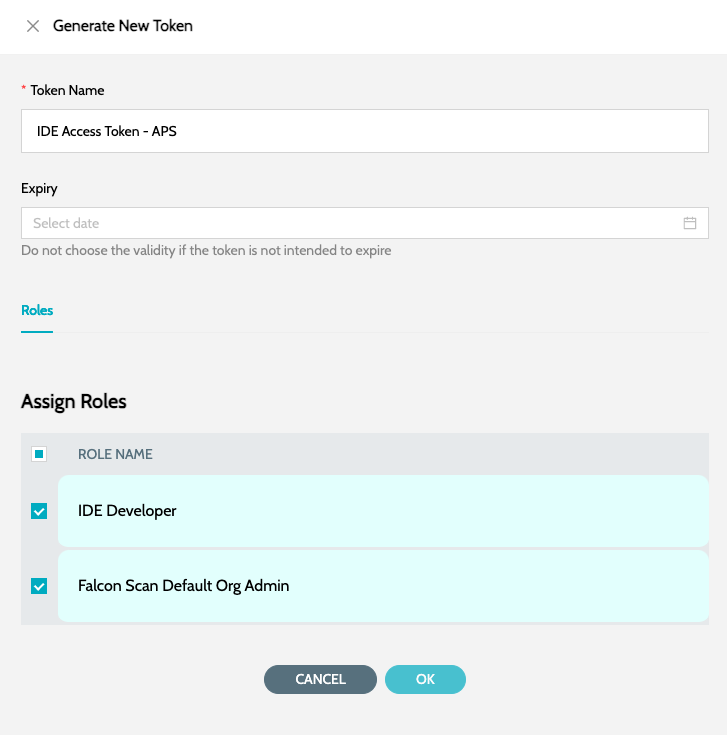
-
Click
Okto generate the token. Copy the token and save it securely as the token will not be displayed again.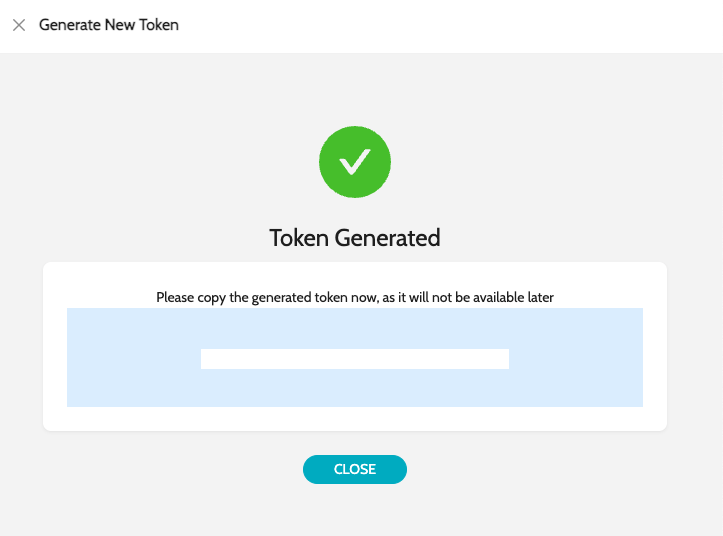
-
NOTE: If the Global Setting IDE Settings → Show All Quality Profiles value is set to false, make sure to assign roles specific to the organization.
Generate Security Token - CICD Scans
-
Security token for configuring
Auth Tokenin CICD scans can be generated from theFalcon Serverby following below steps --
Login to
Falcon Web Application. The URL will differ for hybrid and on-premise installations. -
Navigate to
Organizationmain menu →Tokens -
Click on
Generate Token, enter the token name and selectFalcon CLI Scannerrole.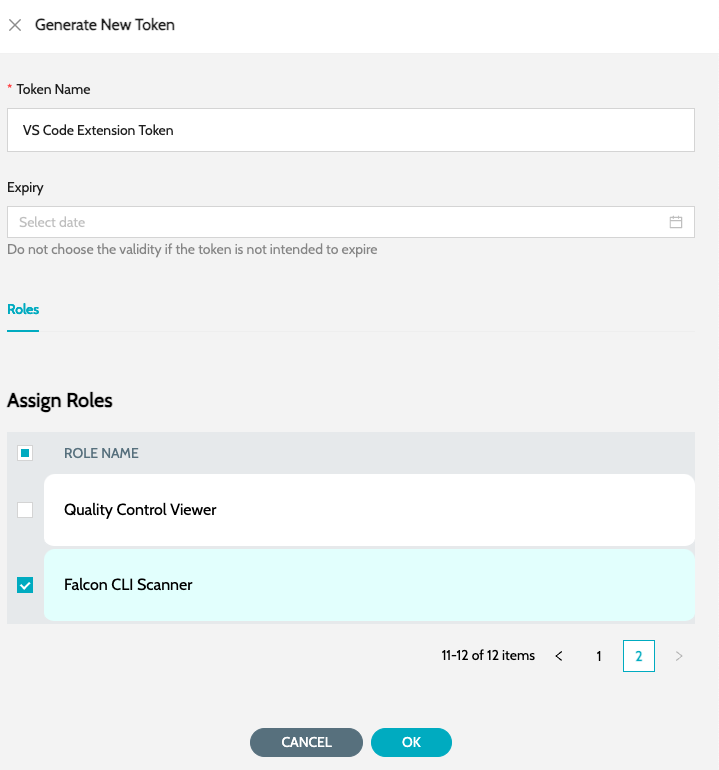
-
Click
Okto generate the token. Copy the token and save it securely as the token will not be displayed again.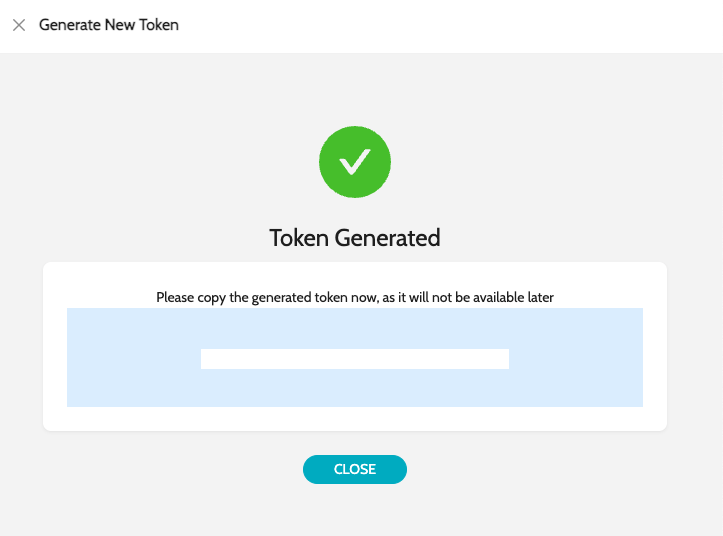
-