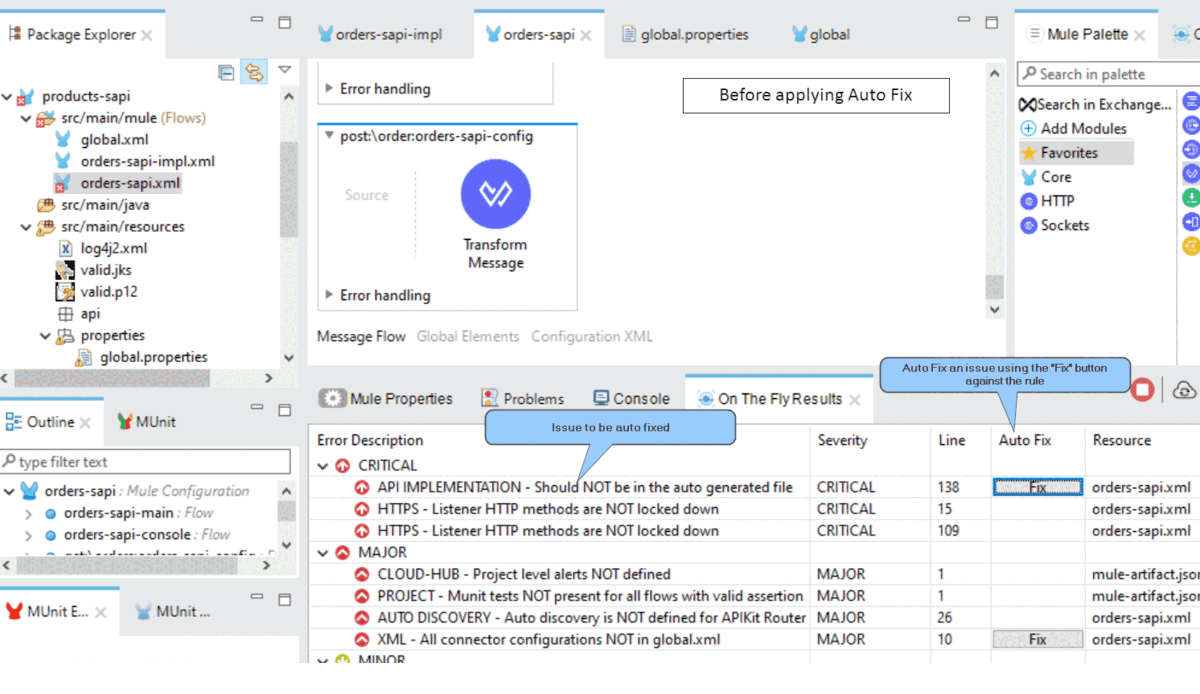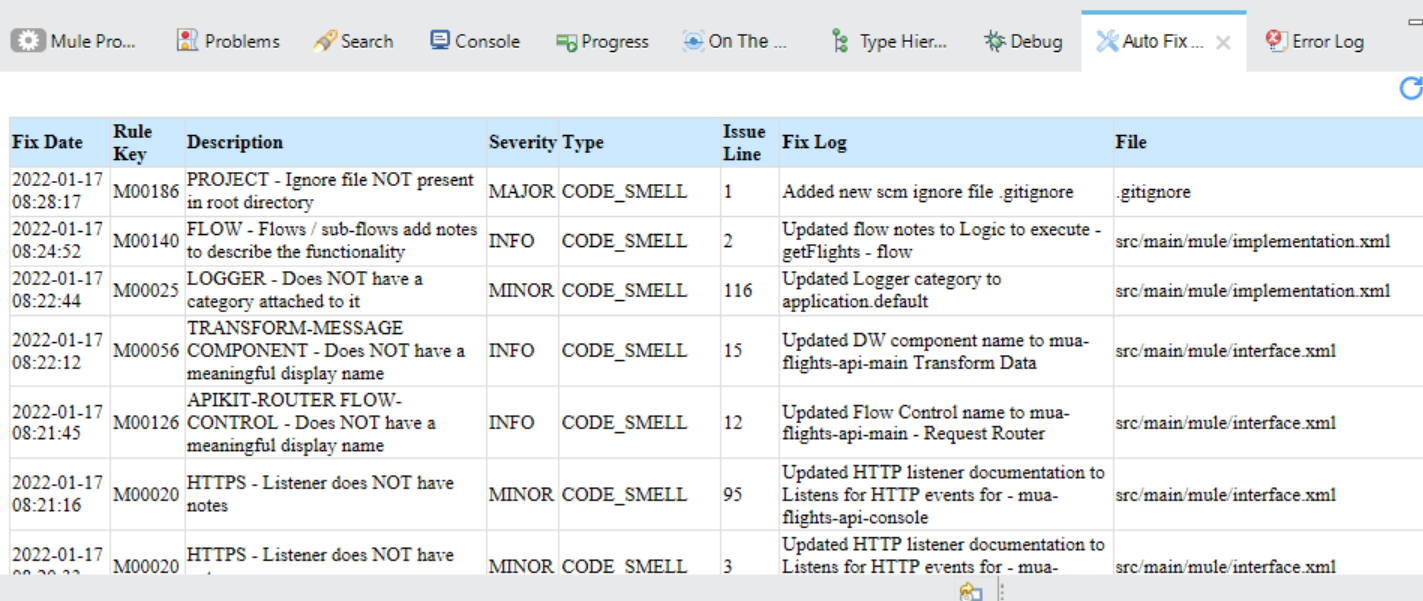Auto Fix - Studio
Autofix is a feature, where static code analysis issues can be fixed automatically with the click of a button.
|
Make sure you have:
|
Enable Autofix
-
Go to
Window→Preferences→IZ Preferences, andSync Metadataif not done already -
Click on
Enable Auto Fix
Auto Fix Issues
-
Go to
Window→Show View→other→IZ Analyzer→ selectOn the Fly Results -
PreviewandFixoptions will be available inOn the Fly Resultstable against applicable rules -
Use the
Previewoption to view the list of changes that theFixwould perform. No files will be updated in preview mode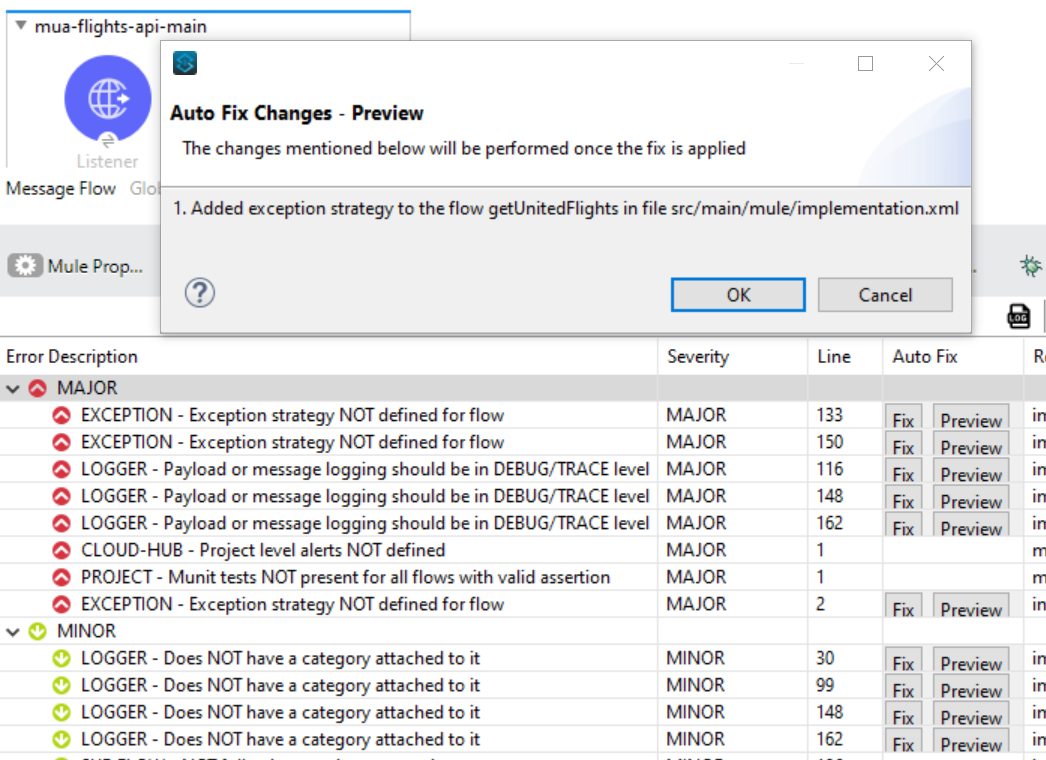
-
Use the
Fixoption to apply the fix to applicable files