Share Space
| Sharing a space allows other users to work with the assets and deployments in the space. |
Steps to Share Space
| Ensure that the space is shared only with the desired users or with the users of the group handling that specific part of the business function intended by the space. |
-
On the top bar click on Your Space Name and select View All Spaces button.
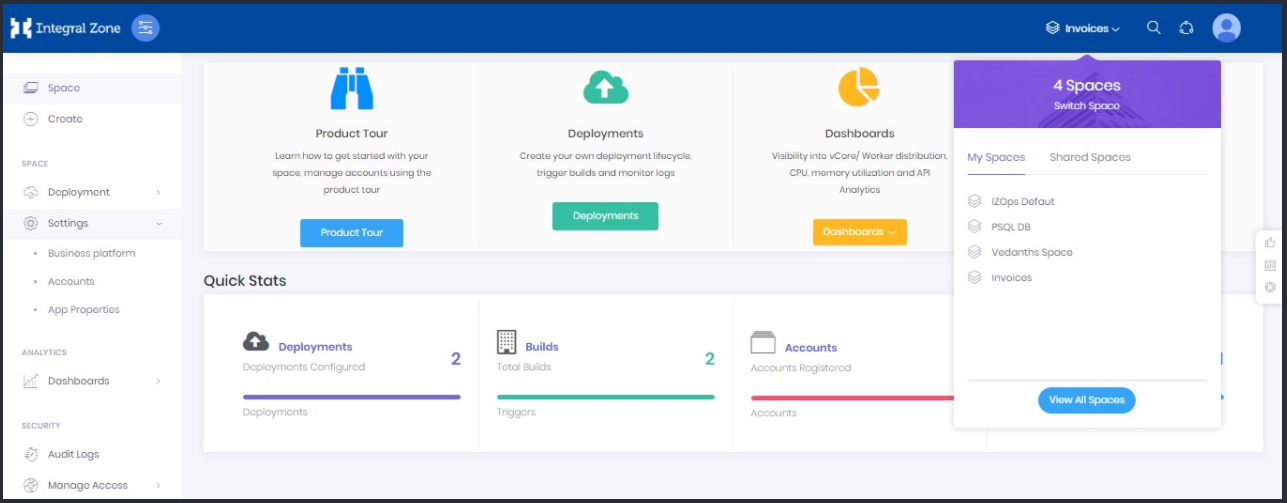
-
From the list of spaces shown, click on Share Space action icon for the space you wish to share.
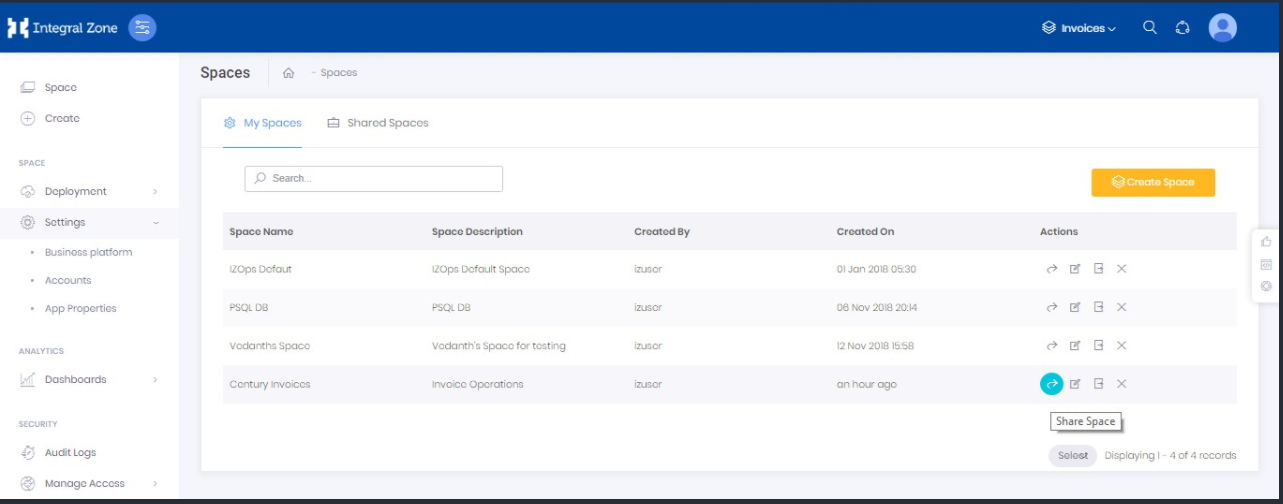
-
Start Typing the username and select a user. Click on Share Space.
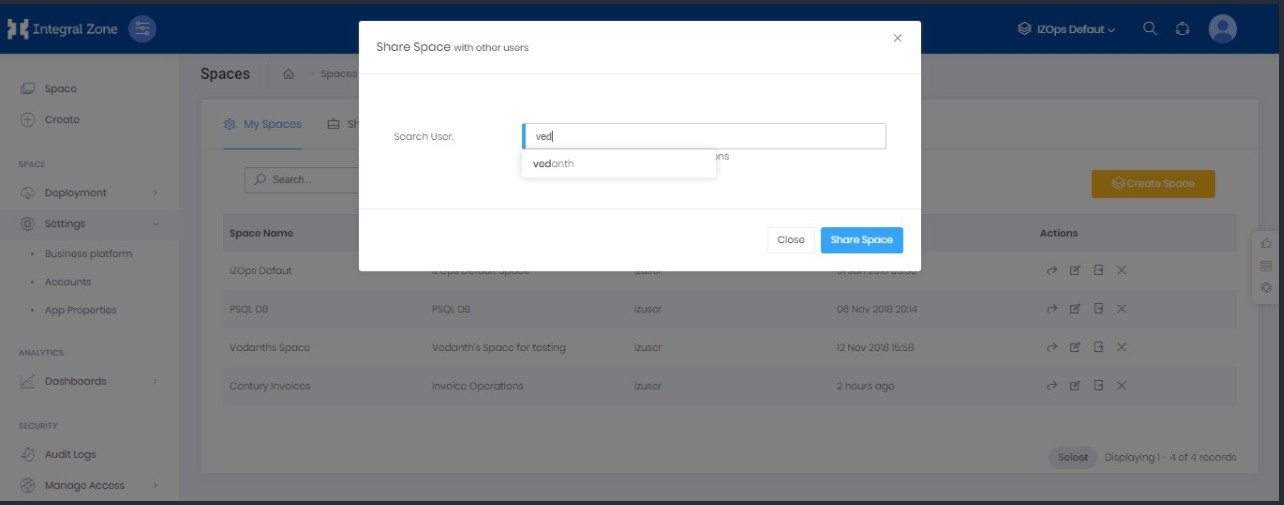
-
The space is successfully shared with the user.
As there are lot of activities involved in managing and working with a space, share it with other users to divide the tasks accordingly._