Configurations
Configurations refer to list of settings that are applicable for the entire organization as a whole.
| Note that each Organization will have their own set of isolated Configurations for IZ Ops working. |
Examples of Configurations are:
-
SMTP Configurations
-
Vault Configurations
-
Email Templates for outbound communication
-
Web Hook Callback URL
List Configurations
| To View the list configuration, you would require Organization Name List Configurations Permission assigned to the user. |
-
On the left pane navigation menu, navigate to Org Settings.
-
Click on Configurations to list available configurations.
-
If you have sufficient permissions to view configurations, you should see a screen similar to below:
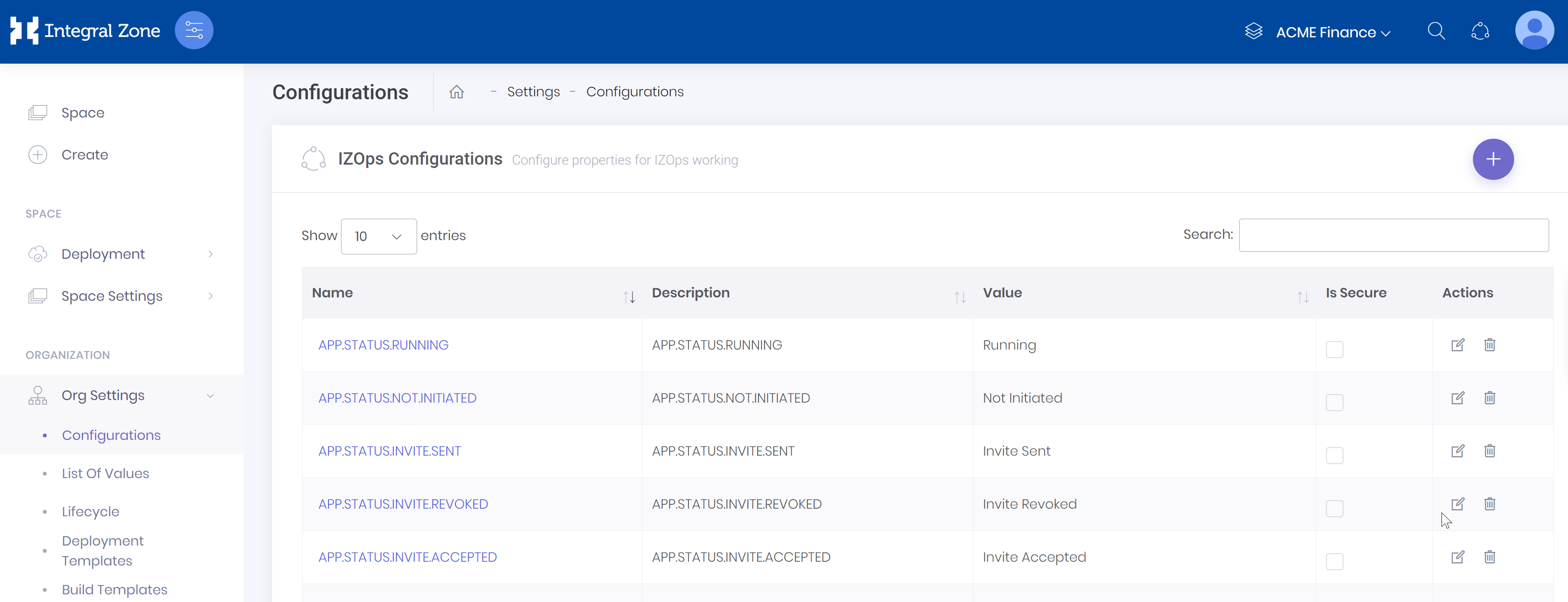
Create Configuration
| To Create the configuration, you would require Organization Name Create Configurations Permission assigned to the user. |
-
Click the + button on the list Configuration page to launch the create configuration form.
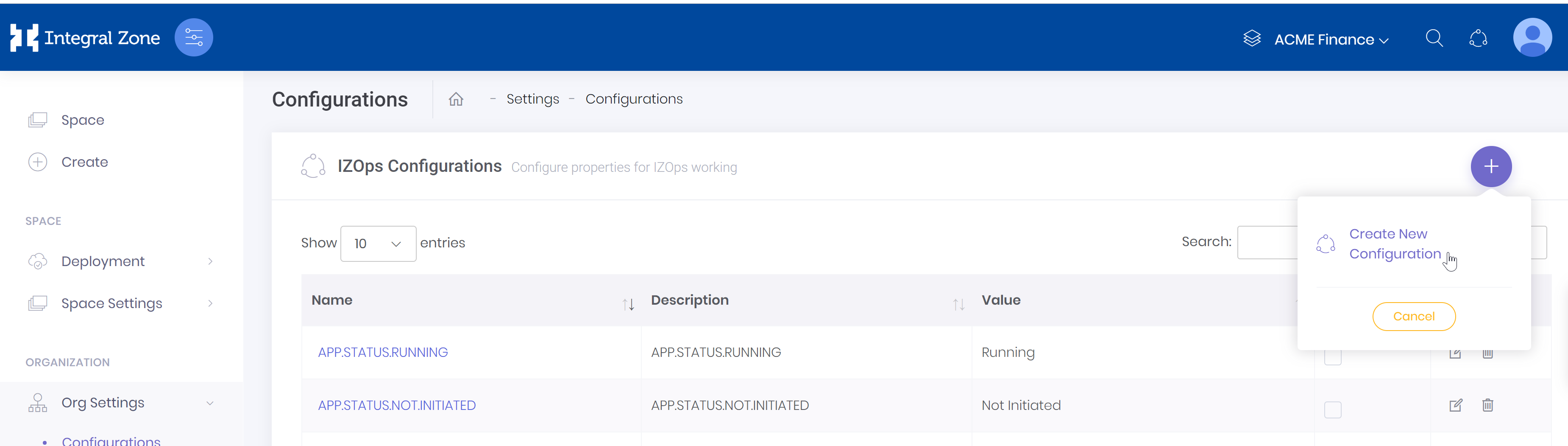
-
Enter the configuration name, description, whether the value needs to be secured, configuration type (like HTML/Groovy) and the value. Click Configure when done:
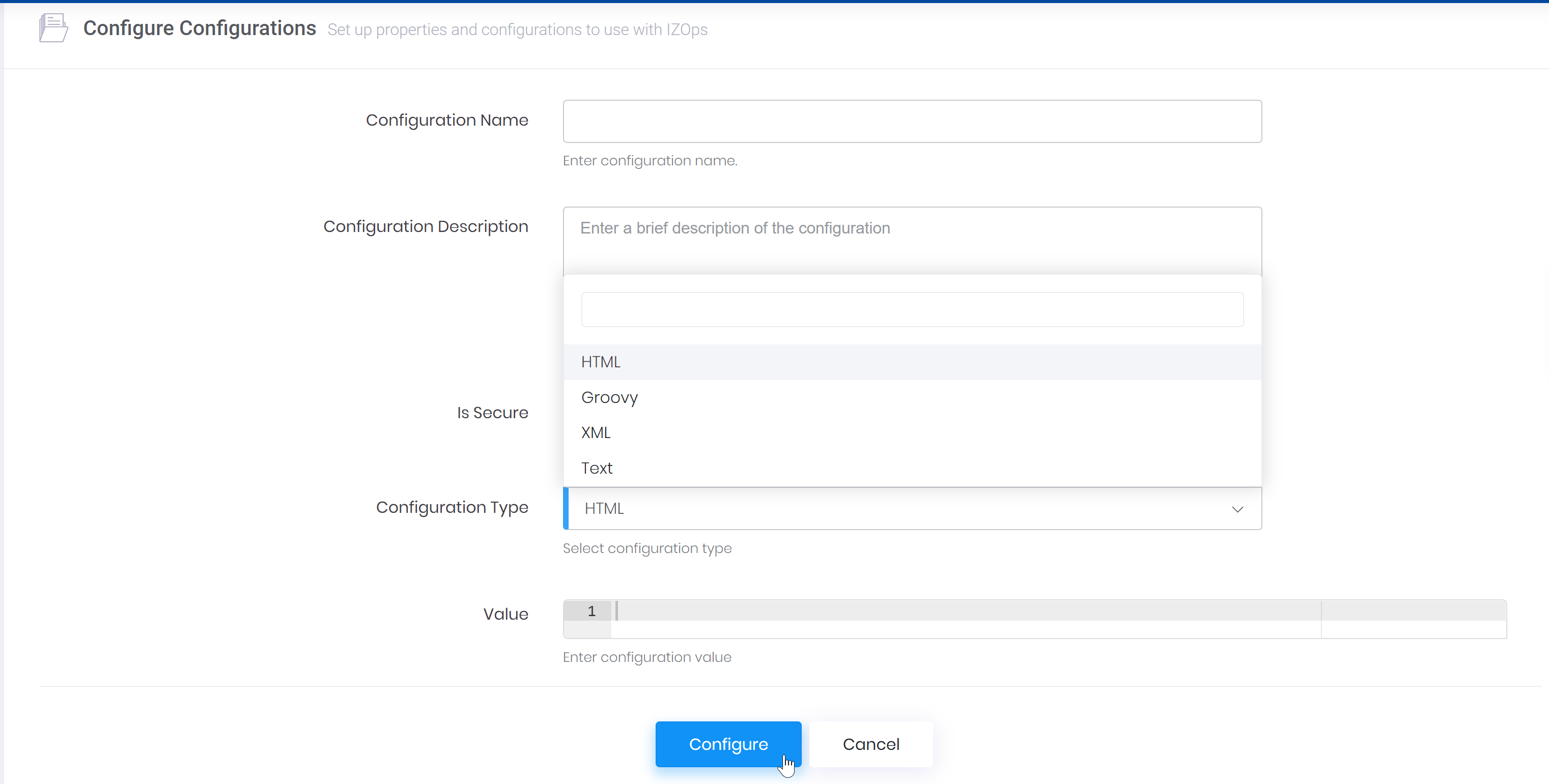
Edit Configurations
| To edit the configuration, you would require Organization Name Edit Configuration Permission assigned to the user. |
-
Click the edit icon on the list Configuration page to launch the edit configuration form.
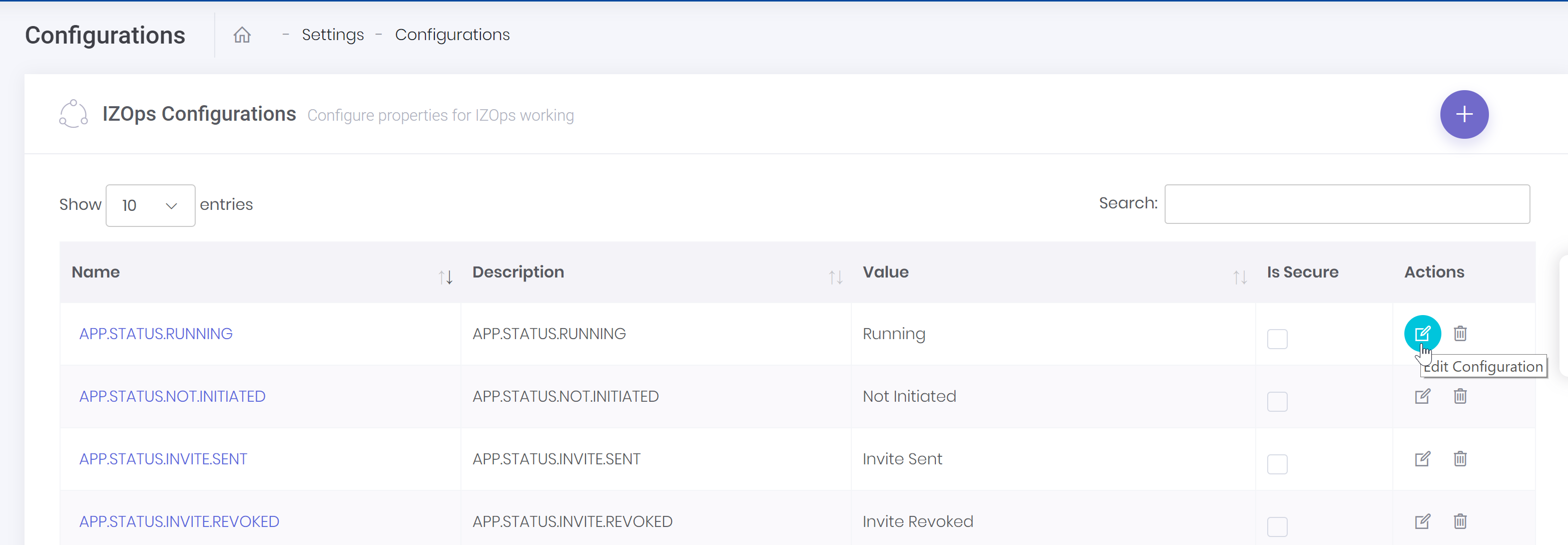
-
Modify the description, whether the value needs to be secured, configuration type (like HTML/Groovy) and the value. Click Configure when done:
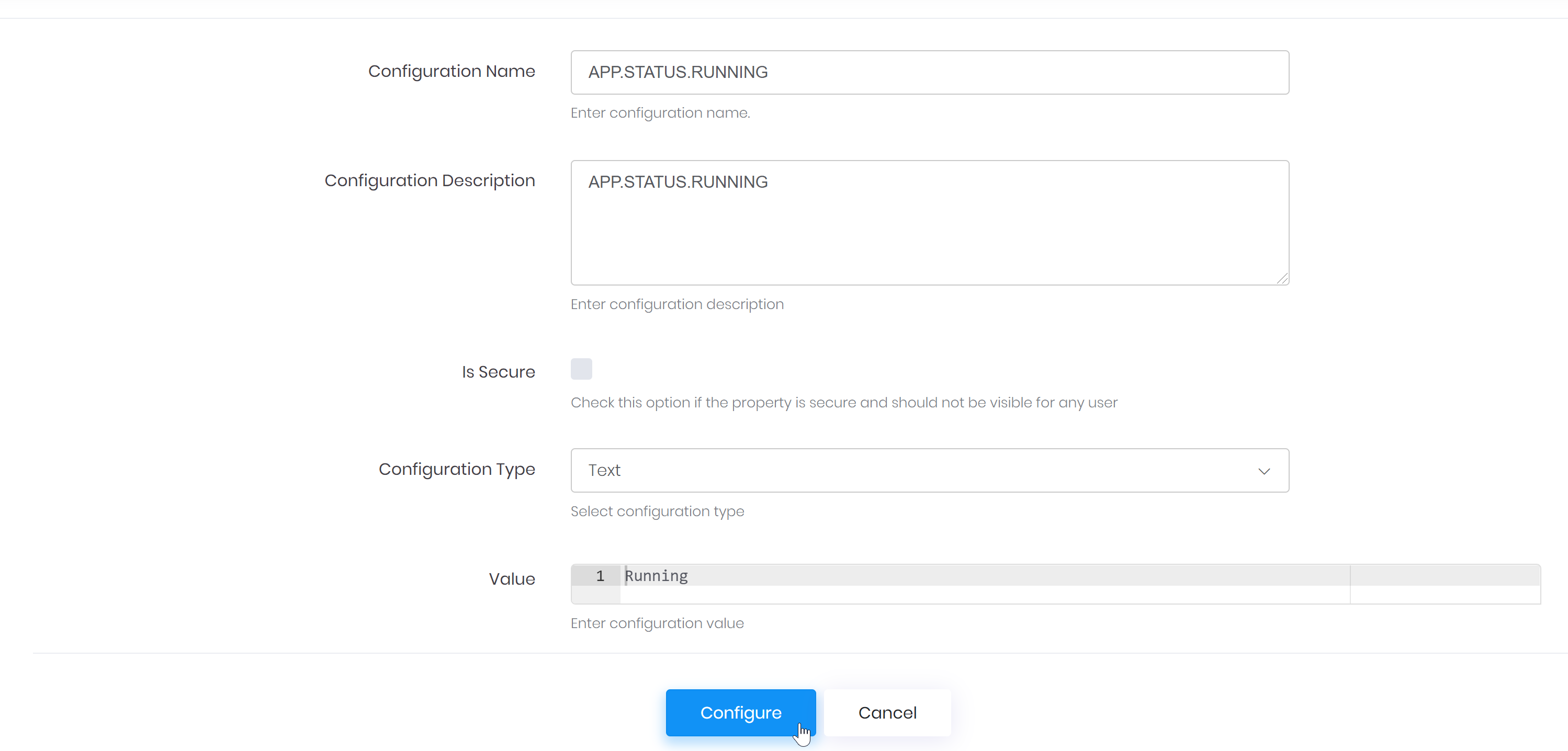
Delete Configurations
| To delete the configuration, you would require Organization Name Delete Configurations Permission assigned to the user. |
-
Click the delete icon on the list Configuration page to launch the delete configuration dialog.

-
Please chose carefully whether you would like to delete the selected configuration.
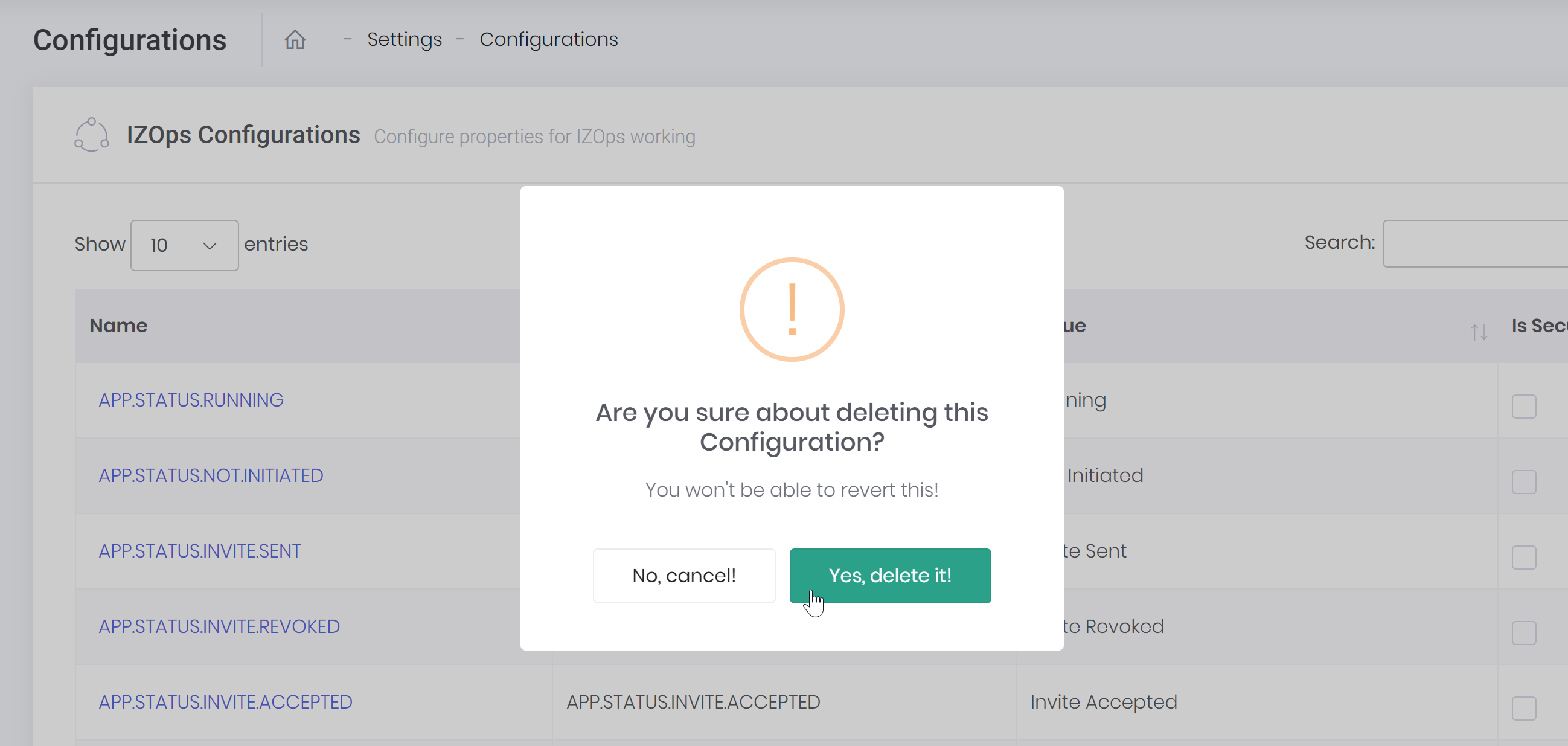
| If you delete any of the system configuration which were provided out of the box, IZ Ops might not function properly! Use the delete option with caution! |