Manage Organization
Create New Organization:
-
Browse to
IZ Analyzer→Login with your credentials. -
click on the plus icon beside profile icon → Select
Create New Organization→ EnterOrganization Name→ click onContinue.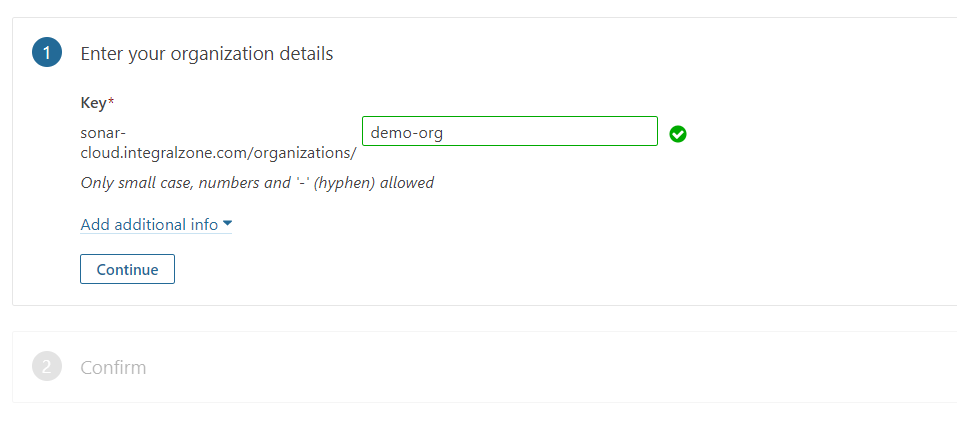
-
Confirm by clicking
Create Organization
|
By submitting, your organization will be created with a FREE subscription.
With FREE subscription all the projects you analyze will be public. Once the organization is created, choose |