Edit Space
Edit Space helps you rename the Space Name and Description.
Steps to Edit a Space
| This option helps you to provide a meaningful name and description. Kindly change these accordingly before sharing it with other users. |
-
On the top bar click on Your Space Name and select View All Spaces.
-
From the list of spaces shown, click on Edit Space action icon for the space you wish to edit.

-
Modify the Space Name and/or Space Description and click on Update Space
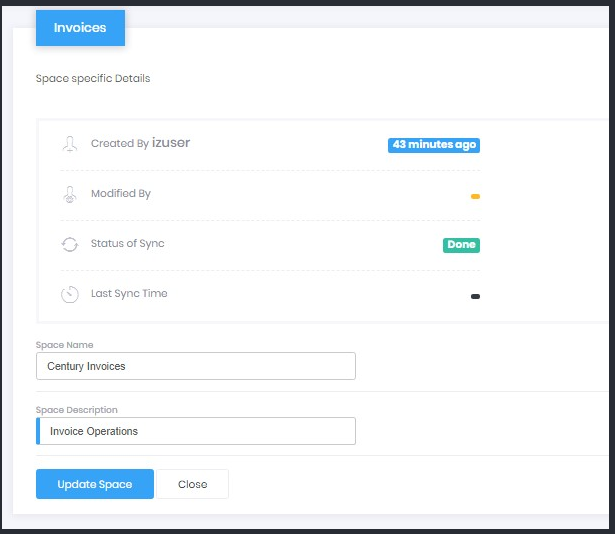
-
The space is updated successfully.
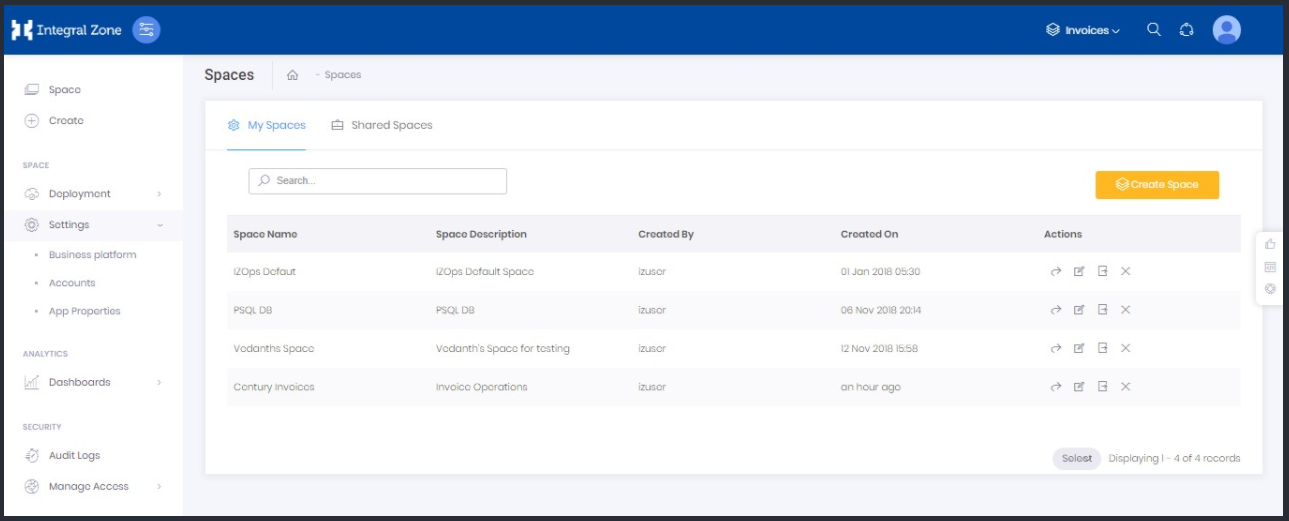
To edit the assets within a space like Deployment Accounts, SCM Accounts and Business Platforms navigate to in the Left Pane._