Download and Install Falcon Scan Studio Plugin
|
Before installing and using Falcon Scan Anypoint Studio Plugin, make sure you have:
|
Install Plugin
-
Go to
Help→Install New Softwareand add the plugin update site https://plugins.integralzone.com/v5 in the address bar.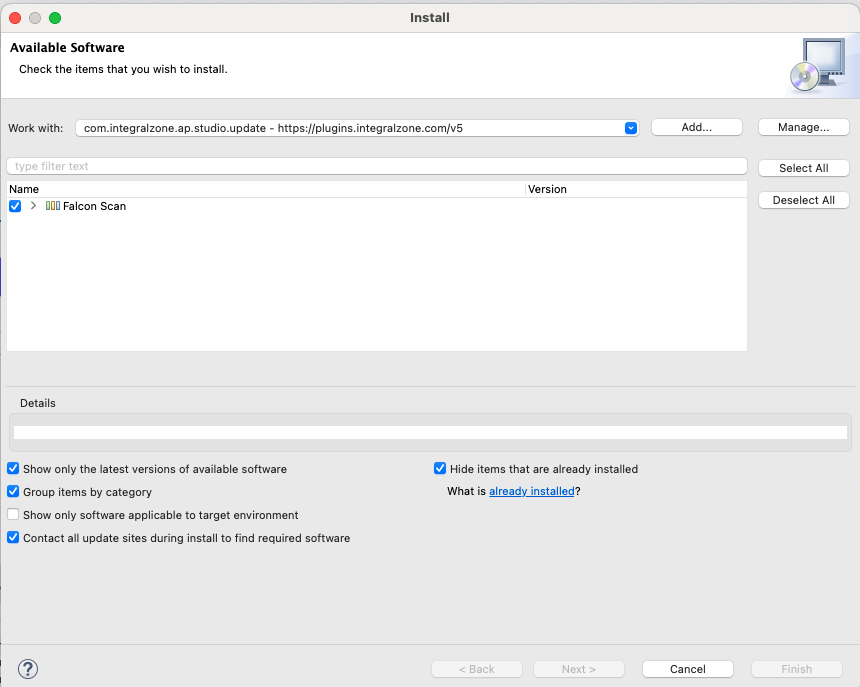
-
Select the
Falcon Scan Analysisfeature, click onNextand follow the installation instructions. -
Restart Anypoint Studio after installation